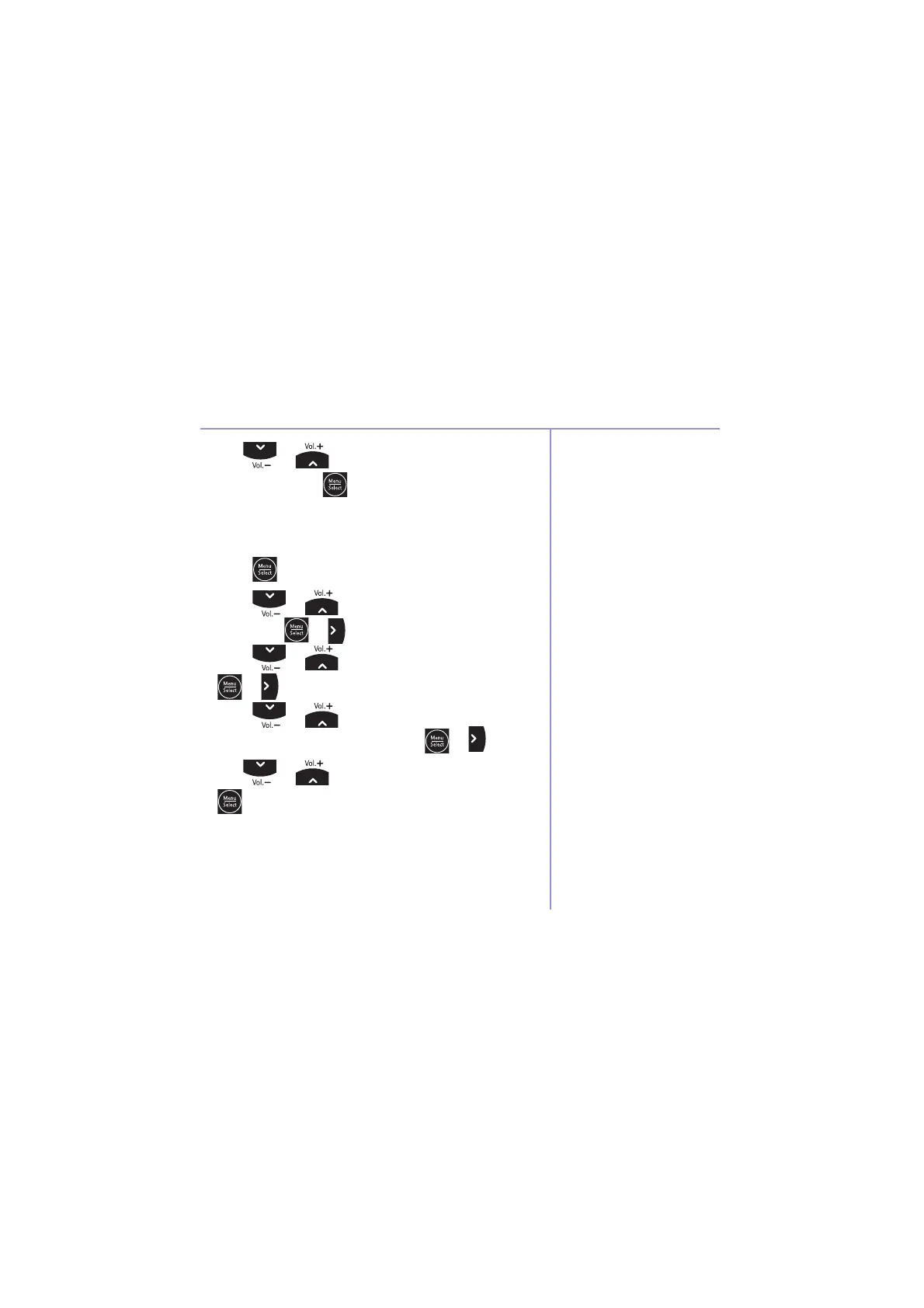If you experience any problems, please call the Helpline on Freephone 0808 100 6554* or visit www.bt.com/producthelp
35Parent unit settings menu
The default setting is On.
The temperature alert will
only work when viewing that
particular Baby unit in single-
CAM or multi-CAM mode.
5. Use or to select the temperature you
want, then press
to confirm. You will hear a
confirmation tone.
Turn the temperature alert on or off
1. Press .
2. Press
or to highlight TEMPERATURE,
then press
or .
3. Press
or to highlight Alert, then press
or .
4. Press
or to choose the Baby unit you
want or all Baby units, then press
or .
5. Use
or to select On or Off, then press
to confirm. You will hear a confirmation tone.
