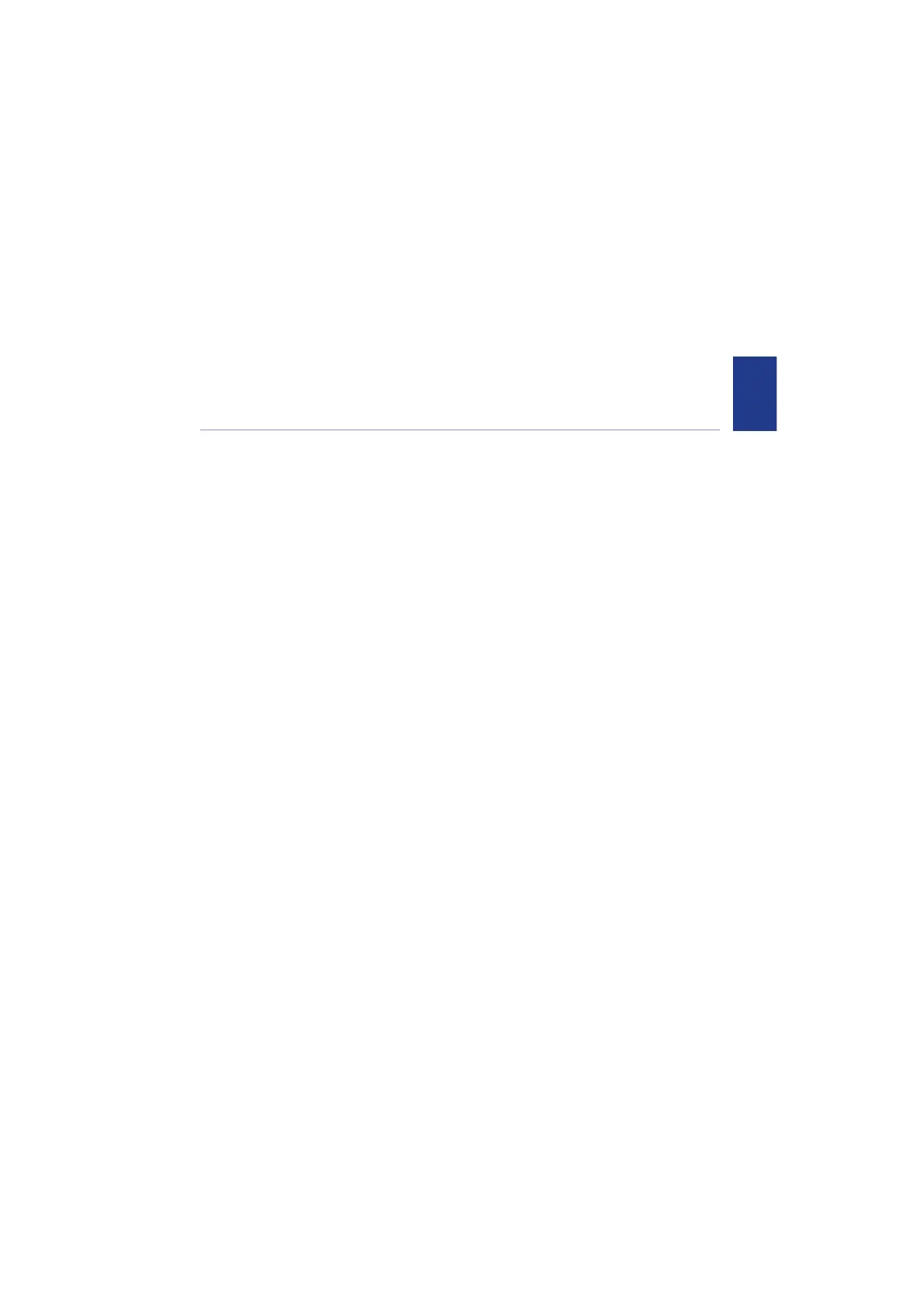If you experience any problems, please call the Helpline on Freephone 0808 100 6554* or visit www.bt.com/producthelp
43Help
If you have any problems setting up
or using your BT Digital Video Baby
Monitor 1000, firstly see the answers
below to frequently asked questions.
If you still have difficulties, call the
Helpline on 0808 100 6554*.
My Parent and Baby units do not
work at all
• check that the power adaptor cables
are inserted correctly into the Parent
and Baby unit(s) and switched on at
the wall socket, see pages 17 and 19.
• check that the batteries are installed
correctly in the Parent and Baby
unit(s) and that the Parent unit
battery has been charged correctly,
see pages 16 and 18. If the Parent
unit battery is completely flat, it
may take up to 30 minutes to charge
before it can be used for a short time.
• check that the Parent and Baby unit(s)
are turned on, see pages 25 and 26.
• the Parent unit may be too far from
the Baby unit(s), move the Parent
unit closer.
• large obstructions may affect the
signal between the Parent and Baby
unit(s). Try to position the Baby
unit(s) away from large obstructions.
• other electrical products may cause
interference. Try to position your
Parent and Baby unit(s) as far as
possible from other electrical devices
such as wireless routers, radios,
mobile phones, televisions, personal
computers, cordless phones etc.
• try unplugging the power adaptor
cables from both units, wait 15
seconds, then plug them back in.
Turn the units on and allow 1
minute for the Parent and Baby
unit(s) to link.
