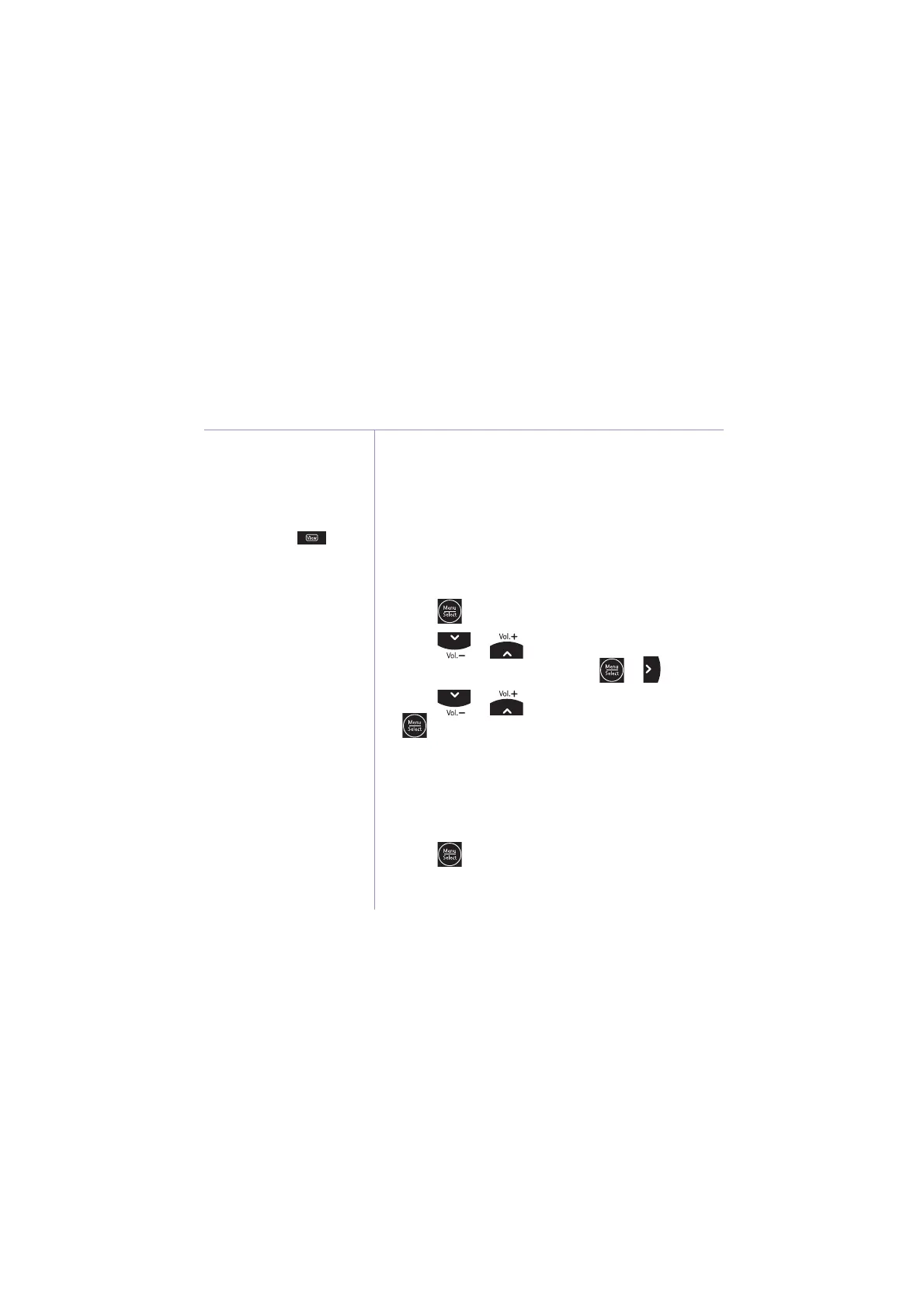If you experience any problems, please call the Helpline on Freephone 0808 100 6554* or visit www.bt.com/producthelp
38 Parent unit settings menu
Sound activated screen
When the Parent unit screen is turned off (see page
28), you can set the screen to turn on automatically
whenever there are sounds detected from the
Baby unit(s). The Parent unit screen will turn off
automatically when no sounds are detected from
the Baby unit(s) within 30 seconds. The default
setting is Off.
1. Press
.
2. Press
or to highlight SOUND-
ACTIVATED SCREEN, then press
or .
3. Press
or to choose On or Off, then press
to confirm. You will hear a confirmation tone.
Parent unit screen brightness
You can change the brightness of the Parent unit
screen from between Level 1 to Level 5. The default
setting is Level 3.
1. Press
.
The Parent unit will only turn
On if the sounds detected are
from the last viewed camera,
or any camera if the view was
multi-CAM mode.
Even when enabled, the sound
activated acreen functionality
will temporarily be suspended
if you press any button on the
Parent unit. To resume sound
activated screen functionality,
press and hold the
button
until the screen turns off.
