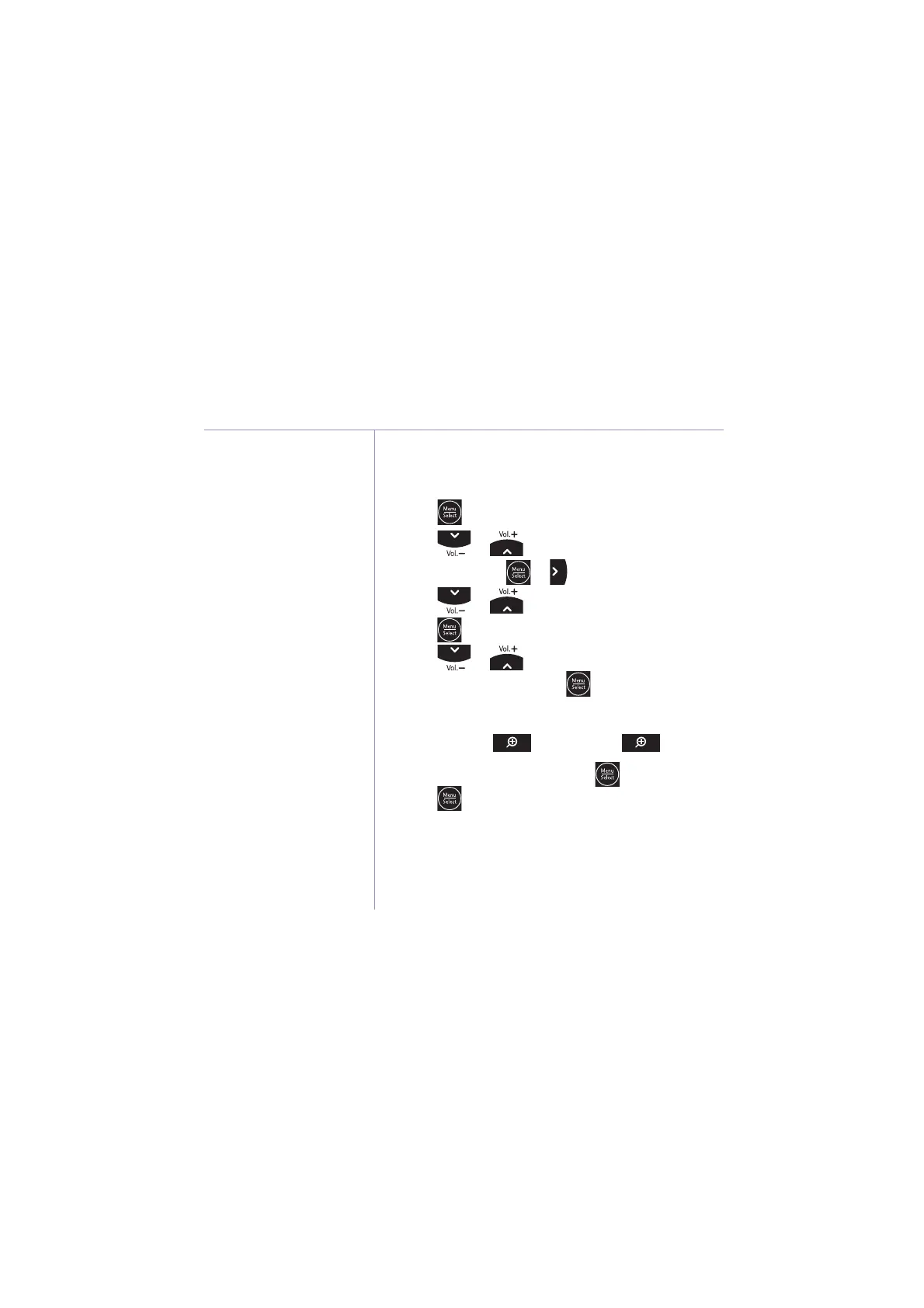Parent unit settings menu
If you experience any problems, please call the Helpline on Freephone 0808 100 6554* or visit www.bt.com/producthelp
42
To unpair a Baby unit from the Parent unit
Firstly, make sure the Baby and Parent units are
turned on, see pages 25 and 26.
1. Press
on the Parent unit.
2. Press
or to highlight PAIR/UNPAIR
CAM, then press
or .
3. Press
or to select Unpair CAM, then
press
.
4. Press
or to select the Baby unit you
want to unpair, then press
.
5. When the display shows, To unpair CAM # from the
system, press
key, press the button.
6. When the display shows, Press
key to confirm,
press
.
7. When unpairing has been successful, the screen will
display the image from the next paired Baby unit. If
there is no paired Baby unit, the screen will display
NO CAM paired.
