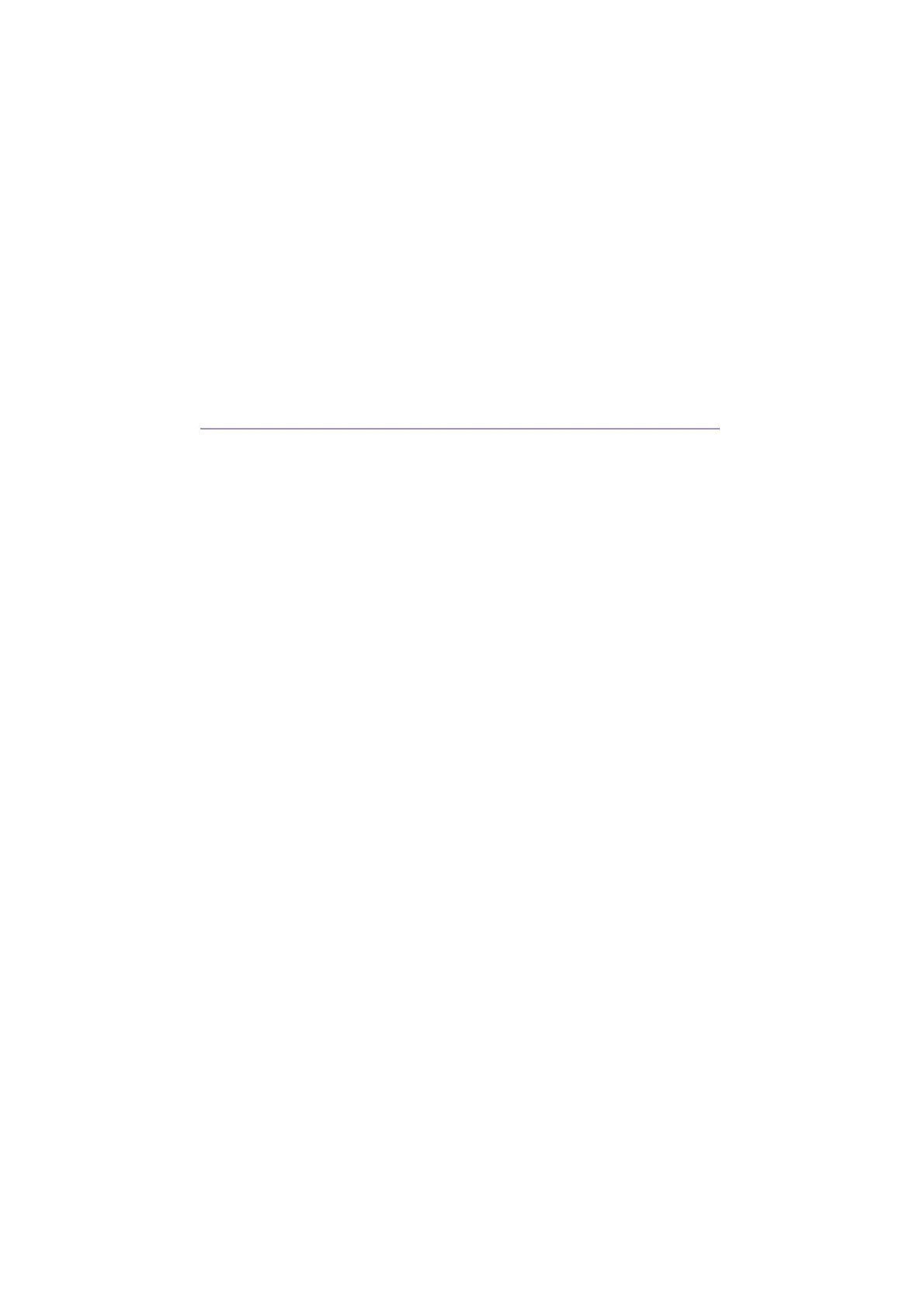If you experience any problems, please call the Helpline on Freephone 0808 100 6554* or visit www.bt.com/producthelp
In this guide 7
Zoom in or out in multi-CAM mode (if
you have more than one Baby unit)
...28
To turn the screen on/off
..................28
Talk to the Baby unit
........................29
Parent unit settings menu
.............. 30
Using the menu
...............................30
Turn the battery low alert tone
on/off
.............................................30
Turn the No link alert on the
Parent unit on/off
............................31
Sensitivity level
................................32
To set the sound sensitivity level
of the Baby unit
...............................32
Room temperature monitor
..............33
Set the minimum room temperature
.33
Set the maximum room temperature
.34
Turn the temperature alert on or off
..35
Set the temperature format
..............36
Vibrate
............................................37
Sound activated screen
....................38
Parent unit screen brightness
............38
Display language
.............................39
Pair/unpair CAM
..............................40
To pair a Baby unit to the
Parent unit
......................................40
To unpair a Baby unit from the
Parent unit
......................................42
Help
............................................. 43
General information
...................... 46
Cleaning
..........................................46
Guarantee
.......................................46
Product disposal instructions
............47
R&TTE
.............................................47
Declaration of Conformance
.............47
User Guide formats
..........................47
