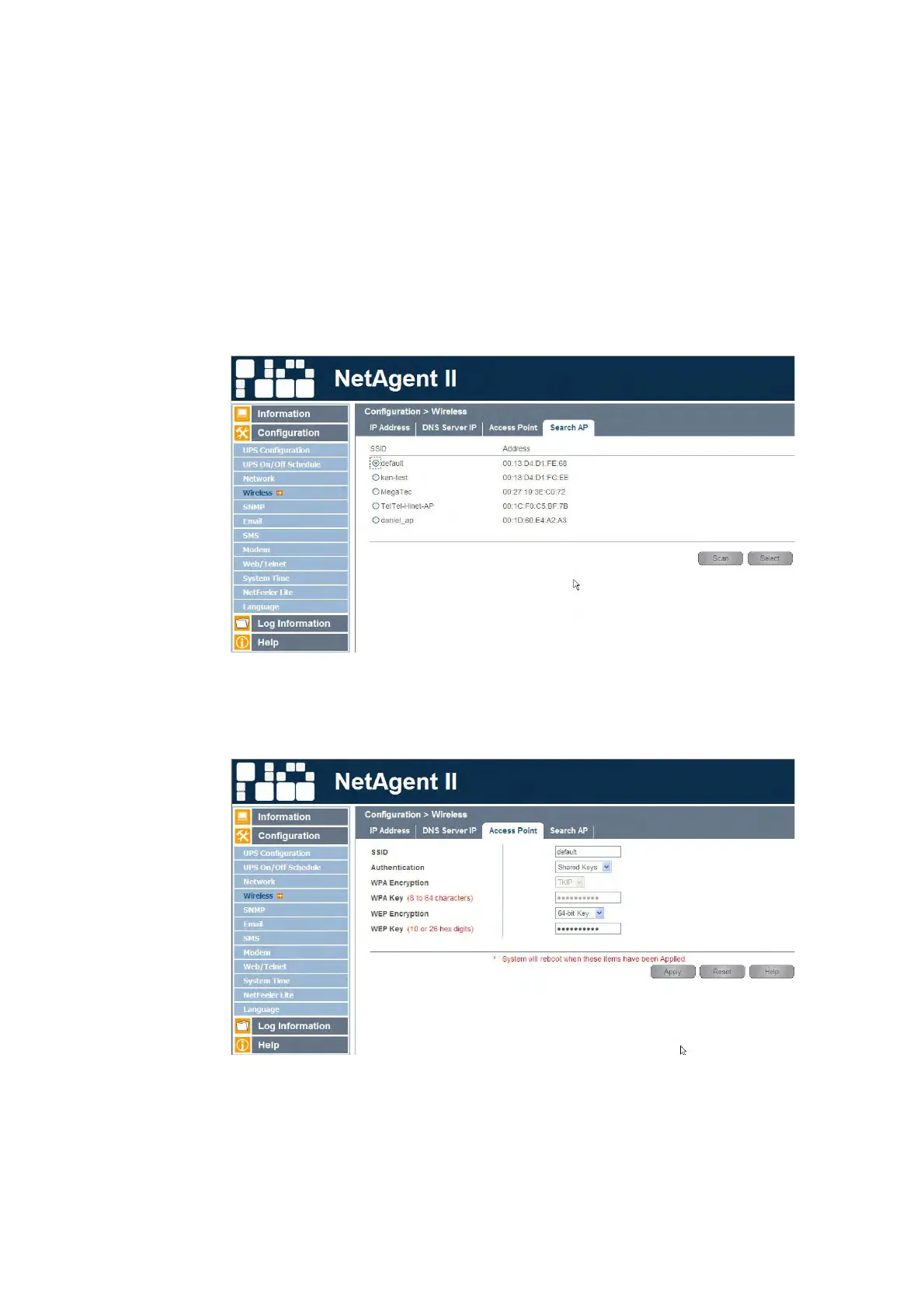BT UPS Enterprise SNMP Agent
Issued by: BT
Version no: 6.1
Date: March 2019
5.2.6 Wireless
This is to configure Wireless network with USB wireless dongle. This feature only apply to
NetAgent 9 model of BX series. (USB wireless dongle is optional)
NetAgent 9 BX models supports wireless encryption of Open system; Shared Key; WEP (64
/128 bit) / WPA / WPA2(TKIP/AES)
Following is the wireless configuration. (Setup was done under Lan network)
Click on Configuration → Wireless →Search AP and select the wireless SSID station and
click on Select.
Fig.30 NetAgent 9 Wireless
Click on access Point → enter the encryption configuration and password then click on
Apply
Fig 31. NetAgent 9 Wireless