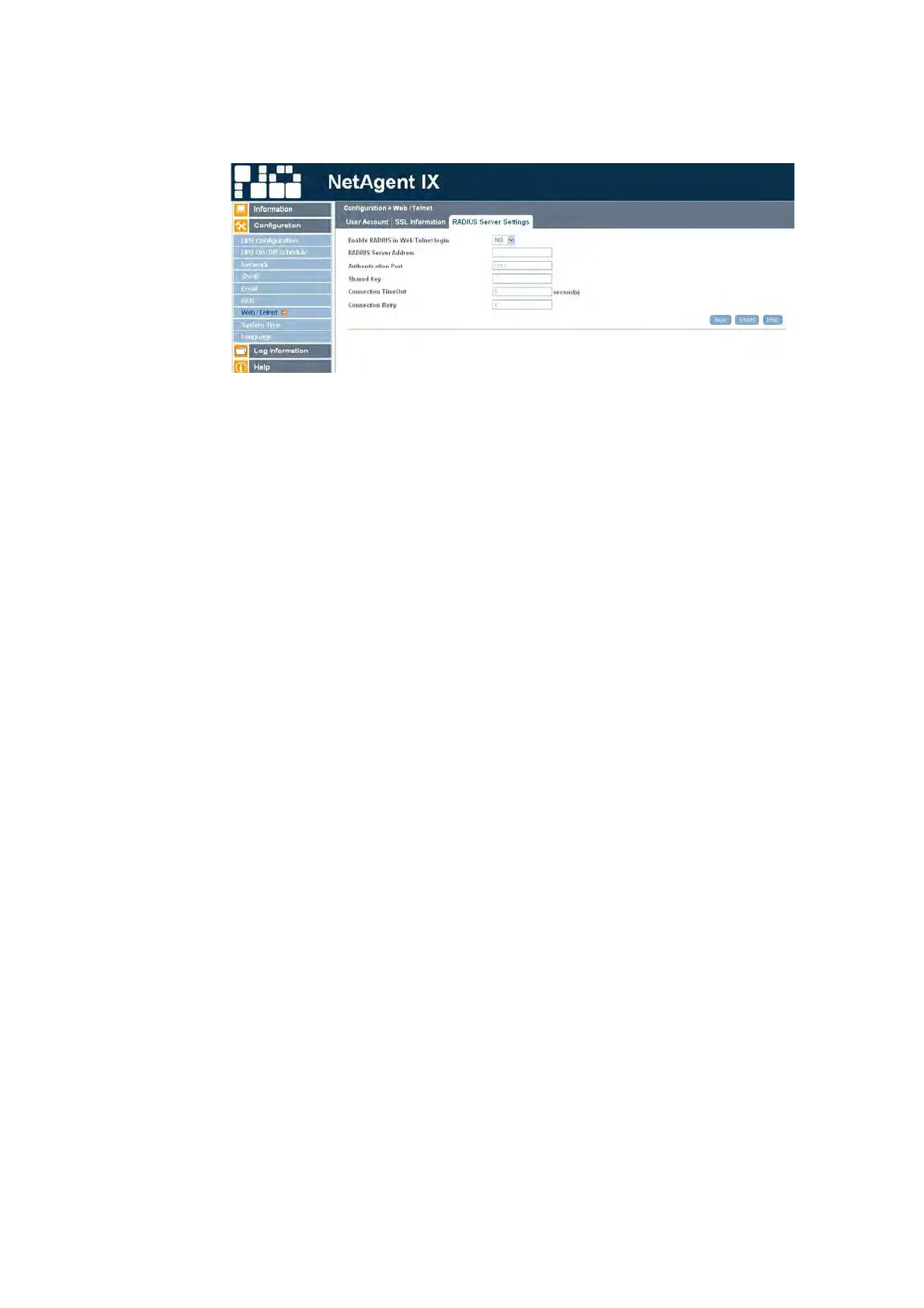BT UPS Enterprise SNMP Agent
Issued by: BT
Version no: 6.1
Date: March 2019
Fig.45 NetAgent 9 Radius
5.2.13 System Time
This page is to set NetAgent system time. You can provide NetAgent with up to 2 time
servers or you can set a time zone.
5.2.13.1 System Time
Time Between Automatic Updates
This section is to set an interval for time synchronization.
Time Server
Choose the nearest Time Server to your NetAgent location. The Administrator can choose
from the list of a maximum of 30 Time Servers. If to add new time server, click on Edit and
delete any time server from the list provided and add a new one .
Time Zone (Relative to GMT)
This section is to set a different time zone for different countries.
Using Daylight Saving Time
Choose between Yes or No
5.2.13.2 System Time (yyyy/mm/dd hh:mm:ss)
This section is to set NetAgent system time manually. Set this in the format: yyyy/mm/dd
hh:mm:ss
5.2.13.3 Auto Restart
Auto Restart System for Every n Minute(s)
Use this setting to auto restart the system at a predetermined interval. The default value is
set to “0” (disabled). Enter between, 1 to 9999 Minute (i.e., between 1 minute or 166.65
hour) or 1 to 9999 Hour (1 hour to 416.6 days).