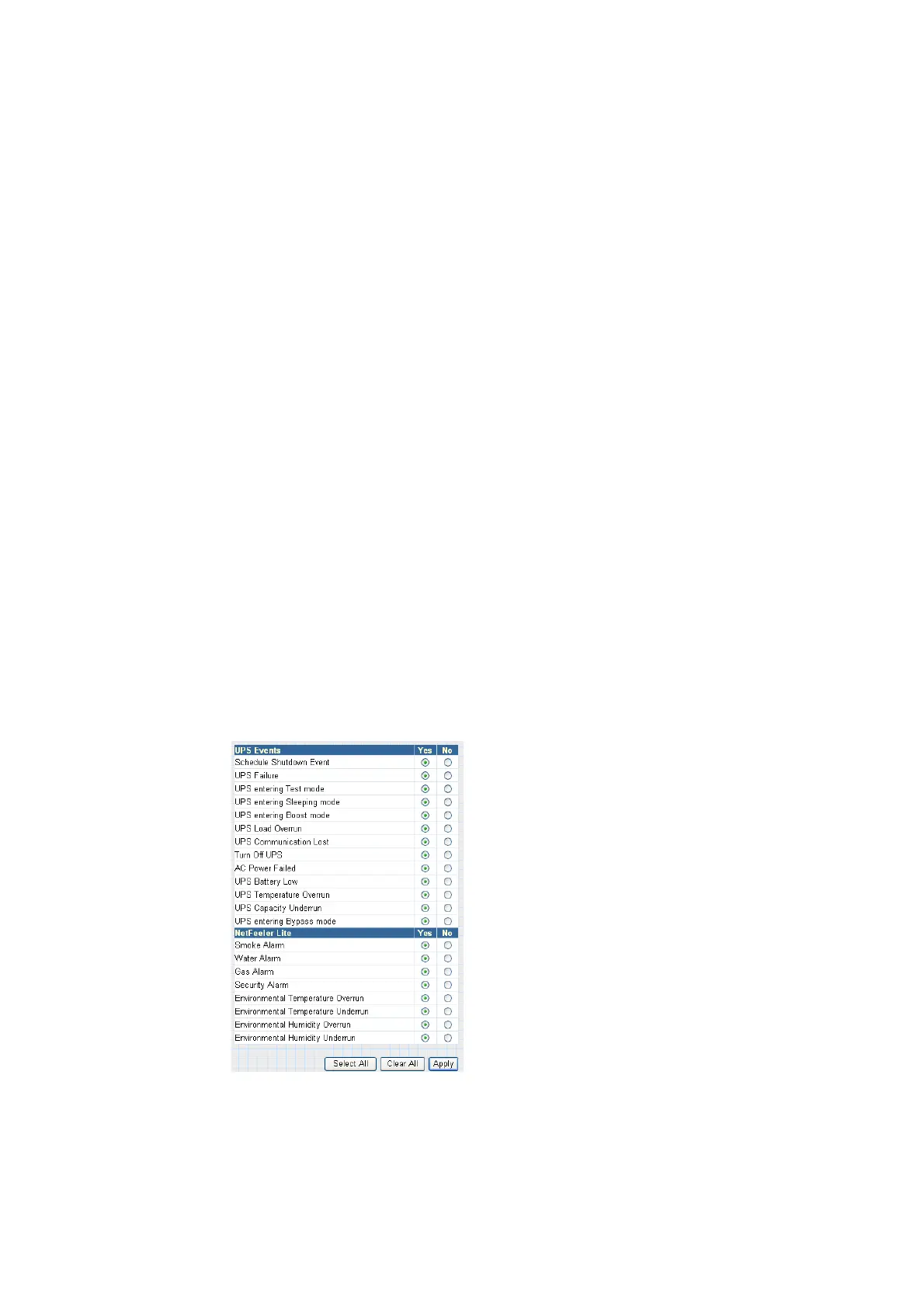BT UPS Enterprise SNMP Agent
Issued by: BT
Version no: 6.1
Date: March 2019
5.2.7.4 Trap Notification
Receiver IP Address
This section is to set receivers IP address for receiving traps sent by NetAgent. It is valid for
up to 8 IP Addresses.
Community
This section is to set a Community name for NMS. The community name has to be as the
same as the setting in NMS.
Trap Type
This section is to select if send trap according to PPC MIB or RFC1628
Severity
This section is to set Trap receiver levels. There are three levels of Trap receiver :
• Information: To receive all traps.
• Warning: To receive only “warning” and “severe” traps.
• Severe: To receive only “severe” traps.
( Please refer to NMS manual for Trap levels.)
Accept
This section is to set to receive a trop or not.
Description
This section is for an administrator to make notes.
Event
This section is to select events for NetAgent to send traps. Clicking on Select will open a
Select Events List. Or, Click on Test is to send test trap. Event Traps may be selected from
this list. Events list is below:
Fig.33 UPS Events