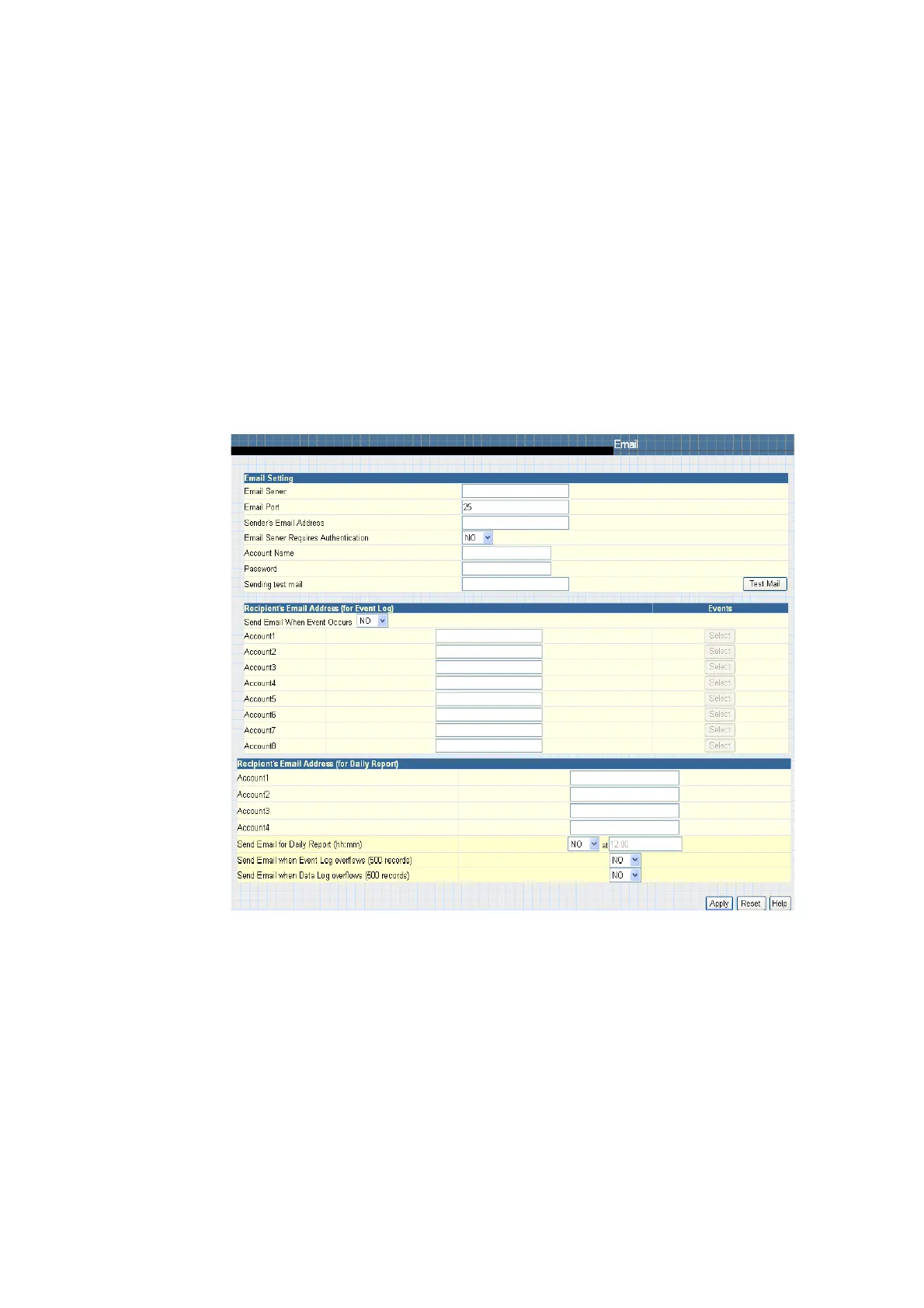BT UPS Enterprise SNMP Agent
Issued by: BT
Version no: 6.1
Date: March 2019
5.2.8.3 Recipient’s Email Address (for Daily Report)
This section is to set Email Addresses to receive Daily Report email sent by NetAgent when
an event occurs. It is valid for up to 4 Email addresses.
Send Email for Daily Report ( hh:mm)
This section is to set a particular time for NetAgent to send Daily Report every day.
Send email when Event Log overflows (500 records)
Select YES to have NetAgent send a warning email stating Event Log has reached 500. The
data will now be purged to make room for new data.
Send email when Data Log overflows (500 records)
Select YES to have NetAgent send a warning email stating Data Log has reached
500. The data will now be purged to make room for new data.
Fig.36 Email
5.2.9 SMS
When UPS events occurs, it allows Short Message Signals (“SMS”) to be sent and received
using a GSM/GPRS/CDMA Modem. Operation information are as below for single and three
ports of NetAgent.
