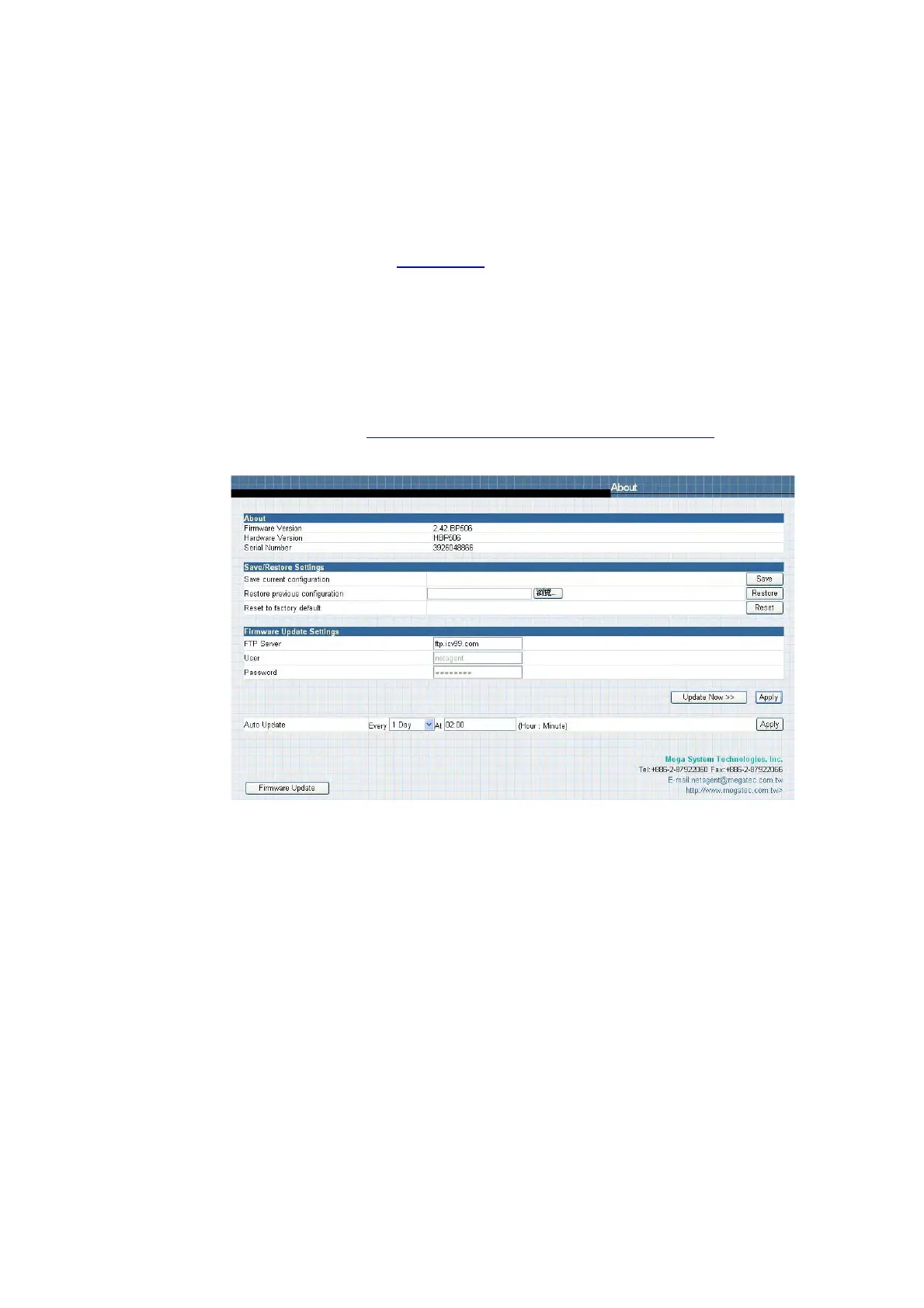BT UPS Enterprise SNMP Agent
Issued by: BT
Version no: 6.1
Date: March 2019
Reset to factory default
This function will reset all settings to its default value.
5.4.4.3 Firmware Update Setting
Default FTP server is set as ftp.icv99.com with its username/password. Click on Update
Now, NetAgent will connects to the FTP server and upgrade to the latest firmware version
accordingly.
Auto Update
This is to configure the period of time to check if any updated firmware in FTP and upgrade
automatically.
Firmware Update
When click , it links to http://www.megatec.com.tw/Download.htm#NetAgent to
download the available firmware
Fig.57 About