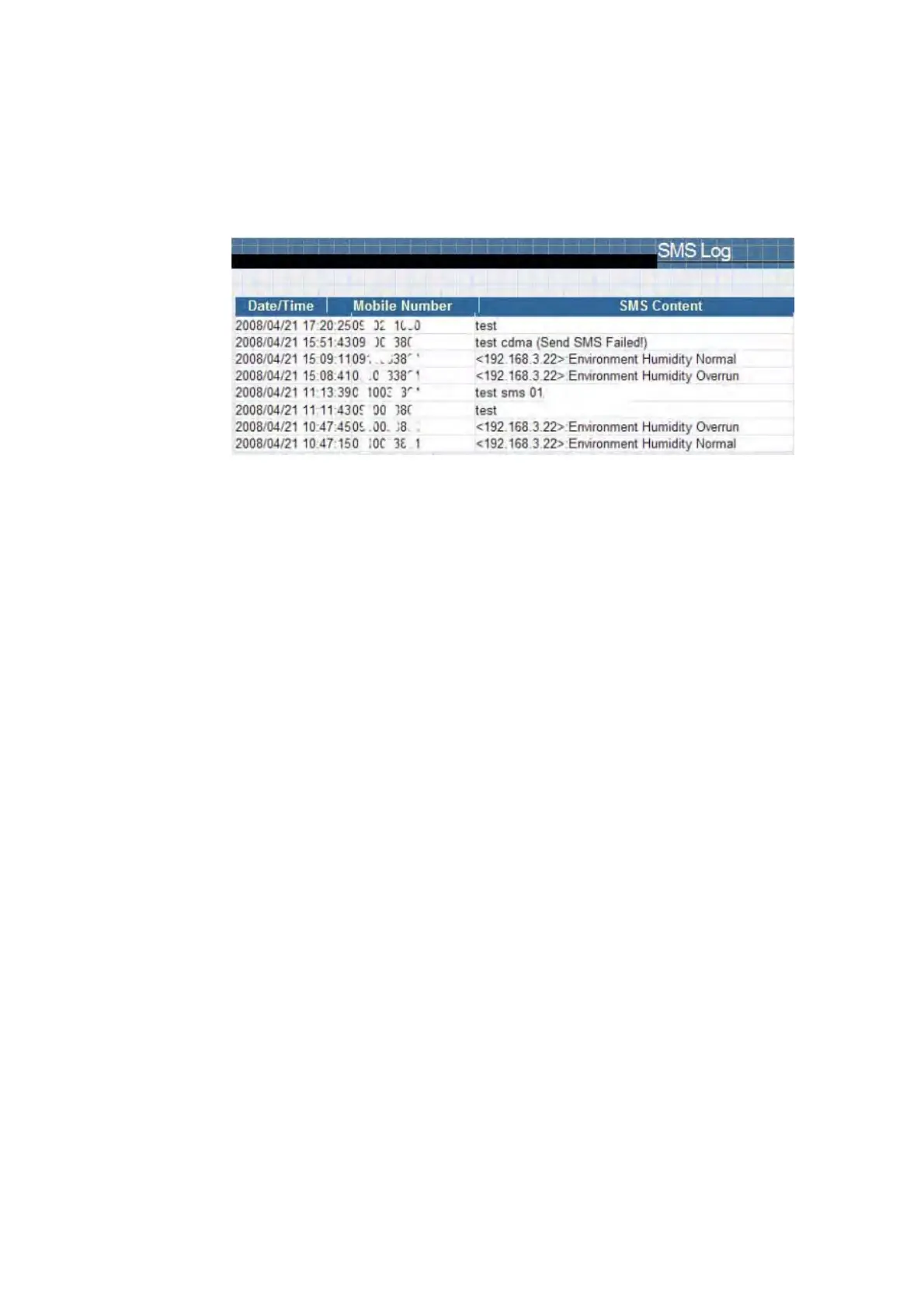BT UPS Enterprise SNMP Agent
Issued by: BT
Version no: 6.1
Date: March 2019
5.3.2 SMS
This page is a SMS Event log. It shows a record of all mobile number, giving the Date/Time
of the SMS sent and a detailed description of each. When reach to the limit, it rewrites on
the previous logs
Fig.52 SMS Log
5.3.3 Data Log
This page is a UPS data log. It records UPS Input Voltage/Output Voltage/ Frequency/
Loading/Capacity/ Temperature. When reach to the limit, it rewrites on the previous logs.
Logs can be saved in CSV format by clicking on “Save Data Log”.
Date/Time
This is a record of the Date (yyyy/mm/dd) and Time (hh:mm:ss) that the data was recorded.
The interval between every log can be set in /Configuration/ UPS configuration/ UPS
recorded/UPS data Log/.
Input Volt.
This section shows records of the UPS Input voltage readings. (Unit: Volt.)
Output Volt.
This section shows records of the UPS Output voltage readings. (Unit: Volt.)
Freq. (Hz)
This section shows records of the UPS Input Frequency. (Unit: Hertz)
Load
This section shows records of the UPS Output loading. (shown as %)
Capacity
This section shows records of the UPS battery capacity. (shown as %)
Temp.
This section shows records of the UPS internal temperature. (unit: degrees Centigrade)
Env. Temp.
This section shows environmental temperature which detected by NetFeeler II