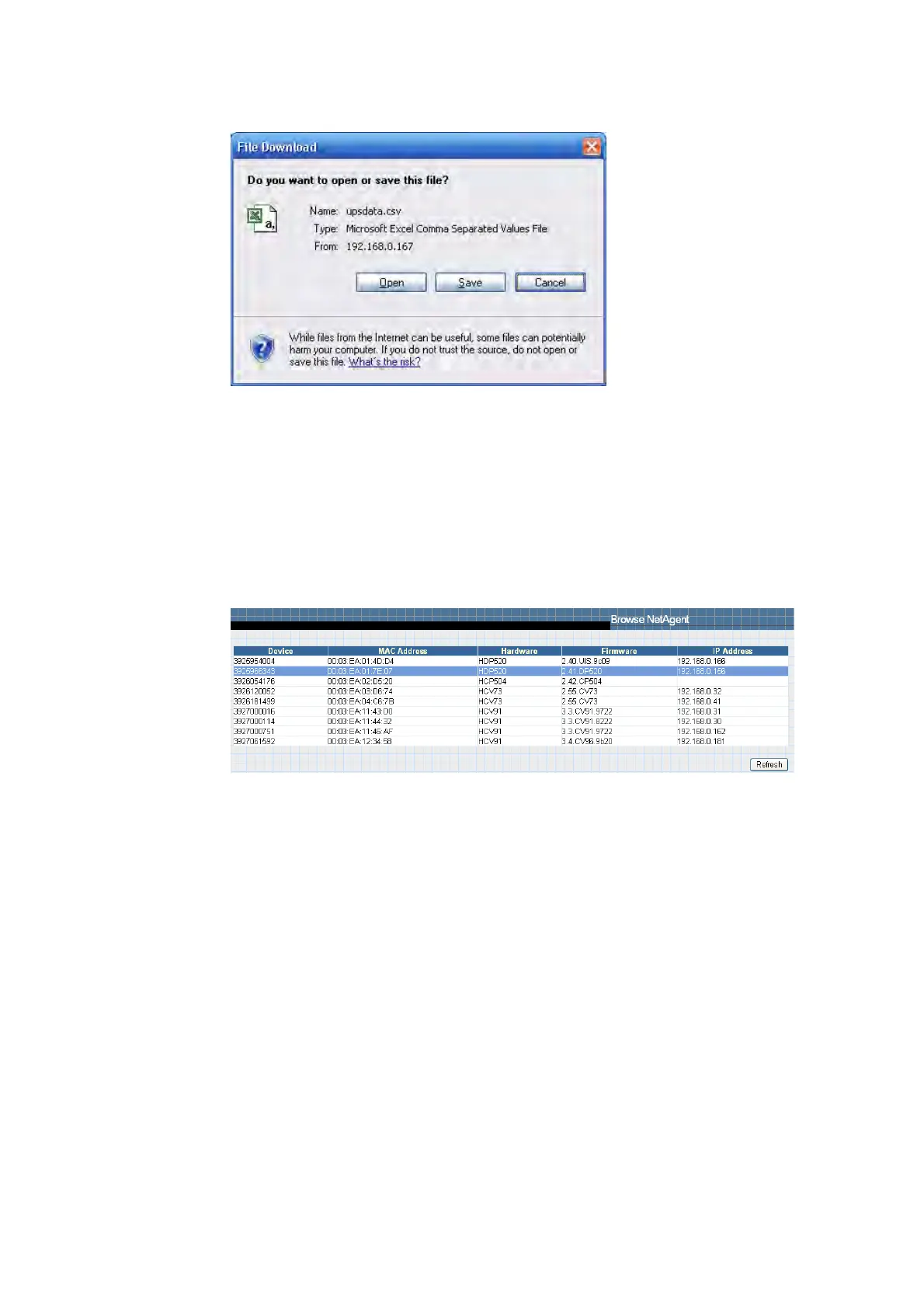BT UPS Enterprise SNMP Agent
Issued by: BT
Version no: 6.1
Date: March 2019
Fig.54 Save Data Log
5.4 Help
5.4.1 Search NetAgent
This to display all the found NetAgent within network with its serial number; Mac Address;
Hardware/Firmware version and its IP address. Double clicking on the highlighted unit to
open the webpage of such device
Fig.55 Browse NetAgent
Refresh
This will re-search all the NetAgent in the network
5.4.2 Serial Port Debug
This function is to know the immediate communication between NetAgent and UPS via
serial port
Port Information
This is to configure the communication parameter between NetAgent and UPS. Parameters
are Debug Mode; Port; Speed (Baud), Data Bits;Parity and Stop Bits.
Two encoding formats: ASCII or Hexadecimal.
