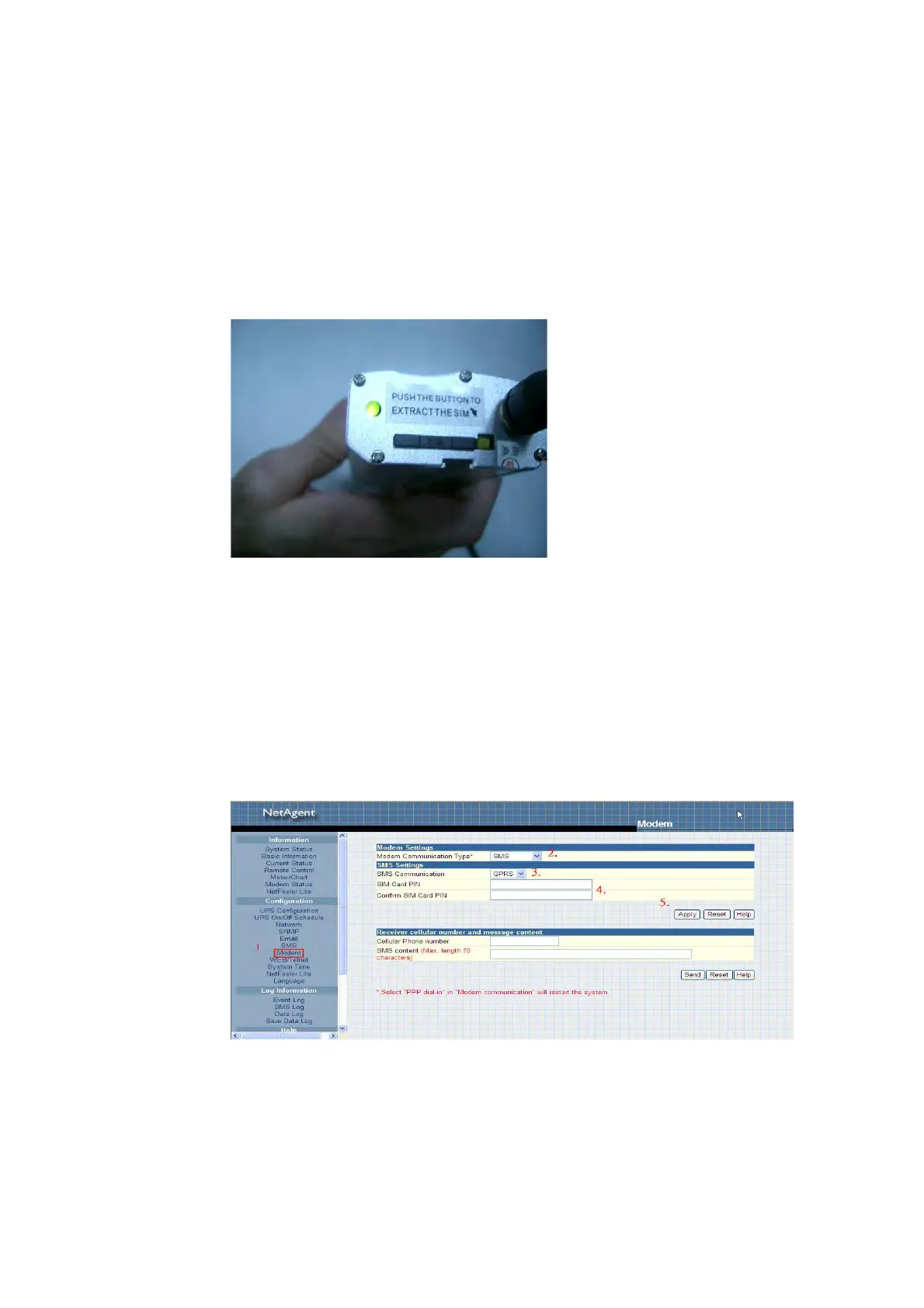BT UPS Enterprise SNMP Agent
Issued by: BT
Version no: 6.1
Date: March 2019
4: Once card inserted, Modem would detects if such SIM card has password and the signal
with its ISP.
If Led flashes every second continuously, there is no signal been received. OR, SIM card has
password, invalid password.
If such conditions happens, please unplug&plug the power on Modem and it shall ready SIM
again.
If Led doesn’t flash continuously (once every 8 seconds), then Modem is working properly.
BP506 Modem Configuration:
• BP506 Modem
• Modem communication Type→Select SMS
• SMS Communication→Select GPRS
• Enter SIM Card PIN(leave blank if none)。
• Click on Apply。