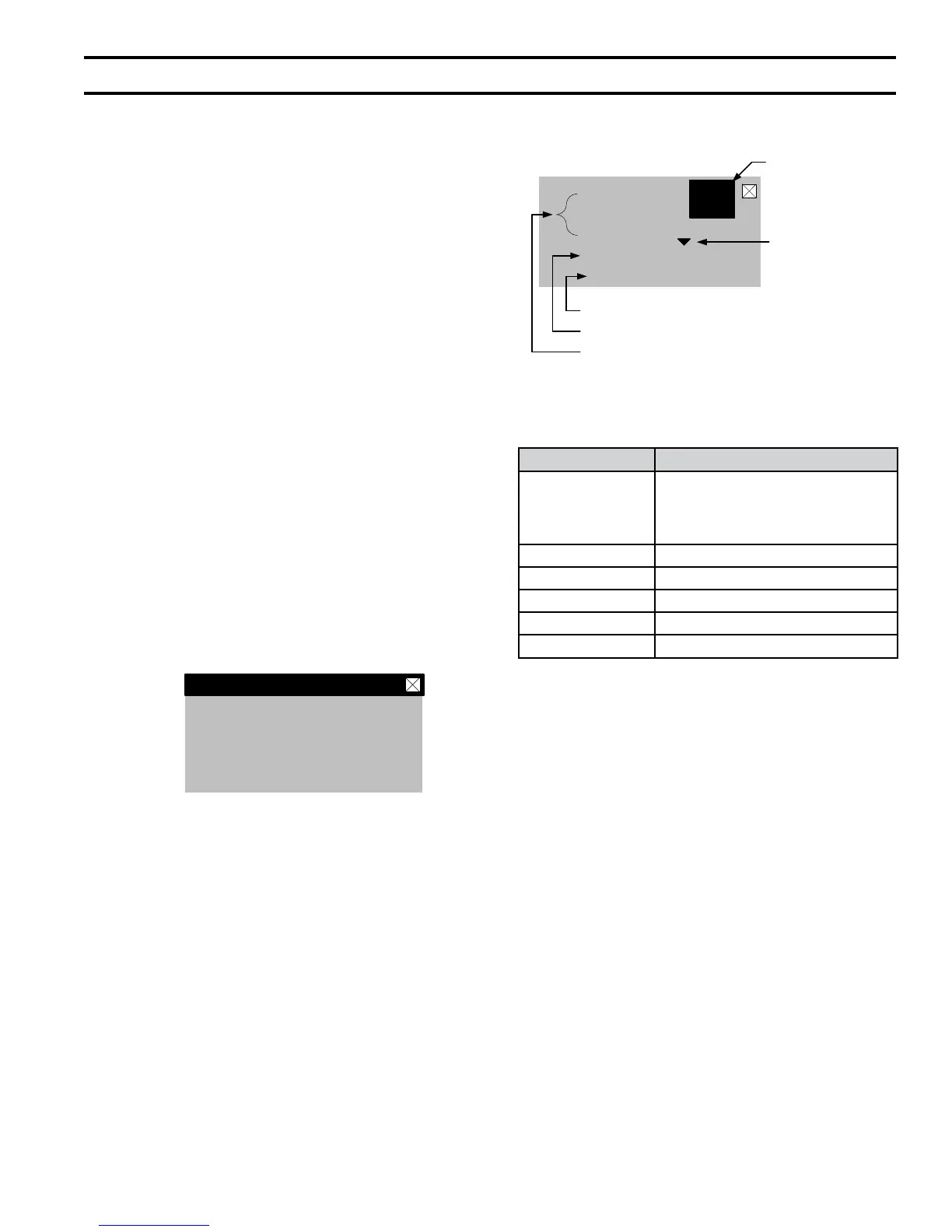97
Rate Limits
Active Rate Limiter:
High Stack Temp Rate Limit
Active Rate Override:
Burner Control Rate Override
i
Typical Rate Limits Screen
2. Boiler Status Screen
The “Status” screen, shown in Figure 55, provides
an overview of boiler operation. The following
information is provided on this screen:
a. Boiler Status
Boiler status can be found on the “Home” screen
and at the bottom of the rst “Status” screen.
T
able 28 shows each status and the action the
control takes during the condition.
b. Fault Indication & Screen Link
A soft or hard lockout, sensor fault or open limit
will cause the active fault indication to appear.
When visible the text becomes a screen link to
the “Help mode” screen and blinking screen
links guide the user to the cause of the fault. The
text and link disappear when the fault is cleared.
c. Rate Limit Indication & Screen Link
The “t” symbol appears to the right of the Rate
% when ring rate is limited or overridden in any
way. During the start-up and shutdown sequence
it is normal for the rate to be overridden by the
purge and light-off requirements.
When a rate limit is the result of boiler protection
logic the “ t” symbol blinks. The symbol is a
screen link, when selected displays the cause of
the rate limit:
Rate Limits:
* High Supply Temperature Limit
* High Differential Temperature Limit
* High Stack Temperature Limit
* Minimum Modulate (normal start/stop
sequence)
* Forced Modulation (normal start/stop
sequence)
* Burner Fault Rate (Lockout, etc,.)
*
Burner Control Rate (normal start/stop
sequence)
* Manual Firing Rate ( User selection)
XII. Operation (continued)
Figure 55: Status Screen
Boiler 1
><
Rate 0%
Setpoint
Supply
180
F
Priority: Central Heat
Status: Running
i
Active
Fault
180
F
Fault
Indication &
Screen Link
Rate Limit
Indication &
Screen Link
Status
Priority Demand
Priority Sensor and Setpoint
Select “Status” button on home screen to view:
B. Operating Mode (continued)
Table 29: Boiler Priority Denitions
Priority Boiler Responding to:
Standby Boiler is not ring. There is no call
for heat or there is a call for heat
and the temperature is greater than
setpoint.
Central Heat Central Heat call for heat
Domestic HW Domestic Hot Water call for heat
Sequencer Control Multiple Boiler Controller control
Frost Protection Frost Protection call for heat
Warm Weather Warm Weather Shutdown boiler off
d. Rate
The rate % value is equal to the actual fan speed
divided by the maximum fan speed.
e. Priority Demand
The selected Priority demand is displayed on the
rst “Status” screen. A call for heat (demand) is
responded to according to its priority. A list of
boiler priorities is provided in Table 29.