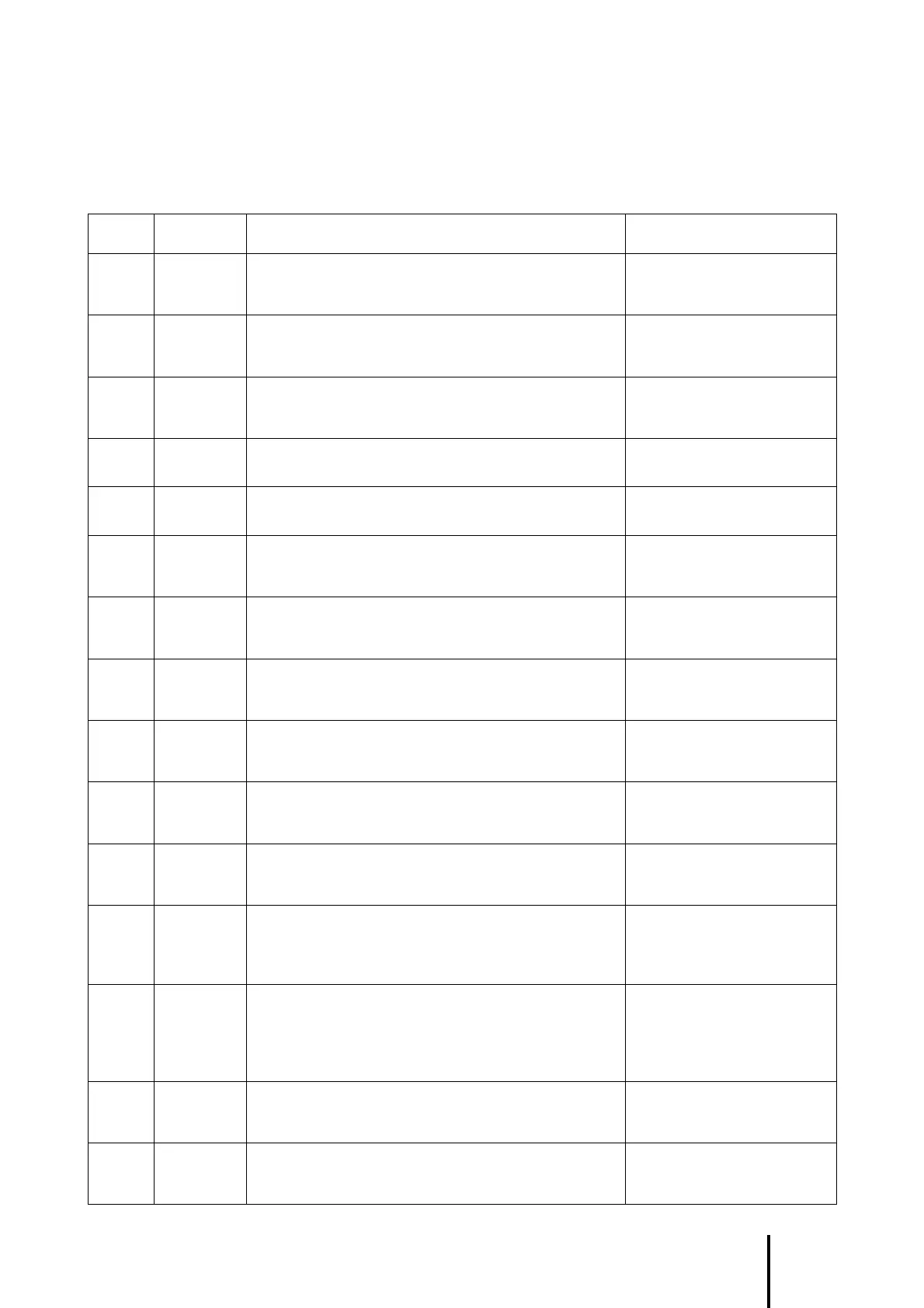32
Manual SOFTENER A27-A6X code P0011144 - Rev 3 - 09/02/2017
English
ROUTINE & ADVANCED MAINTENANCE
Routine maintenance
This maintenance level may be handled by anybody having carefully taken into account the following
guidelines. It is highly recommended to follow them so that the softener keeps its performances in
the long term.
Maintenance guidelines Frequency and consumables
Check the salt level in the tank
Every week, or if alarm. Re! ll as far as needed.
Concerning the devices with the salt level fol-
low-up by smartphone app: keep in mind to enter
the salt level reached after refi ll, as explained in
the chapter OPERATION
Setting check Check the time on the display.
Time change
The seasonal time change is not automatic.
Change the time following the procedure ex-
plained in the chapter SETTING.
Change the fi lter element of the fi lter (7)
There are various models of ! lters. To change
the ! lter element:
• Cut the water upstream and downstream
• Let the pressure drop with the purge screw
upon the ! lter
• Unscrew the ! lter transparent bowl and
remove the ! ltering consumable
• Replace it by a new one
• Screw the bowl back, tightening it gently
Every 6 months or more often if you notice a
signi! cant pressure drop at the taps.
Overall checkup, cleaning, disinfection
• Use the AQA clean pack or equivalent,
providing the adapted products and specifying
their proper use in its manual.
• Check the raw water hardness upstream
and the softened water hardness downstream
of the device, using the analysis kit.
Once a year:
- Pack AQA clean including:
• Hardness kit
• Cleaning liquid
• Disinfecting liquid
- Standalone hardness kit
- Standalone cleaning liquid