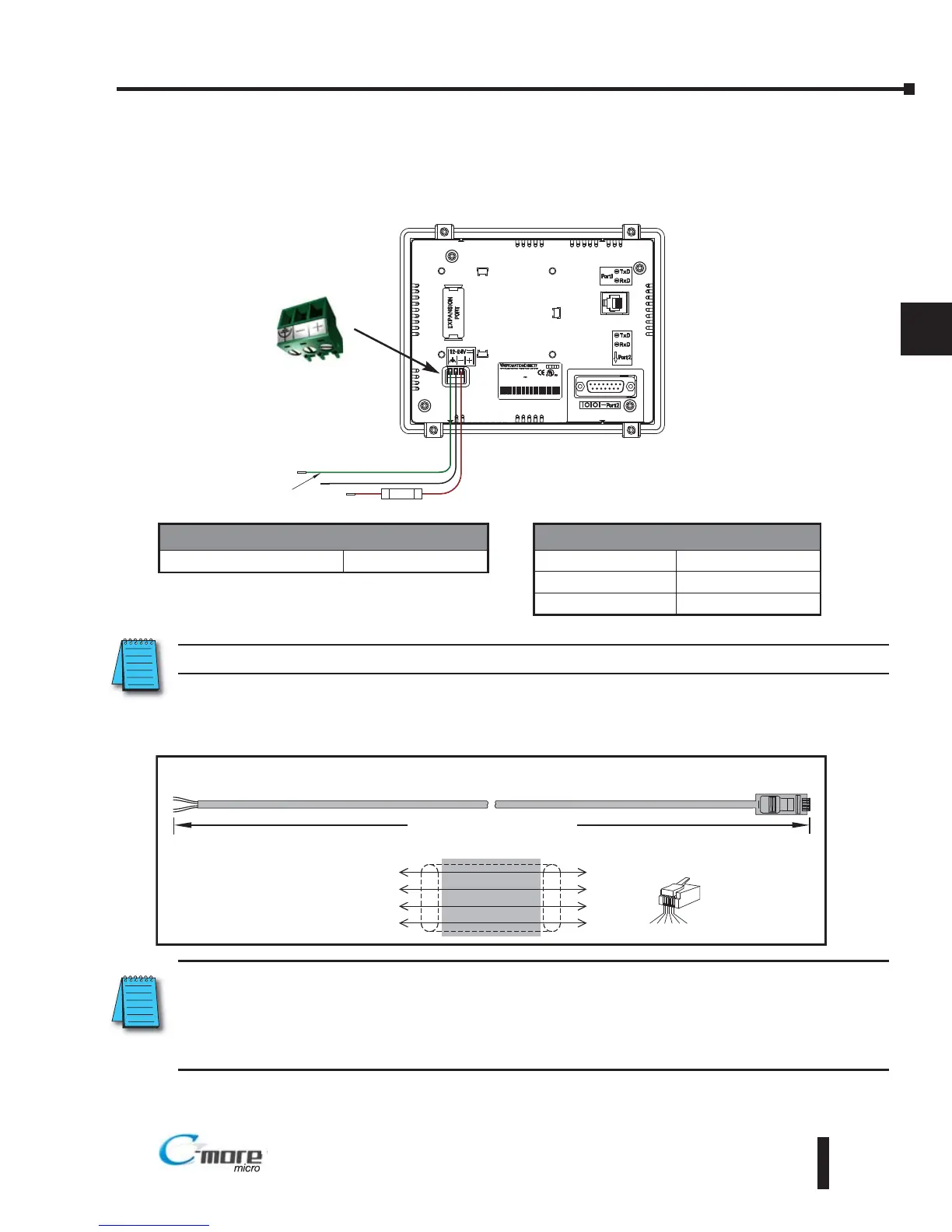4–7
Chapter 4: Installation and Wiring
4
EA1-MG6-USER-M Hardware User Manual, 1st Ed. Rev C, 09/10
Wiring Guidelines (cont’d)
Panel Powered from an external DC Power Supply – Wiring Diagrams
NOTE: Recommended DC power supply, AutomationDirect Part No. PSP24-024S or PSP24-024C.
Maximum communication cable length when powered from an external DC Power Adapter
NOTE: When the 6” panel is powered through Port1 from a connected PLC or PC, the screen brightness is
diminished because the panel is running in Low-Power Mode. For full brightness, connect an external
12-24 VDC power source to the panel’s power connection. Low-Power Mode is intended for initial
programming. For full brightness, connect an external 12-24 VDC power source when the panel is installed
in its application.
Tightening Torque
Power supply wire connection 1.7 lb-in (0.2 Nm)
Required Wire Specif ication
Supported temperature Over 60 °C
Wire Material Copper
Wire Size 16 - 22 AWG