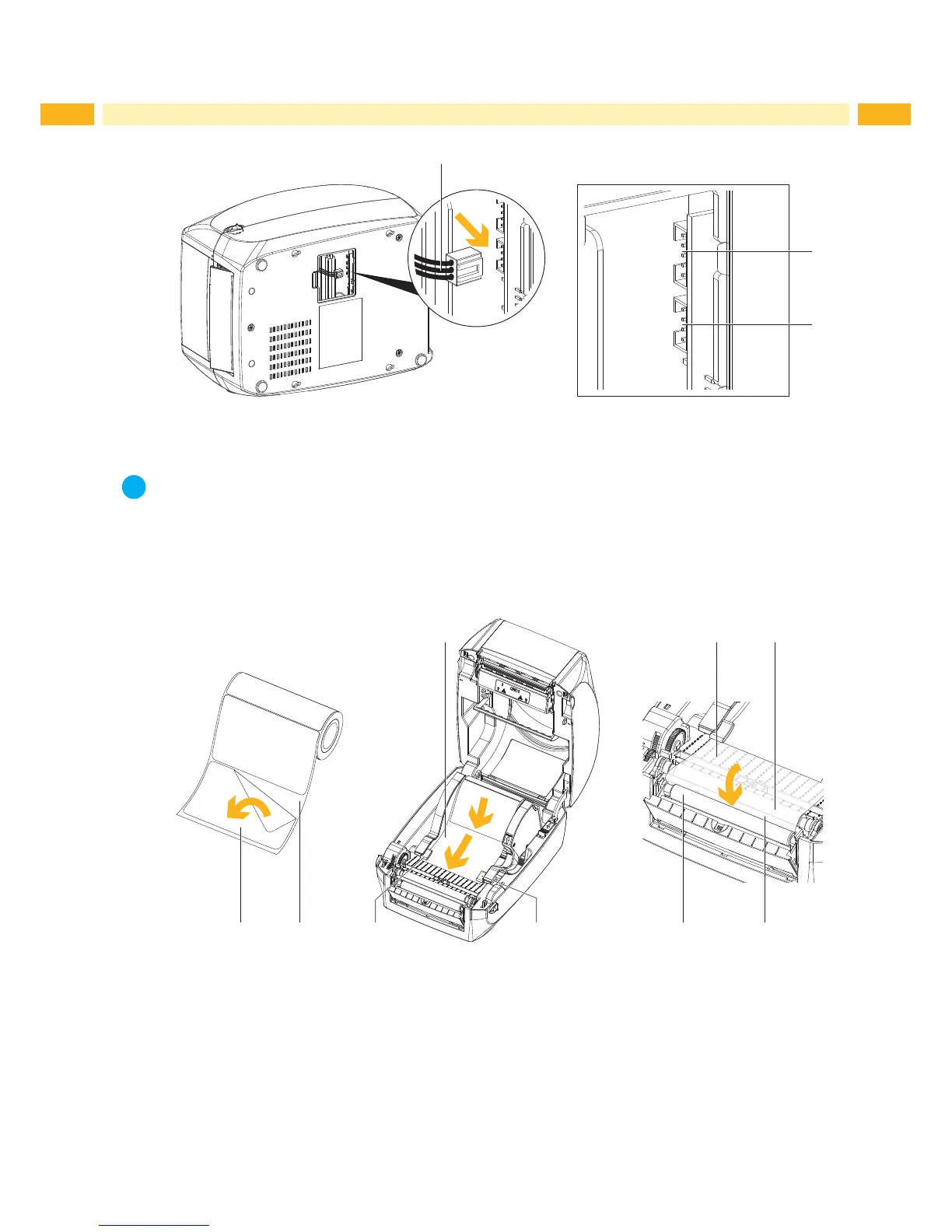Note!
There are 2 jacks : the lower jack (A) for the Present Sensor, the upper jack (B) for the cutter.
11. Close the cover of the module connection jacks on the bottom of the printer.
12. Turn back the printer into operating position.
Loading Label Roll with the Present Sensor Module
1111 13
12 2 14121110
Fig. 31 Loading label roll
1. Removetherstlabel(10)fromthelabelliner(11).
2. Open the printer and load the label roll 4.3 on page 15.
3. Feed the label stock (11) on both sides through the label guides (12).
4. Pull the label liner over the platen (13) and the steel (14).
5. Pull the label liner through the steel (14) and the paper feed roller (2) of the Present Sensor.
8 Accessories