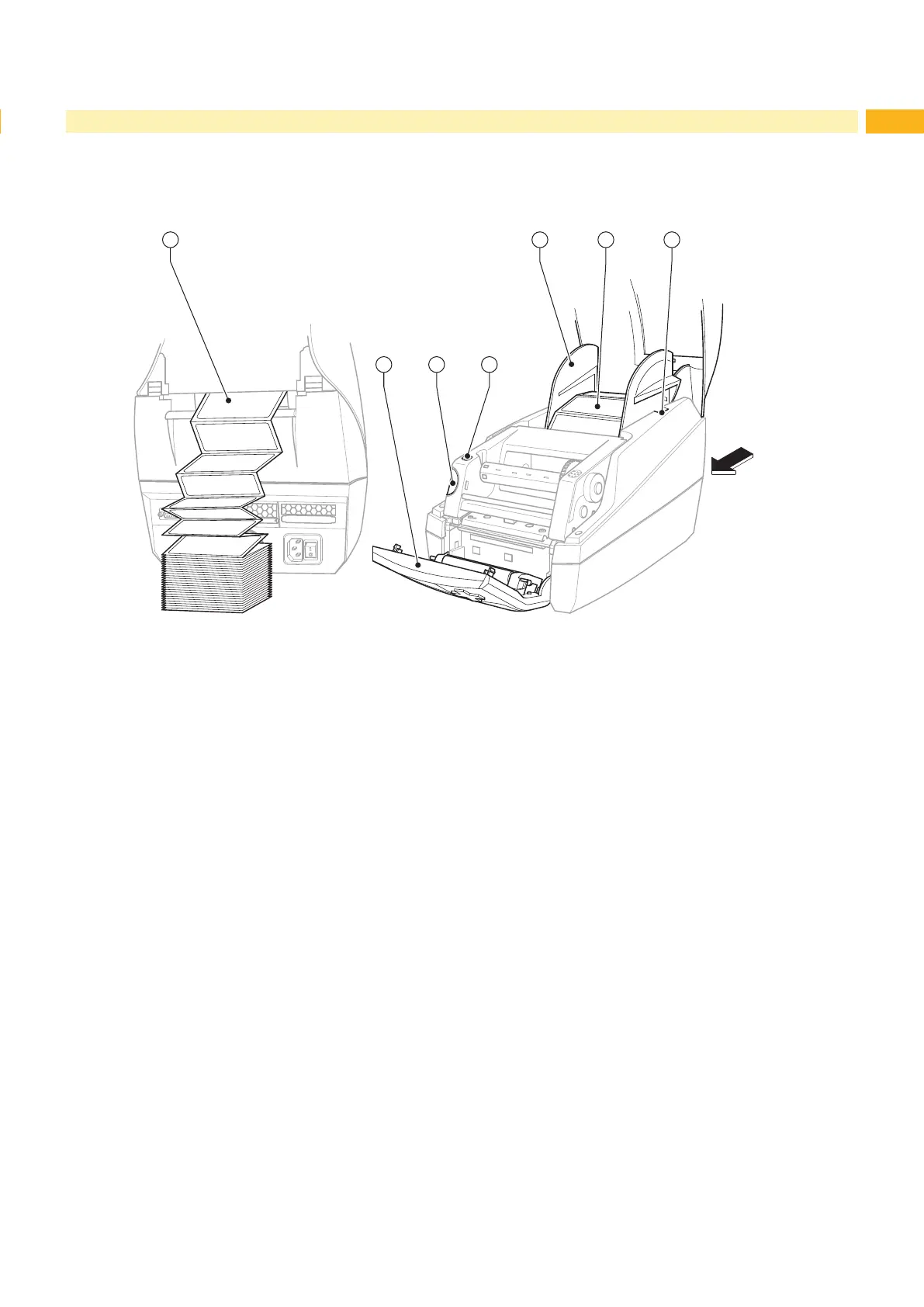13
4.2 Loading Fanfold Labels
The method of loading fanfold labels applies to both thermal paper labels and labels that are printed by means of a
transfer ribbon.
41 12
A
365
View A
Fig. 5 Loading fanfold labels
1. Stack the fan-folded labels (1) behind the printer. Ensure that the labels on the strip are facing upwards.
2. Open the cover and hinge down the control panel (5).
3. Feed the fan-folded labels (1) below the cover.
4. Adapting the roll hub (2) to the label width:
Take the roll hub (2) out of the holder slots (4) in the printer. Remove the adapter from the roll hub, 4.1.1 on
page 11.
Push down the lever (3 - g. 4) and justify the edge stops 1 and 2 (2 - g. 4) centrically on label width.
5. Place the roll hub back into the holder slots (4) on the printer. Ensure that the rounded surfaces of the edge stops
are facing forward.
6. Feed the labels over the roll hub (2).
7. Press the release button (6) and hinge the print module up.
8. Feed the fanfold labels forwards under the deector, (6 - g. 4), and over the print roller, (9 - g. 4), until it projects
about 15 cm out of the printer.
9. Move the label guides (8 - g. 4) outward with the setting wheel (7 - g. 4) until the labels can pass between them.
Press the strip label down with the hand, and move the label guides (8 - g. 4) back up against the edges of the
label.
10. Hinge the print module down and press evenly on the two marked surfaces (3) so that the unit snaps in on both
sides.
11. For peel-off mode 4.3 on page 14.
For tear-off and cutting mode:
Feed the label stock out through the label outlet in the control panel (18 - g. 1). Hinge up the control panel (5)
and close the cover.
4 Loading Material
