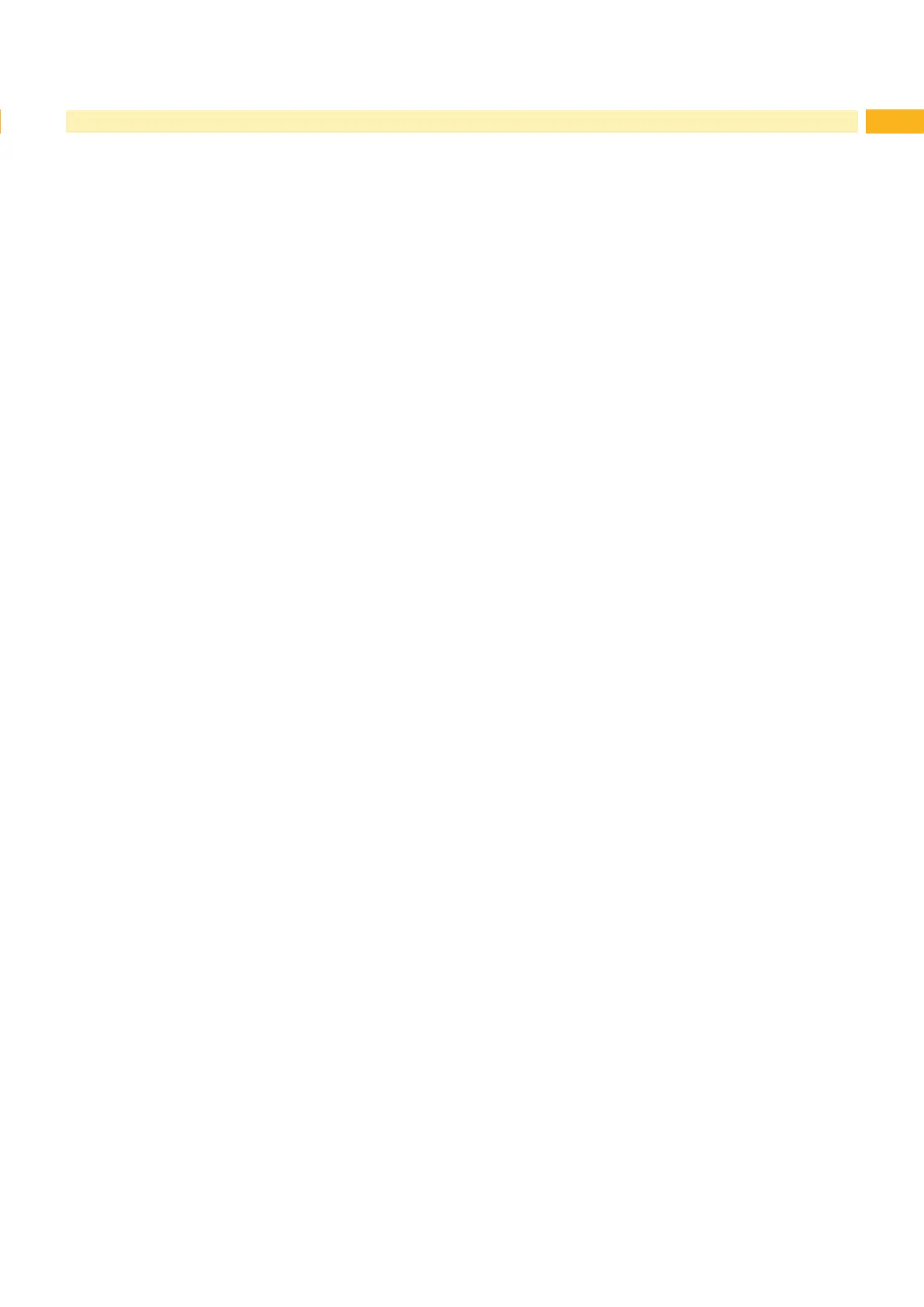3
Table of Contents
1 Introduction ............................................................................................................................................ 4
1.1 Instructions ............................................................................................................................................... 4
1.2 Intended Use ............................................................................................................................................ 4
1.3 Safety Instructions .................................................................................................................................... 4
1.4 Environment ............................................................................................................................................. 5
2 Installation .............................................................................................................................................. 6
2.1 Device Overview ...................................................................................................................................... 6
2.2 Unpacking and Installing the Device ........................................................................................................ 7
2.3 Connecting the Device ............................................................................................................................. 7
2.4 Switching on the Device ........................................................................................................................... 7
3 Control Panel .......................................................................................................................................... 8
3.1 Structure of the Control Panel .................................................................................................................. 8
3.2 Symbol Displays ....................................................................................................................................... 8
3.3 Printer States ........................................................................................................................................... 9
3.4 Key Functions ........................................................................................................................................ 10
4 Loading Material ................................................................................................................................... 11
4.1 Loading Label Rolls .................................................................................................................................11
4.2 Loading Fanfold Labels .......................................................................................................................... 13
4.3 Loading Labels for Peel-off Mode .......................................................................................................... 14
4.4 Selecting and Positioning Label Sensors ............................................................................................... 15
4.5 Loading Transfer Ribbon ........................................................................................................................ 16
5 Printing Operation ................................................................................................................................ 18
5.1 Synchronization of the Paper Feed ........................................................................................................ 18
5.2 Tear-off Mode ......................................................................................................................................... 18
5.3 Peel-off Mode ......................................................................................................................................... 18
5.4 Cutting Mode .......................................................................................................................................... 18
6 Cleaning ................................................................................................................................................ 19
6.1 Cleaning Information .............................................................................................................................. 19
6.2 Cleaning the Print Roller ........................................................................................................................ 19
6.3 Cleaning the Printhead ........................................................................................................................... 19
6.4 Cleaning the Label Sensors ................................................................................................................... 19
6.5 Cleaning the Cutter ................................................................................................................................ 20
7 Fault Correction ................................................................................................................................... 21
7.1 Types of Errors ....................................................................................................................................... 21
7.2 Problem Solution .................................................................................................................................... 21
7.3 Error Messages and Fault Correction .................................................................................................... 22
8 Media ..................................................................................................................................................... 24
8.1 Media Dimensions .................................................................................................................................. 24
8.2 Device Dimensions ................................................................................................................................ 25
8.3 Reex Mark Dimensions ........................................................................................................................ 26
8.4 Cut-out Mark Dimensions ....................................................................................................................... 27
9 Licences ................................................................................................................................................ 28
9.1 EC Declaration of Conformity ................................................................................................................. 28
9.2 FCC ........................................................................................................................................................ 28
10 Index ...................................................................................................................................................... 29
