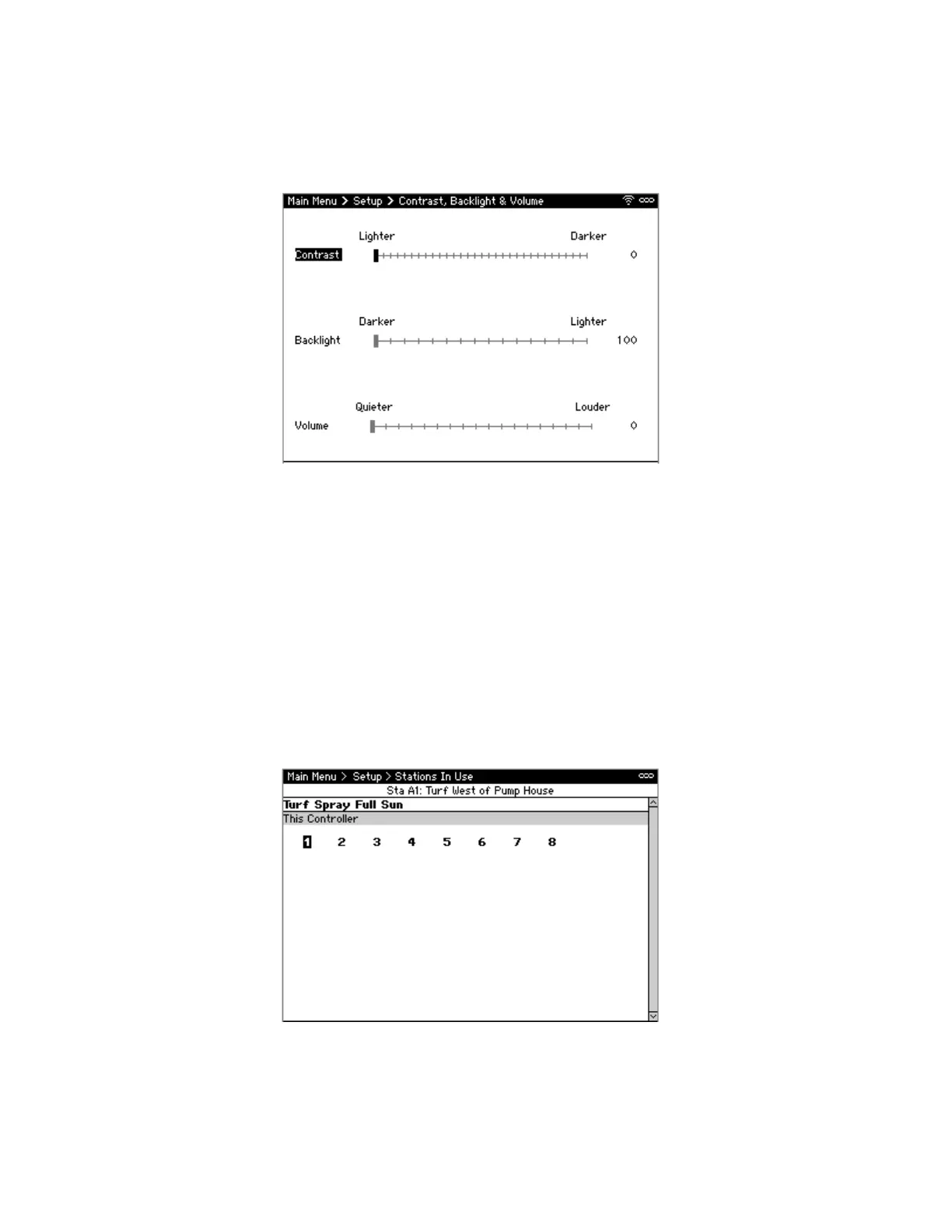CS3000 User’s Guide
Calsense 25
Contrast, Backlight & Volume
The Backlight & Volume feature provides the ability to adjust the LCD’s display brightness and speaker
volume.
To adjust contrast, backlight, or volume (Figure 13):
1. From Main Menu, navigate to Setup and select Contrast, Backlight & Volume.
2. Navigate to and select Contrast, Backlight or Volume and use +/- to adjust to preferred setting.
Note: Depending on when the controller was manufactured, you may or may not have the
backlight feature.
3. When finished, press BACK to save changes, and return to the main menu.
Disabling Stations
The Stations In Use feature provides the ability to disable unused stations that are not physically
connected to the controller. These stations will no longer be visible for programming in any other
screen.
To add or remove stations (Figure 14):
1. From Main Menu, navigate to Setup and select Stations in Use.
Figure 13: Contrast, Backlight, & Volume Screen
Figure 14: Stations In Use Screen
