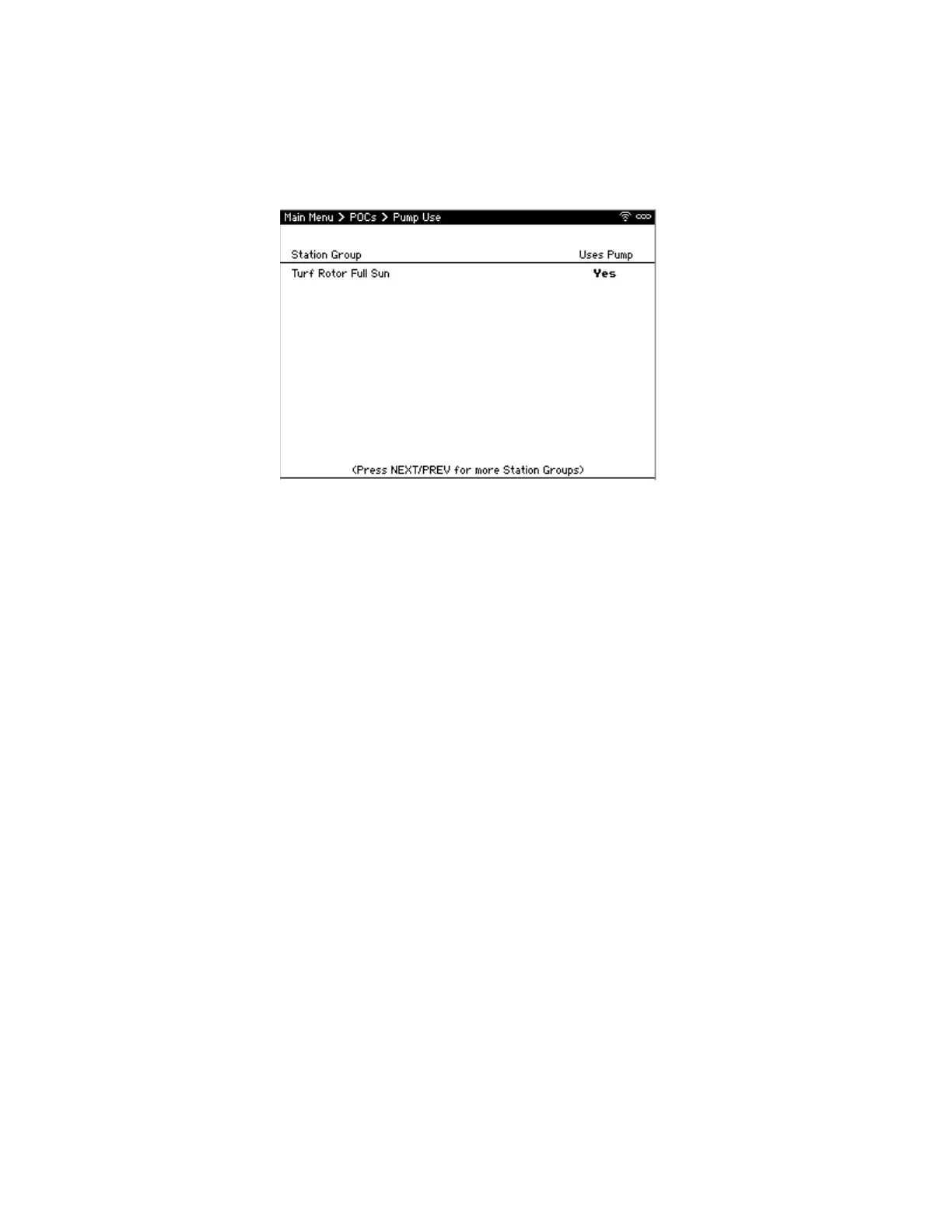CS3000 User’s Guide
38 Calsense
Using a Pump During Irrigation
The Pump Use feature provides the ability to select which Station Group requires the use of a pump
when irrigating. This feature only activates pumps wired to the CS3000 controller. Note: Pump and non-
pump stations will not irrigate at the same time.
To edit the Pump Use screen (Figure 27):
1. From Main Menu, navigate to POCs menu and select Pump Use.
2. Navigate to desired Station Group and use +/- to select Yes or No.
3. When finished, press BACK to save changes, and return to Main Menu.
Figure 27: Pump Use Screen
