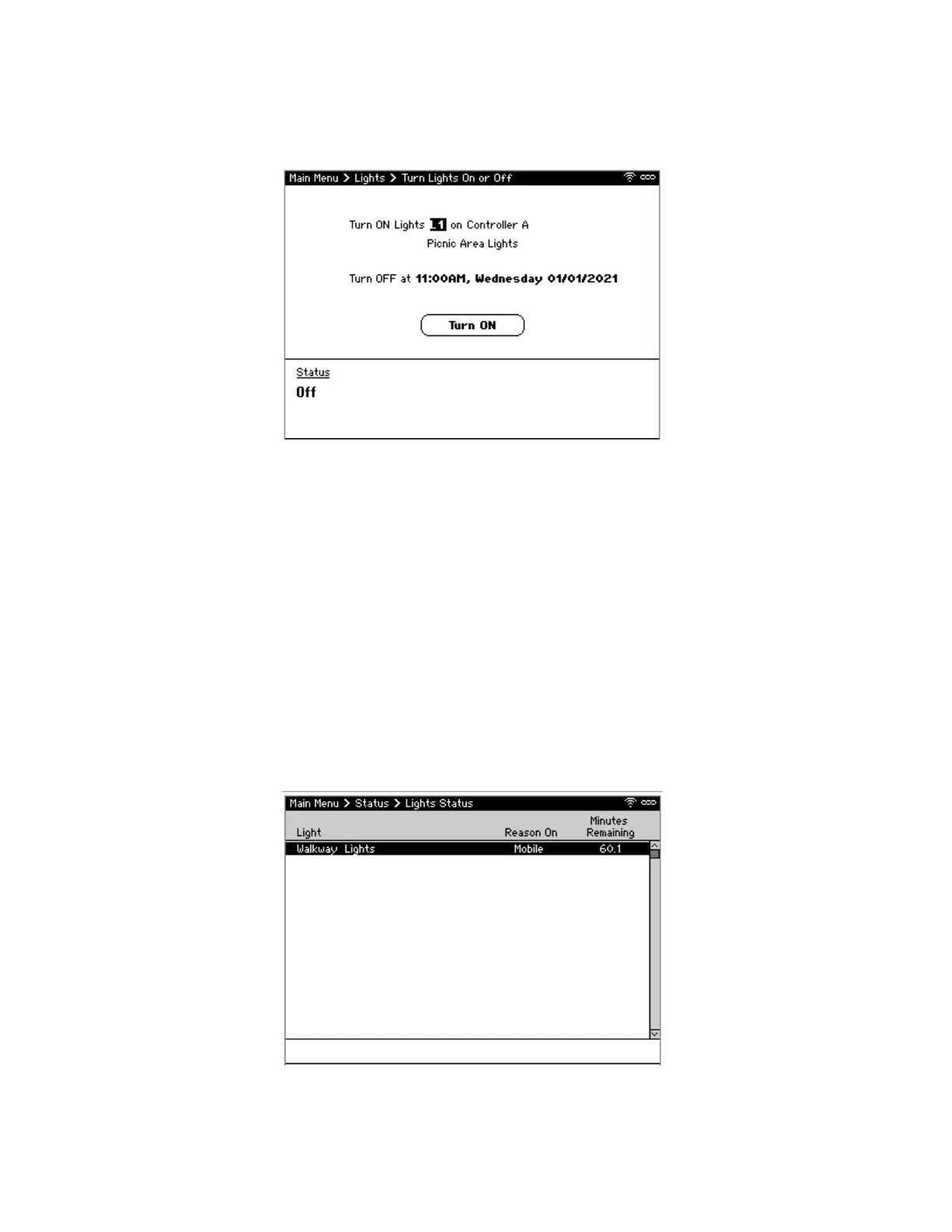CS3000 User’s Guide
Calsense 73
Turning Lights On or Off
The Turn Lights On or Off feature provides the ability to turn lights ON or OFF manually.
To access the Turning Lights On or Off screen (Figure 64):
1. From Main Menu, navigate to Lights and select Turn Lights On or OFF.
2. For Turn ON Lights or Turn Off Lights, use +/- to select the Light Schedule to turn on or off.
• If the Lights are on:
i. For Turn OFF at, select what time to turn the lights off.
ii. Select Turn OFF.
• If the Lights are off:
i. For Turn OFF at, select what time to turn the lights off.
ii. Select Turn ON to turn on the lights.
Viewing Lights Status
The Lights Status screen provides a real time account of what light group is on, how it was turned on,
and how many minutes are left until the lights turn off.
Figure 64: Turning Lights On or Off Screen
Figure 65: Lights Status Screen
