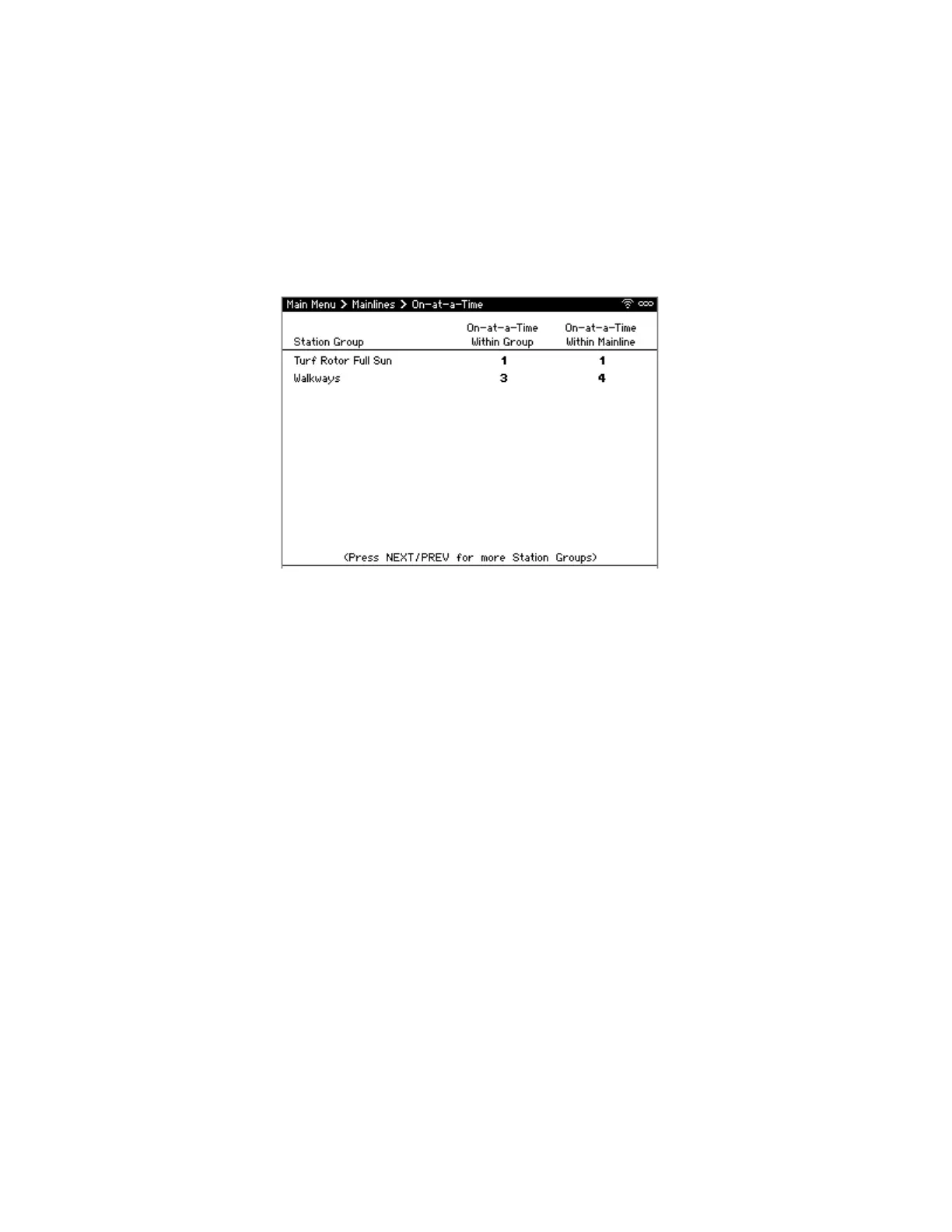CS3000 User’s Guide
26 Calsense
2. Navigate to desired station and use +/- to turn on or off a station.
3. When finished, press BACK to save changes, and return to Main Menu.
Stations On-at-a-Time
The On-at-a-Time feature provides the ability to set up the number of valves that come on
simultaneously within a Station Group and within a Mainline. This ensures that the water pressure
within a group and mainline stays consistent. If too many valves are on at a time, the water pressure loss
will result in poor coverage.
To set on-at-a-time (Figure 15):
1. From Main Menu, navigate to Mainlines and select On-at-a-Time.
2. Navigate to the desired Station Group.
3. Navigate to On-at-a-Time Within Group column and use +/- to adjust number of valves that can
irrigate simultaneously within the same Station Group.
4. Navigate to On-at-a-Time Within Mainline column and use +/- to adjust number of valves that
an irrigate simultaneously within the same Mainline.
5. When finished, press BACK to save changes, and return to the main menu.
Figure 15: On-at-a-Time Screen
