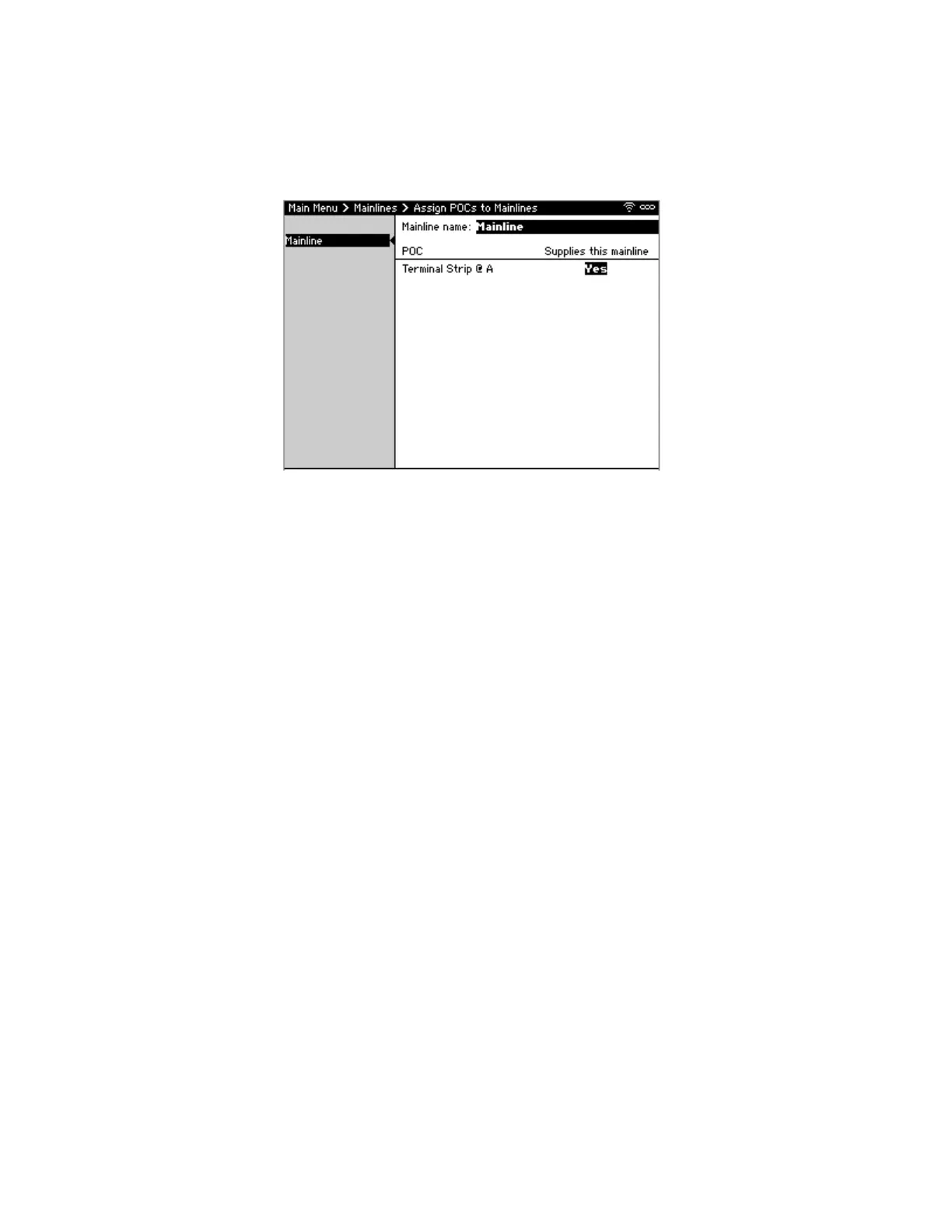CS3000 User’s Guide
28 Calsense
Assigning Points of Connection (POCs) to Mainlines
The Assign POCs to Mainlines feature provides the ability to specify which Points of Connection supply
water to which Mainlines.
To create mainlines and assign POCs to those mainlines (Figure 17):
1. From Main Menu, navigate to Mainlines and select Assign POCs to Mainline.
2. Navigate to and select the desired Mainline or Add New Mainline to add additional mainlines.
The CS3000 supports up to four independent mainlines.
3. Navigate to Mainline name and press SELECT to edit the name with pop-up keyboard. Select OK
when done.
4. Navigate to Supplies this Mainline and select Yes to add the POC to the mainline.
Note: Each POC must be assigned to a mainline. Therefore, the only way to remove a POC from
a mainline is to add it to a different mainline.
5. When finished, press BACK to save changes, and return to Main Menu.
Figure 17: Assign POCs to Mainline Screen
