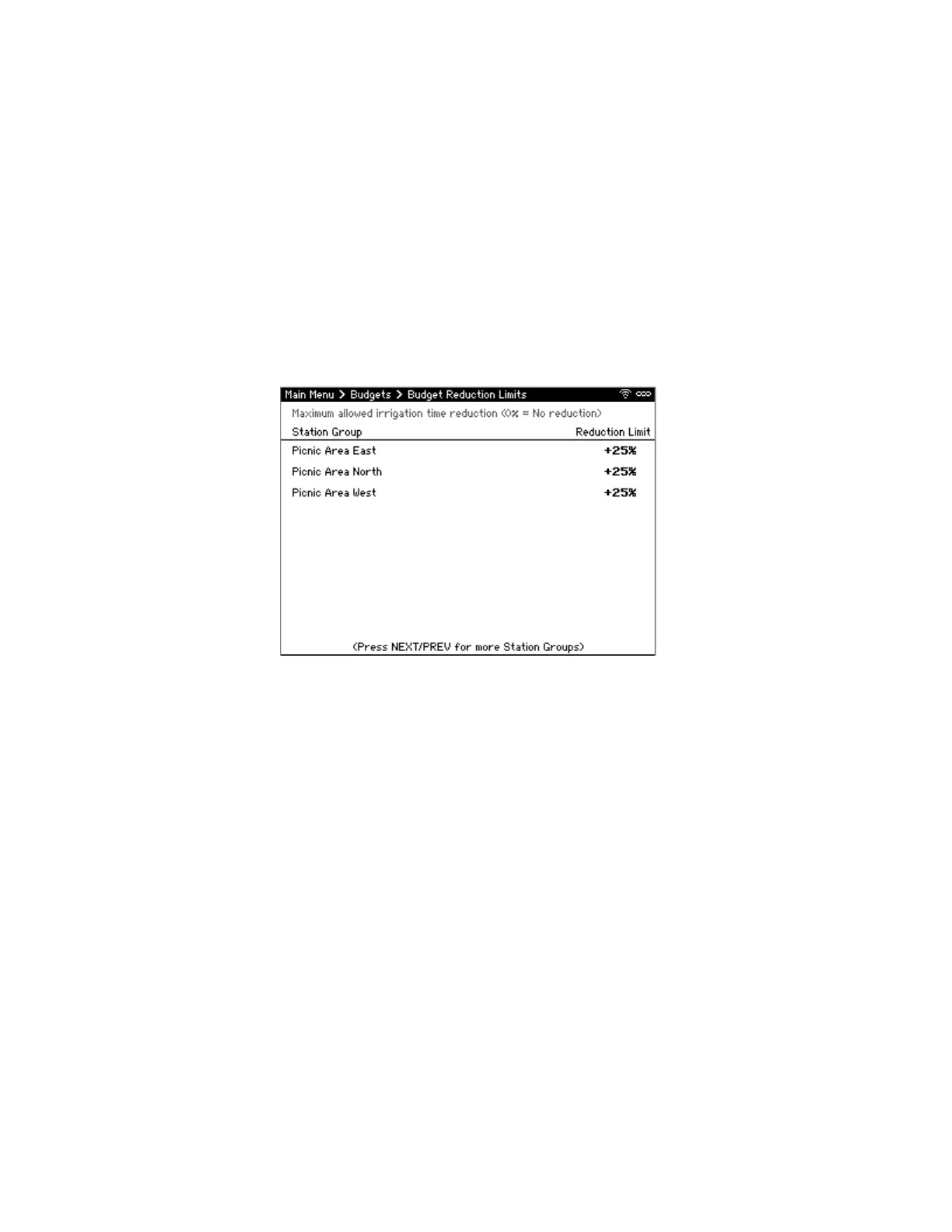CS3000 User’s Guide
70 Calsense
exceed its budget. However, forcing the controller to stay in budget can also negatively impact the
health of plant material. Here are some examples:
• A reduction limit of 100% causes the controller to potentially not irrigate a Station Group to stay
within budget.
• A reduction limit of 0% will ensure a group is not impacted by the budget at all. While this
guarantees the plants are watered, it may cause the controller to go over budget.
It is important to consider plant needs while adjusting these settings. For example, there may be a cost
associated with going overbudget. However, that cost is likely much less than having to replace trees
that perished due to lack of deficit irrigation.
Note: This feature is only shown when budget mode is set to Automatically stay in budget.
To adjust the reduction limit of each station group (Figure 61):
1. From Main Menu, navigate to Budgets and select Budget Reduction Limits. The Budget
Reduction Limits screen displays.
2. For each Station Group, use +/- to set how much the controller can scale back irrigation to try to
stay within budget.
Figure 61: Budget Reduction Limits Screen
