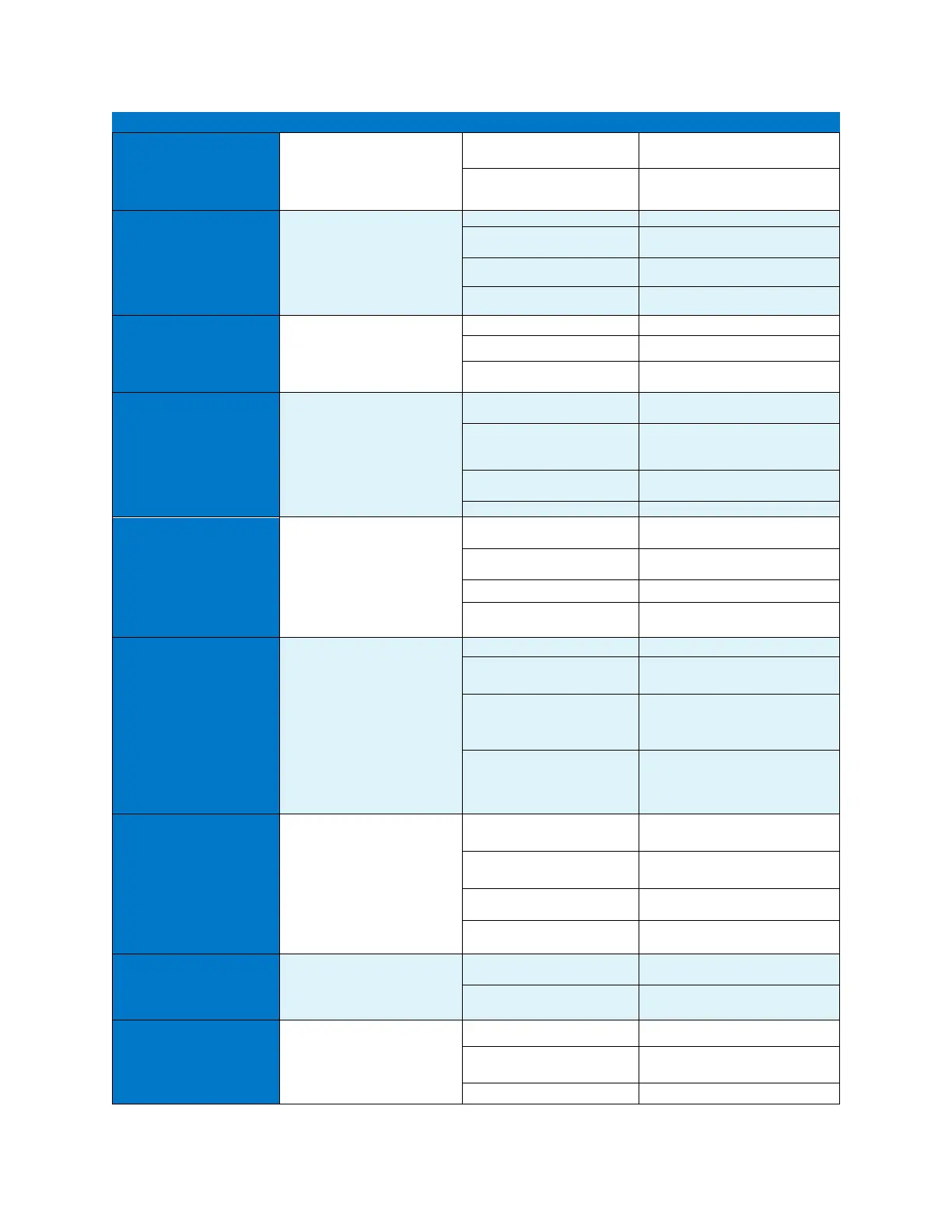CS3000 User’s Guide
Calsense 79
Problem Description Possible Causes Solution
Fuse Blown
The controller detected that the
fuse is blown.
Bad solenoid Replace the solenoid
Shorted 24 VAC output
Check if incoming power is 120
VACS
High Flow:
Station <num>: saw <num>
gpm, expected <num> gpm
An increased amount of water
flow was found.
Repair the broken head or lateral
Slow closing valve
Repair or replace slow closing valve,
or Enable delay between valves
Stuck valve Repair or replace stuck valve
Incorrect expected flow rate Adjust station’s expected flow rates
Low Flow:
Station <num>: saw <num>
gpm, expected <num> gpm
A decreased amount of water
flow was found.
Clogged head(s) Clear clogged head(s)
Flow control turned down Check flow control on valve
Incorrect expected flow
Adjust or reacquire the expected
flow rate
No Flow Detected by Flow
Meter:
Station <num>
No water flow found.
Valve did not open
Locate valve and check wire
connections and splices
Master valve did not open
Locate master valve and check wire
connections and splices
Problem with flow meter
Locate flow sensor and check wire
connections and splices
Mainline Break:
<name> while irrigating
A mainline break was detected
while irrigating.
Broken head
Locate the break and then fix or
replace part
To many valves are in use at
one time
Adjust number of valves in use
Broken laterals, fittings Locate and fix laterals and fittings
System capacity and MLB
settings need to be adjusted
Adjust data accordingly
Mainline Break:
<name> while not irrigating
A mainline break was detected
while not irrigating.
Leak in mainline Locate leak and fix the problem
Broken fitting or pipe Replace or patch fitting or pipe
Master Valve not closing on
normally closed system
Replace master valve
Employees manually operating
valves in field without telling
system.
Review system protocols
Mainline Break:
<name> while MV override
A mainline break was detected
while master valve was in
override.
Leak in mainline Locate leak and fix the problem
Broken fitting or pipe Replace or patch fitting or pipe
System capacity and MLB
settings need to be adjusted
Adjust data accordingly
To many valves are in use at
one time
Adjust number of valves in use
POC Decoder Voltage Too
Low:
Decoder S/N <num>
The voltage measured is too low
on identified decoder.
Damaged wires
Check wiring and replace or fix
wires
Bad splices Check splices
POC Decoder Not
Responding:
Decoder <Serial Number>
The decoder is not responding.
Power disruption Locate and fix the wire connection
Damaged wires
Check wiring and replace or fix
wires
Bad splice Check splices