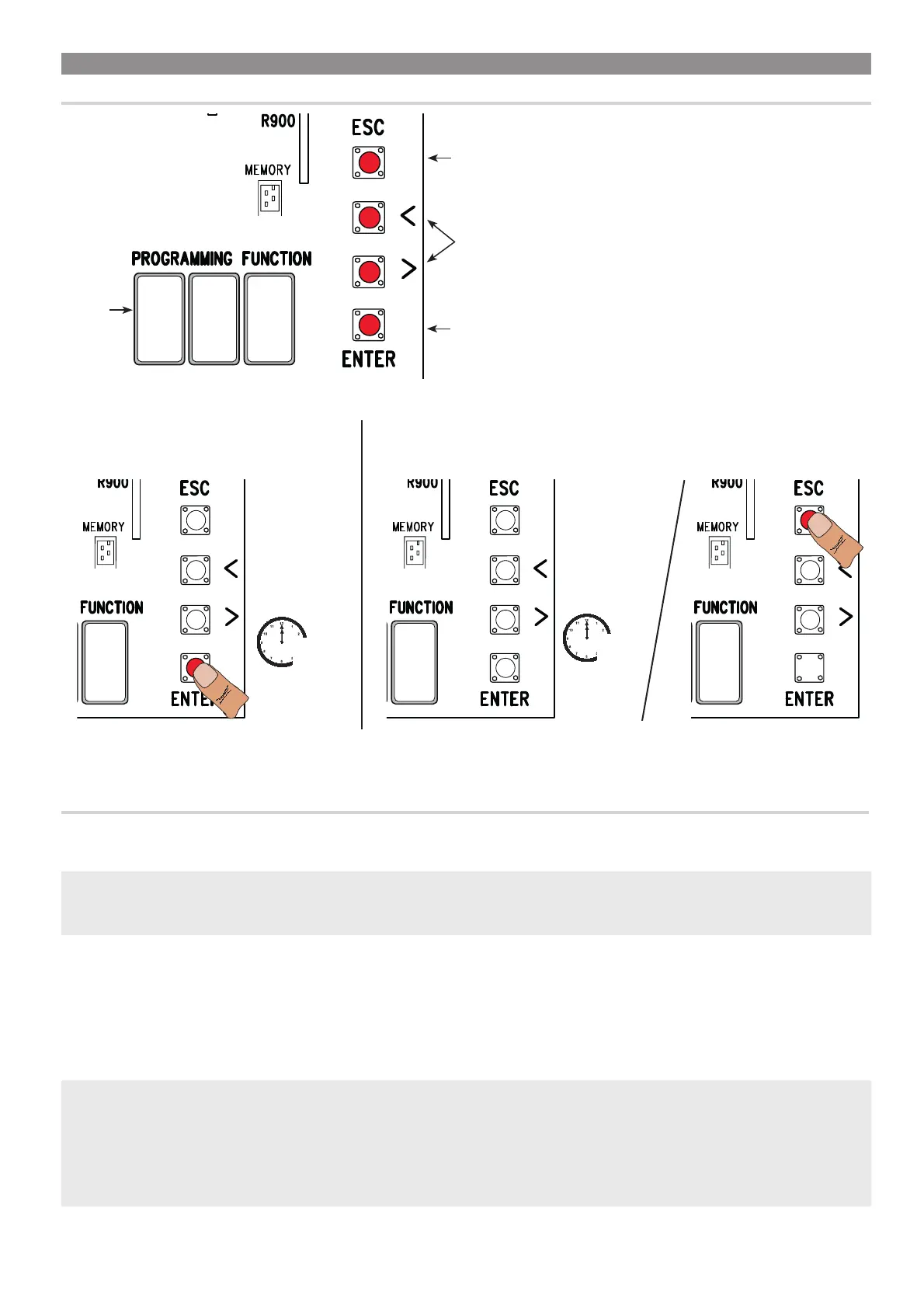{
{
{
8 88
10”
1”
8 8 8
p. 19 - Manual FA01292-EN - 12/2018 - © CAME S.p.A. - The contents of this manual may change, at any time, and without notice. - Original instructions
F1 Total stop [1-2]
NC input – Gate stop that excludes any automatic closing; to resume movement, use the control device. The
safety device is inserted into (1-2). If unused, select 0.
OFF (default) / ON
F2 Input [2-CX]
NCinput – Can associate: C1 = reopening during closing by photocells, C2 = reclosing during opening by
photocells, C3 = partial stop, C4 = obstruction wait, C7 = reopening during closing by sensitive safety-edges
(with clean contact), C8 = reclosing during opening by sensitive safety-edges (with clean contact), r7 =
reopening during closing for sensitive safety edges (8K2 resistive input), - r8 = reclosing during opening for
sensitive safety edges (8K2 resistive input).
The C3 Partial stop function only appears if the F 19 Automatic closing time function is activated.
OFF (default) / C1 / C2 / C3 / C4 / C7 / C8 / r7 / r8
F3
Input [2-CY] NC –
Can associate: C1
= reopening during
closing by photocells,
C2 = reclosing during
opening by photocells,
C3 = partial stop, C4 = obstruction wait, C7 = reopening during closing by sensitive safety-edges (with clean
contact), C8 = reclosing during opening by sensitive safety-edges (with clean contact), r7 = reopening during
closing for sensitive safety edges (8K2 resistive input), - r8 = reclosing during opening for sensitive safety
edges (8K2 resistive input).
The C3 Partial stop function only appears if the F 19 Automatic closing time function is activated.
OFF (default) / C1 / C2 / C3 / C4 / C7 / C8 / r7 / r8
To exit the menu, wait 10 seconds or press ESC.
To enter the menu, keep the ENTER button
pressed for at least one second.
Display
The < > keys are for:
- moving from one item to another;
- increasing or decreasing a value;
- opening and closing the gate (only when testing).
The ESC button is for:
- exiting menus;
- deleting changes;
- stopping the gate (only when testing).
The ENTER key is for:
- accessing menus;
- confirming or memorizing set values.
PROGRAMMING
DESCRIPTION OF THE COMMANDS
⚠
When programming, the operator needs to be in stop mode.
FUNCTIONS MENU
