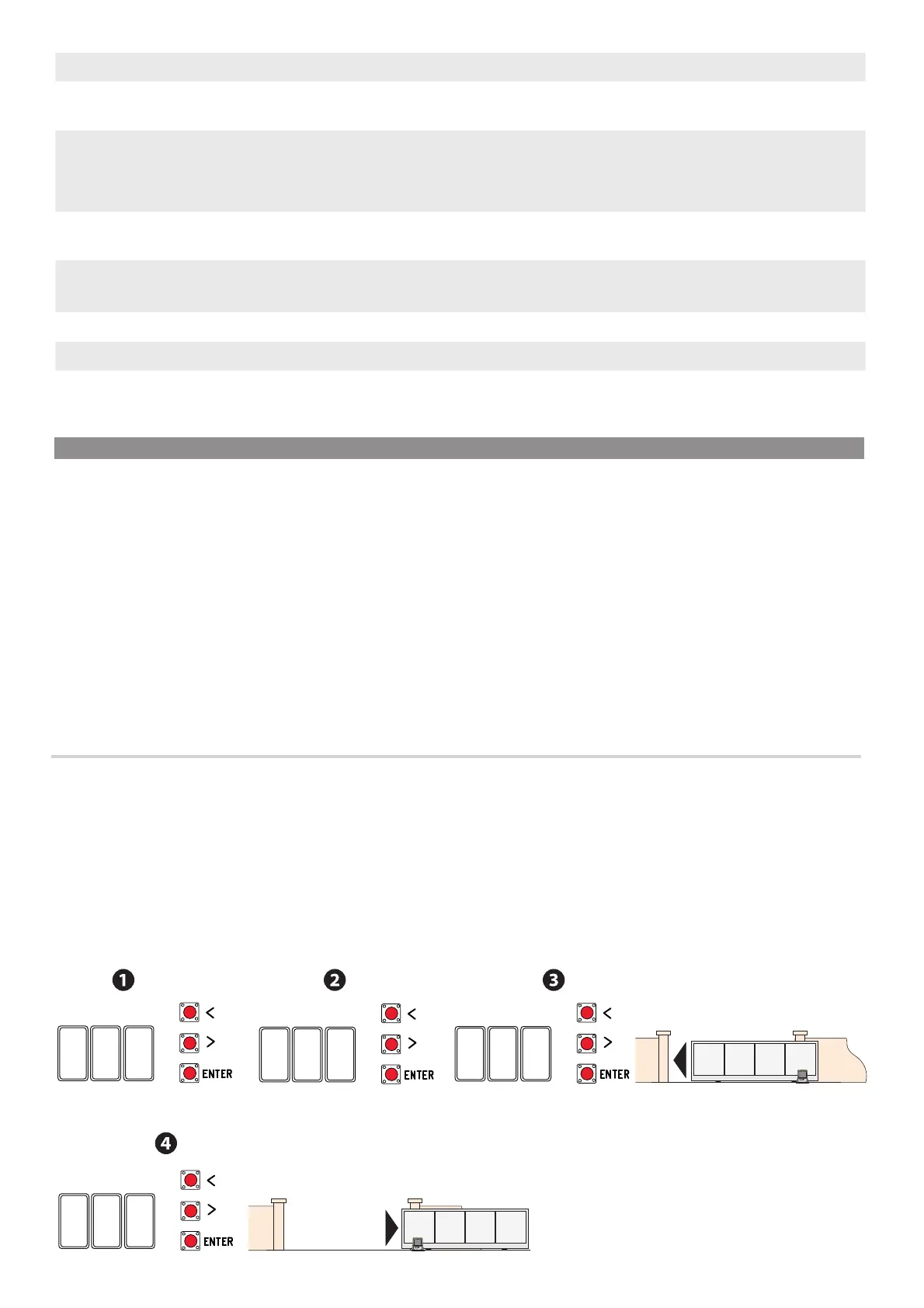A 3
i
iCL
i
O
P
p. 22 - Manual FA01292-EN - 12/2018 - © CAME S.p.A. - The contents of this manual may change, at any time, and without notice. - Original instructions
TRAVEL CALIBRATION
Before calibrating the gate travel, position the gate half-way, check that the maneuvering area is clear of any obstruction and check that there
are mechanical opening and closing stops.
⚠
The mechanical gate-stops are obligatory.
Important! When calibrating, all safety devices will be disabled excluding the one for TOTAL STOP which is active on on the ESC button.
Select A3. Press ENTER to confirm. ❶
Select 1 and press ENTER to confirm the travel calibration operation. ❷
The gate will perform a closing maneuver until it reaches the end stop... ❸
... then the gate will perform an opening maneuver until it reaches the end stop. ❹
COMMISSIONING
Once the electrical connections are done, have only skilled, qualified staff commission the operator into service.
Before continuing, make sure the area is free of any obstructions, and that there are mechanical, opening and closing gate stops in place.
Power up and begin configuring the system. Important! Start programming by first running the following functions: F54 (Opening direction), F1 (Total
Stop) and A3 (Gate travel calibration - see the GATE TRAVEL CALIBRATION paragraph). Once the programming is done, verify that the operator and
all the accessories are working properly.Use the < > > to open and close the gate and ESC to stop it.
⚠
After powering up the system, the first maneuver is always the opening. In this phase, the gate cannot be closed. You will need to wait for the gate
to completely open.
⚠
Immediately press the STOP button if any suspicious malfunctions, noises or vibrations occur in the system.
U2 Deleting users Deleting single users (see paragraph called DELETING SINGLE USERS)
U3 Deleting users
Deleting all users.
OFF = Deactivated (default) / ON = Delete
U4 Decoding the code
Select the type of transmitter radio coding that you wish to save on the control board.
⚠ When you select a radio coding, all saved transmitter are automatically deleted.
The TWIN coding lets you save multiple users with the same key (Key block).
1 = all (default) / 2 = Rolling Code / 3 = TWIN
A3 Gate-travel calibration
Automatic calibration of the gate-leaf swing (see the CALIBRATING TRAVEL paragraph).
This function appears only is the Encoder function is activated.
A4 Resetting parameters
Caution! The default settings will be restored.
OFF (default) / ON
A5 Maneuver count
For viewing the number of maneuvers made by the gate.
H1
Version View the fi rmware version.
