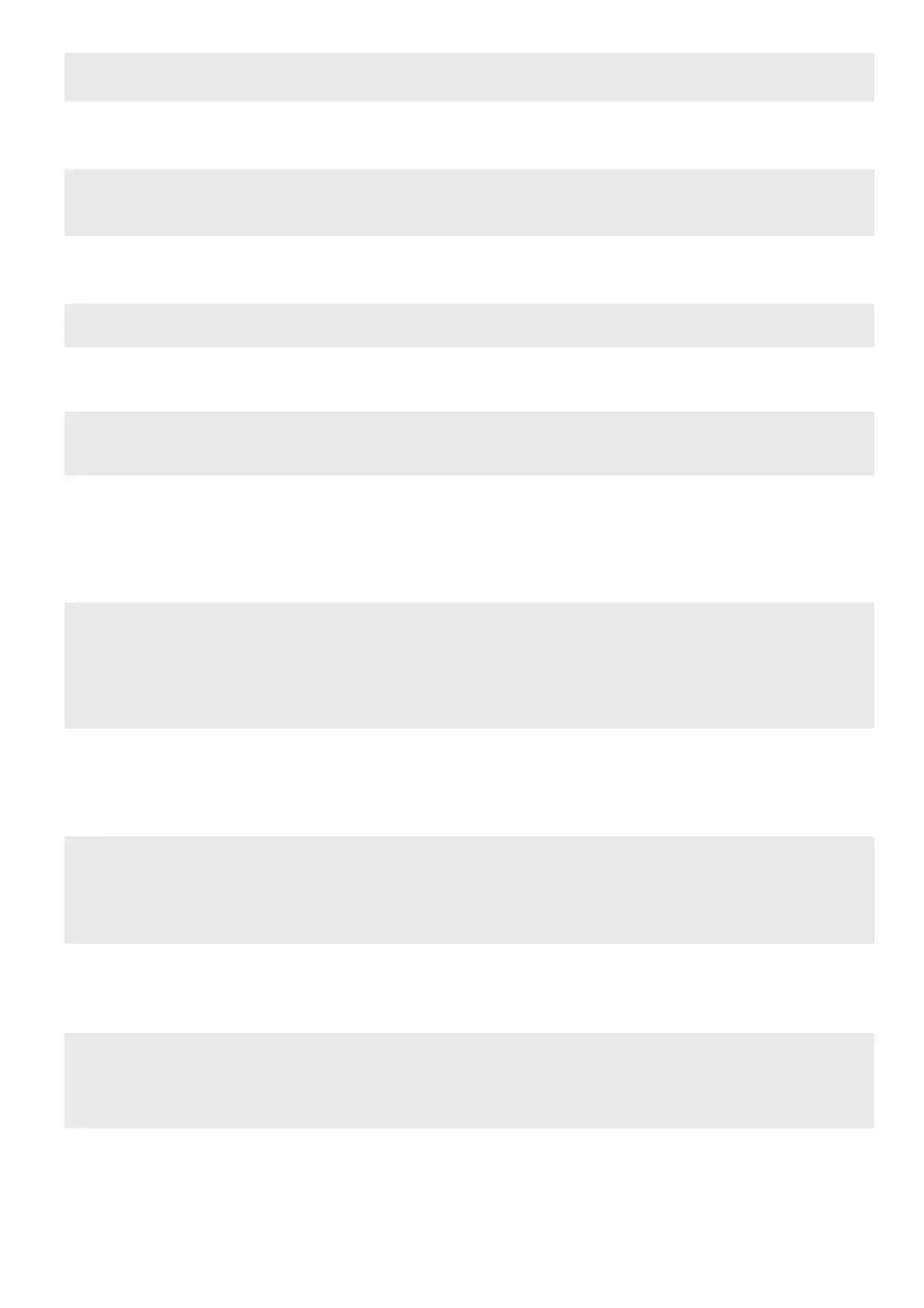p. 21 - Manual FA01292-EN - 12/2018 - © CAME S.p.A. - The contents of this manual may change, at any time, and without notice. - Original instructions
F49
Managing the serial
connection
To enable the paired operating mode or the CRP (Came Remote Protocol).
OFF (default) / 1 = Paired / 3 = CRP
F50 Saving data
Saving memorized users and settings in the memory roll.
This function only appears if a memory roll has been fi tted into the control board.
OFF (default) / ON
F51 Reading data
Uploading data saved in memory roll.
This function only appears if a memory roll has been fi tted into the control board.
OFF (default) / ON
F52
Transferring
parameters in paired/
alternate mode
Uploading settings from Master to Slave.
This appears only if function F49 is set to PAIRED.
OFF (default) / ON
F54 Openingdirection
For setting the gate opening direction.
0 = Opening left (default) / 1 = Opening right
F56 Peripheral number
To set the peripheral number from 1 to 255 for each control board when a system is fi tted with several
operators and features the CRP (Came Remote Protocol) connection system.
1 ----> 255
F63 COM speed
For setting the communication speed used in the CRP (Came Remote Protocol) connection system.
0 = 1200 Baud / 1 = 2400 Baud / 2 = 4800 Baud / 3 = 9600 Baud / 4 = 14400 Baud / 5 = 19200 Baud
/ 6 = 38400 Baud (default) / 7 = 57600 Baud / 8 = 115200 Baud
F65
Wireless input
RIO-EDGE [T1]
RIO-EDGE wireless safety device associated to a function of choice among those available: P0= stop gate and
exclude any automatic closing; to resume movement, use the control device, P7 = reopening during closing,
P8 = reclosing during opening.
To program, see the instructions enclosed with the accessory.
This function only appears is the control board has been fi tted with a RIO-CONN card.
OFF (default) / P0 = P0 / P7 = P7 / P8 = P8
F66
Wireless input
RIO-EDGE [T2]
RIO-EDGE wireless safety device associated to a function of choice among those available: P0= stop gate and
exclude any automatic closing; to resume movement, use the control device, P7 = reopening during closing,
P8 = reclosing during opening.
To program, see the instructions enclosed with the accessory.
This function only appears is the control board has been fi tted with a RIO-CONN card.
OFF (default) / P0 = P0 / P7 = P7 / P8 = P8
F67
Wireless input
RIO-CELL [T1]
RIO-CELL is associated to any function chosen among those available: P1 = reopening during closing; P2 =
reclosing during opening; P3 = partial stop; P4 = obstruction wait.
To program, see the instructions enclosed with the accessory.
This function only appears is the control board has been fi tted with a RIO-CONN card.
OFF (default) / P1 = P1 / P2 = P2 / P3 = P3 / P4 = P4
F68
Wireless input
RIO-CELL [T2]
RIO-CELL is associated to any function chosen among those available: P1 = reopening during closing; P2 =
reclosing during opening; P3 = partial stop; P4 = obstruction wait.
To program, see the instructions enclosed with the accessory.
This function only appears is the control board has been fi tted with a RIO-CONN card.
OFF (default) / P1 = P1 / P2 = P2 / P3 = P3 / P4 = P4
F71 Partial opening time
After an opening command from the button connected to 2-3P, the gate opens for an adjustable time of
between fi ve seconds and 40 seconds.
This function only appears is the Encoder function is deactivated.
5 = 5 Seconds (default) /... / 40 = 40 Seconds
U1 Entering users
Entering up to 250 users and associating to each one a function of choice among those included. Use a
transmitter or other control device to enter the data (see paragraph called ENTERING A USER WITH AN
ASSOCIATED COMMAND).
1 = Step-step command (open-close) / 2 = Sequential command (open-stop-close-stop) / 3 = Open only
command / 4 = Partial opening command
