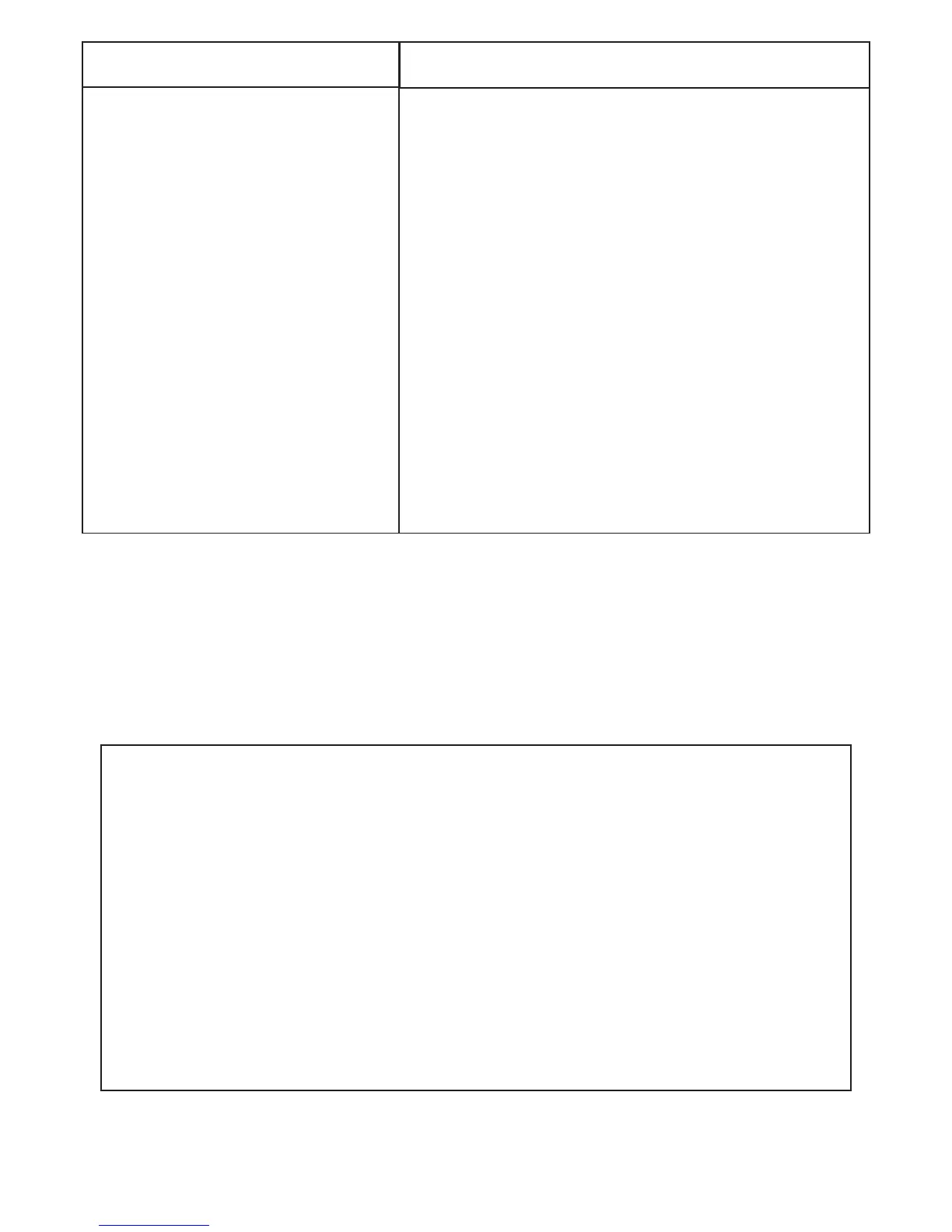PROBLEM
SOLUTION
1. AF FREQUENCY CARD NOT FITTED TO
CONTROL PANEL.
2. REMOTE CONTROL HAS NOT BEEN
PROGRAMMED INTO THE CONTROL
PANEL.
3. REMOTE CONTROL HAS THE WRONG
CODE SETTING.
4. “OPERATOR PRESENT” HAS NOT BEEN
SELECTED TO DEACTIVATE RADIO
REMOTE CONTROLS (DIPSWITCH 1).
5. WRONG FREQUENCY CARD FITTED
FOR THE REMOTE CONTROL.
GATE WILL NOT RESPOND
TO REMOTE CONTROL
COMMAND
IF THE PROBLEM IS STILL APPARENT CONTACT THE
CAME
CAME TECHNICAL HELPLINE:
0115 921 0430
THIS INSTALLATION WAS COMPLETED BY:
..............................................................................
NAME.............................................................................
ADDRESS............................................................
..............................................................................
............................................................................
...........................................................................
TEL........................ MOBILE................................
DATE OF INSTALLATION.......................................
20