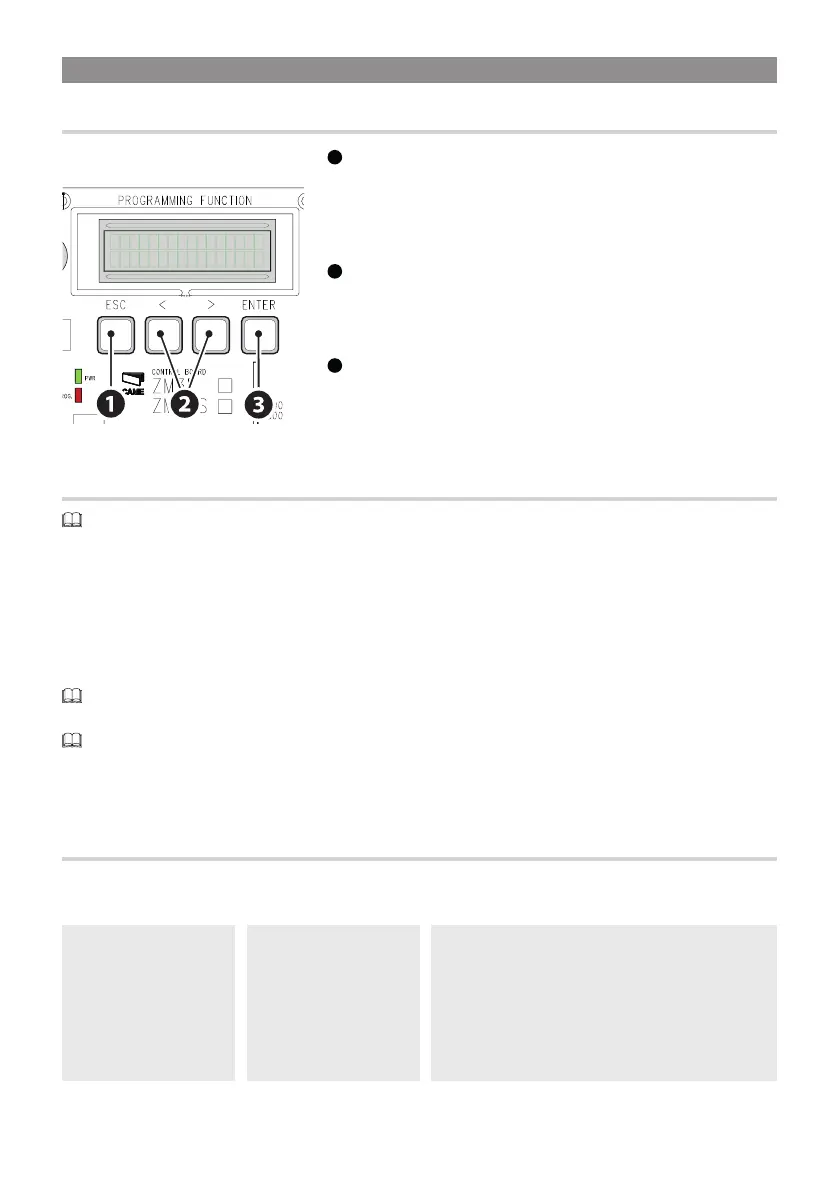p. 17 - Manual FA01317-EN - 01/2020 - © CAME S.p.A. - The contents of this manual may be changed at any time and without notice. - Translation of the original instructions
PROGRAMMING
Programming button functions
1
ESC button
The ESC button is used to perform the operations described below.
Exit the menu
Delete the changes
Go back to the previous screen
2
< > buttons
The <> buttons are used to perform the operations described below.
Navigate the menu
Increase or decrease values
3
ENTER button
The ENTER button is used to perform the operations described below.
Access menus
Confi rm a choice
Getting started
Once the electrical connections have been made, proceed with commissioning. Only skilled and qualifi ed sta
may perform this operation.
Make sure that there are no obstacles in the way.
Power up and proceed with the operations indicated below.
Motor type
Number of motors
Total stop
Travel calibration
After powering up the system, the fi rst manoeuvre is always to open the gate; Wait for the manoeuvre to be
completed.
Press the STOP button immediately in the event of any faults, malfunctions, strange noises or vibrations, or
unexpected behaviour in the system.
At the end of commissioning, check the correct operation of the device using the buttons near the display. Check that the
accessories also work correctly.
Functions menu
LANGUAGE
Choose the display language.
[LANGUAGE] [Italiano] (Default)
[English]
[Français]
[Deutsch]
[Español]
[Português euro]
[Português bras]
