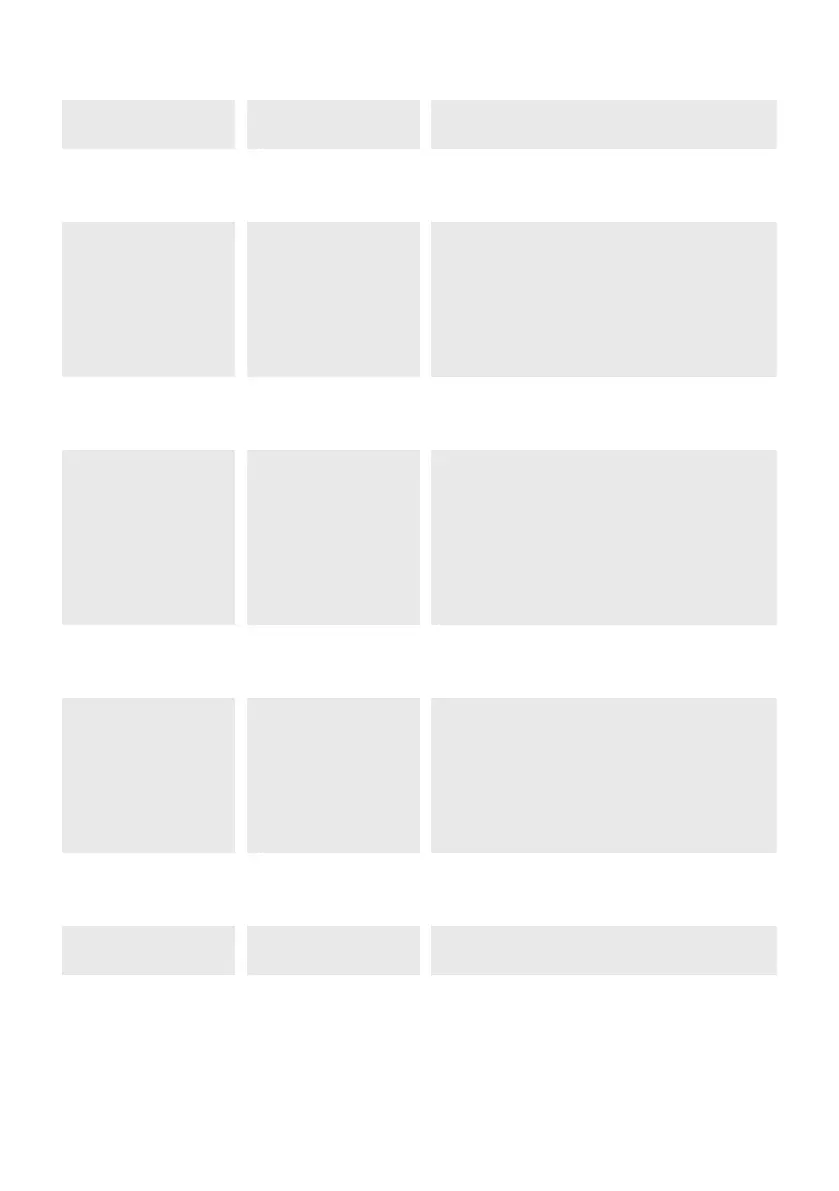p. 19 - Manual FA01317-EN - 01/2020 - © CAME S.p.A. - The contents of this manual may be changed at any time and without notice. - Translation of the original instructions
Total stop
This stops the gate and excludes automatic closing. Use a control device to resume movement.
[FUNCTIONS] [Total stop] [Deactivated]
[Activated] (Default)
CX input
Associate a function with the CX input.
[FUNCTIONS] [CX input] [Deactivated]
[C1] = Reopen while closing (Photocells) (Default)
[C2] = Reclose while opening (Photocells)
[C3] = Partial stop Only with [Automatic close] activated.
[C4] = Obstacle standby (Photocells)
[C7] = Reopen while closing (sensitive edges)
[C8] = Reclose while opening (sensitive edges)
CY input
Associate a function with the CY input.
[FUNCTIONS] [CY input] [Deactivated]
[C1] = Reopen while closing (photocells)
[C2] = Reclose while opening (Photocells)
[C3] = Partial stop (Default) Only with [Automatic close]
activated.
[C4] = Obstacle standby (Photocells)
[C7] = Reopen while closing (sensitive edges)
[C8] = Reclose while opening (sensitive edges)
CZ input
Associate a function with the CZ input.
[FUNCTIONS] [CZ input] [Deactivated] (Default)
[C1] = Reopen while closing (photocells)
[C2] = Reclose while opening (Photocells)
[C3] = Partial stop Only with [Automatic close] activated.
[C4] = Obstacle standby (Photocells)
[C7] = Reopen while closing (sensitive edges)
[C8] = Reclose while opening (sensitive edges)
Closing thrust
When the leaves reach the closing limit-switch, the operator performs a closing thrust for a few seconds.
[FUNCTIONS] [Cl. thrust] [Deactivated] (Default)
[Activated]
