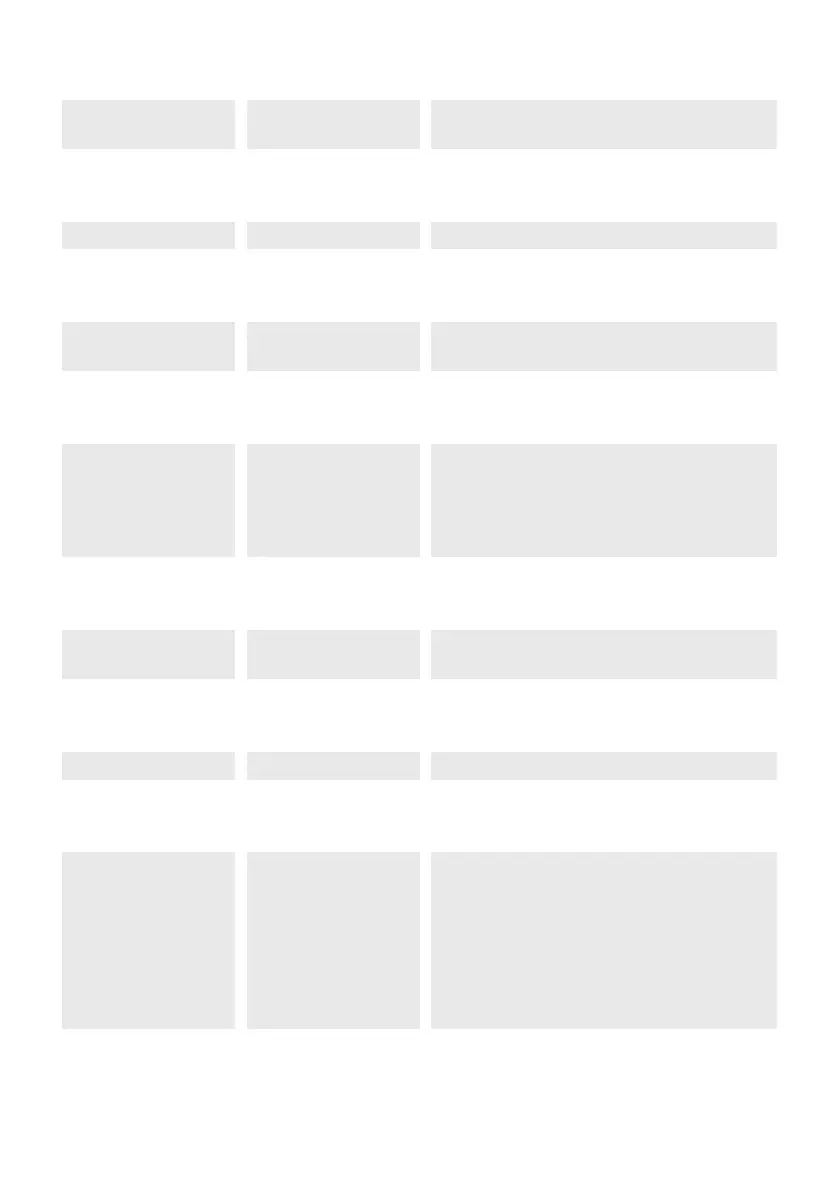p. 21 - Manual FA01317-EN - 01/2020 - © CAME S.p.A. - The contents of this manual may be changed at any time and without notice. - Translation of the original instructions
B1-B2 output
Confi gure the contact.
[FUNCTIONS] [Output B1-B2] [Monostable] (Button)
[Bistable] (Switch) (Default)
Slowdown speed
Set the slowdown speed.
[FUNCTIONS] [Slow. speed]
Number of motors
Set the number of motors that control the gate.
[FUNCTIONS] [No. motors] [M1+M2] (Default)
[M2]
Motor type
Set the type of gearmotor installed.
[FUNCTIONS] [Motor type] [FROG] (Default)
[AXO]
[FAST]
[FERNI]
[FROG-PLUS]
Sleep Mode
This reduces the consumption of the photocells when they are in standby.
[FUNCTIONS] [Sleep Mode] [Deactivated] (Default)
[Activated]
CRP address
Set the peripheral number. This function is needed where there are multiple operators in the same system.
[FUNCTIONS] [CRP address] from [1] to [32]
CRP Baud rate
Set the communication speed of the remote connection system.
[FUNCTIONS] [CRP Baud rate] [1200]
[2400]
[4800]
[9600]
[19200]
[38400] (Default)
[57600]
[115200]
