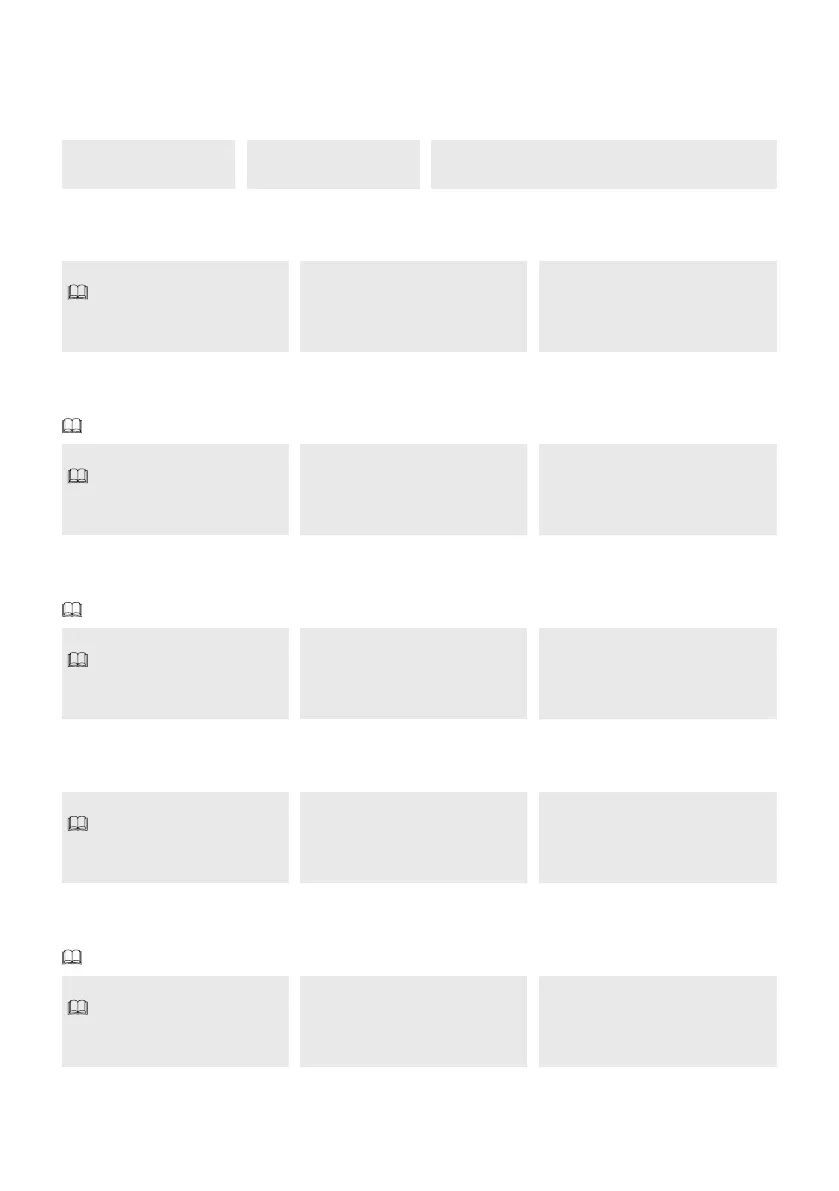p. 22 - Manual FA01317-EN - 01/2020 - © CAME S.p.A. - The contents of this manual may be changed at any time and without notice. - Translation of the original instructions
Removing obstacles
If an obstacle is detected by the sensitive edge or by the amperometric sensor on the electronic board, movement is inverted
to create a space su cient to clear the obstacle.
If this function is deactivated, the motion is inverted until the limit-switch is reached.
[FUNCTIONS] [Remove obstacle] [Deactivated] (Default)
[Activated]
Sensitivity
Activate the obstacle-detection sensitivity.
[ENCODER]
This function appears only
if the [ENCODER] parameter is
activated from the [Confi g] function
[Sensitivity] [Activated] (Default)
[Deactivated]
Travel sensitivity
Adjust the obstruction detection sensitivity during boom travel.
This function appears only if the [Sensitivity] function is active.
[ENCODER]
This function appears only
if the [ENCODER] parameter is
activated from the [Confi g] function
[Travel sens.]
Slowdown sensitivity
Adjust the obstruction detection sensitivity during slowdown.
This function appears only if the [Sensitivity] and [Enc. Slow.] functions are active.
[ENCODER]
This function appears only
if the [ENCODER] parameter is
activated from the [Confi g] function
[Slow. sens.]
Encoder slowdown
Activate the opening and closing slowdown starting points.
[ENCODER]
This function appears only
if the [ENCODER] parameter is
activated from the [Confi g] function
[Enc. Slow.] [ON] (Default)
[OFF]
Opening slowdown point for M1
Set the opening slowdown starting point for M1 (percentage of the total travel).
This function appears only if the [Enc. Slow.] function is active.
[ENCODER]
This function appears only
if the [ENCODER] parameter is
activated from the [Confi g] function
[M1 Slow. OP. %] From 1% to 60% (Default 10%)
