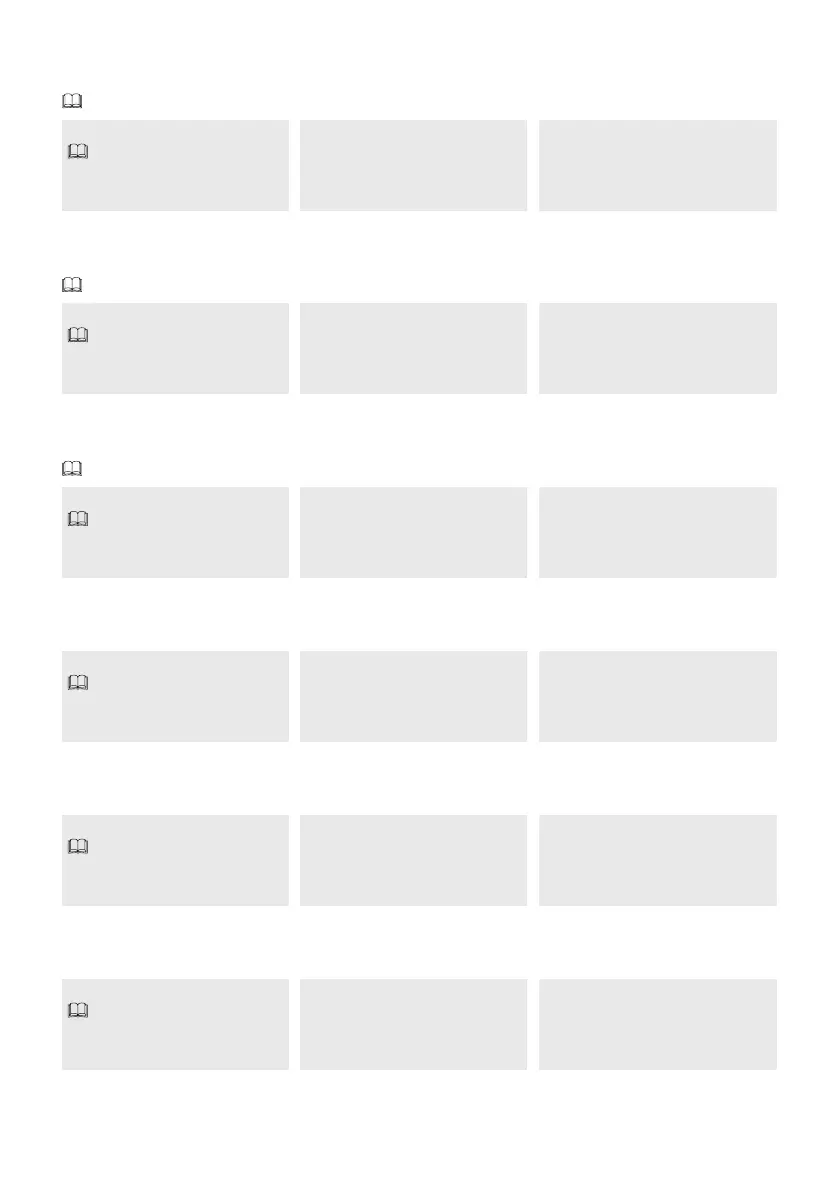p. 23 - Manual FA01317-EN - 01/2020 - © CAME S.p.A. - The contents of this manual may be changed at any time and without notice. - Translation of the original instructions
Closing slowdown point for M1
Set the closing slowdown starting point for M1 (percentage of the total travel).
This function appears only if the [Enc. Slow.] function is active.
[ENCODER]
This function appears only
if the [ENCODER] parameter is
activated from the [Confi g] function
[M1 Slow. CL %] From 1% to 60% (Default 10%)
Opening slowdown point for M2
Set the opening slowdown starting point for M2 (percentage of the total travel).
This function appears only if the [Enc. Slow.] function is active.
[ENCODER]
This function appears only
if the [ENCODER] parameter is
activated from the [Confi g] function
[M2 Slow. OP.%] From 1% to 60% (Default 10%)
Closing slowdown point for M2
Set the closing slowdown starting point for M2 (percentage of the total travel).
This function appears only if the [Enc. Slow.] function is active.
[ENCODER]
This function appears only
if the [ENCODER] parameter is
activated from the [Confi g] function
[M2 Slow. CL. %] From 1% to 60% (Default 10%)
Closing approach point for M1
Set the closing approach starting point for M1 (percentage of the total travel).
[ENCODER]
This function appears only
if the [ENCODER] parameter is
activated from the [Confi g] function
[M1 Appr. CL. %] From 1% to 15% (Default 15%)
Closing approach point for M2
Set the closing approach starting point for M2 (percentage of the total travel).
[ENCODER]
This function appears only
if the [ENCODER] parameter is
activated from the [Confi g] function
[M2 Appr. CL. %] From 1% to 15% (Default 15%)
Opening approach point for M1
Set the opening approach starting point for M1 (percentage of the total travel).
[ENCODER]
This function appears only
if the [ENCODER] parameter is
activated from the [Confi g] function
[M1 Appr. OP. %] From 1% to 15% (Default 15%)
