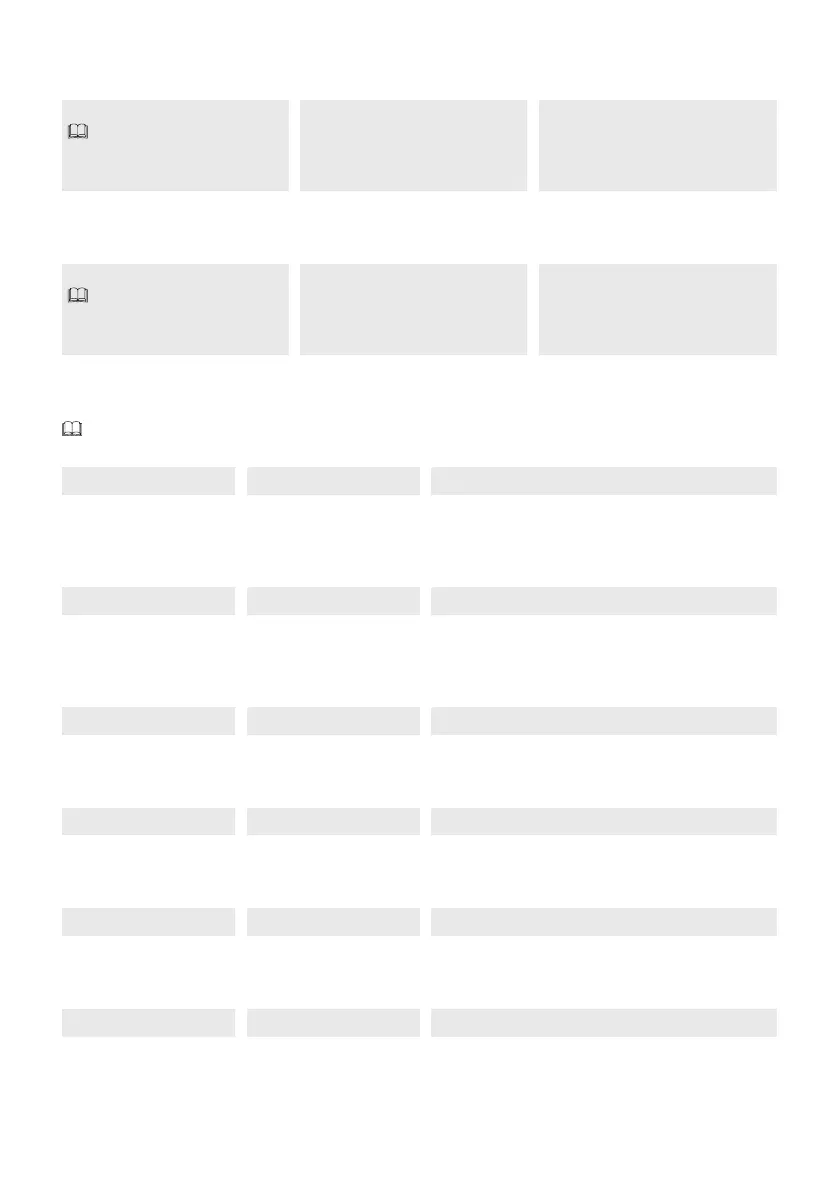p. 24 - Manual FA01317-EN - 01/2020 - © CAME S.p.A. - The contents of this manual may be changed at any time and without notice. - Translation of the original instructions
Opening approach point for M2
Set the opening approach starting point for M2 (percentage of the total travel).
[ENCODER]
This function appears only
if the [ENCODER] parameter is
activated from the [Confi g] function
[M2 Appr. OP. %] From 1% to 15% (Default 15%)
Travel calibration
Start the travel self-learning.
[ENCODER]
This function appears only
if the [ENCODER] parameter is
activated from the [Confi g] function
[Calibrate travel] [Confi rm? (No)]
[Confi rm? (Yes)]
Automatic closing time
Set the time before automatic closure is activated, once the opening limit-switch has been reached.
The function does not work if any of the safety devices are triggered when an obstacle is detected, or after a
complete stop, or during a power outage.
[SET TIME] [ACT] from 0 to 300 seconds (Default 10 seconds)
Pedestrian automatic closing time
Set the time that must pass before automatic closing is activated, once the limit switch has been reached for a pedestrian
opening (complete opening of only one of the two leaves) or partial opening (partial opening of only one of the two leaves).
[SET TIME] [Pedestrian ACT] from 0 to 300 seconds (Default 10 seconds)
Operating time
Set the gearmotor working time during opening and closing.
[SET TIME] [Operating time] from 10 to 150 seconds (Default 90 seconds)
M1 opening delay
Adjust the delay in starting the opening manoeuvre for M1 with respect to M2.
[SET TIME] [Open delay M1] from 0 to 10 seconds (Default 2 seconds)
M2 closing delay
Adjust the delay in starting the closing manoeuvre for M2 with respect to M1.
[SET TIME] [Cl.delay M2] from 0 to 60 seconds (Default 2 seconds)
Pre-fl ashing time
Set the time for which the beacon is activated before each manoeuvre.
[SET TIME] [Pre-fl ashing T.] from 1 to 60 seconds (Default 5 seconds)
