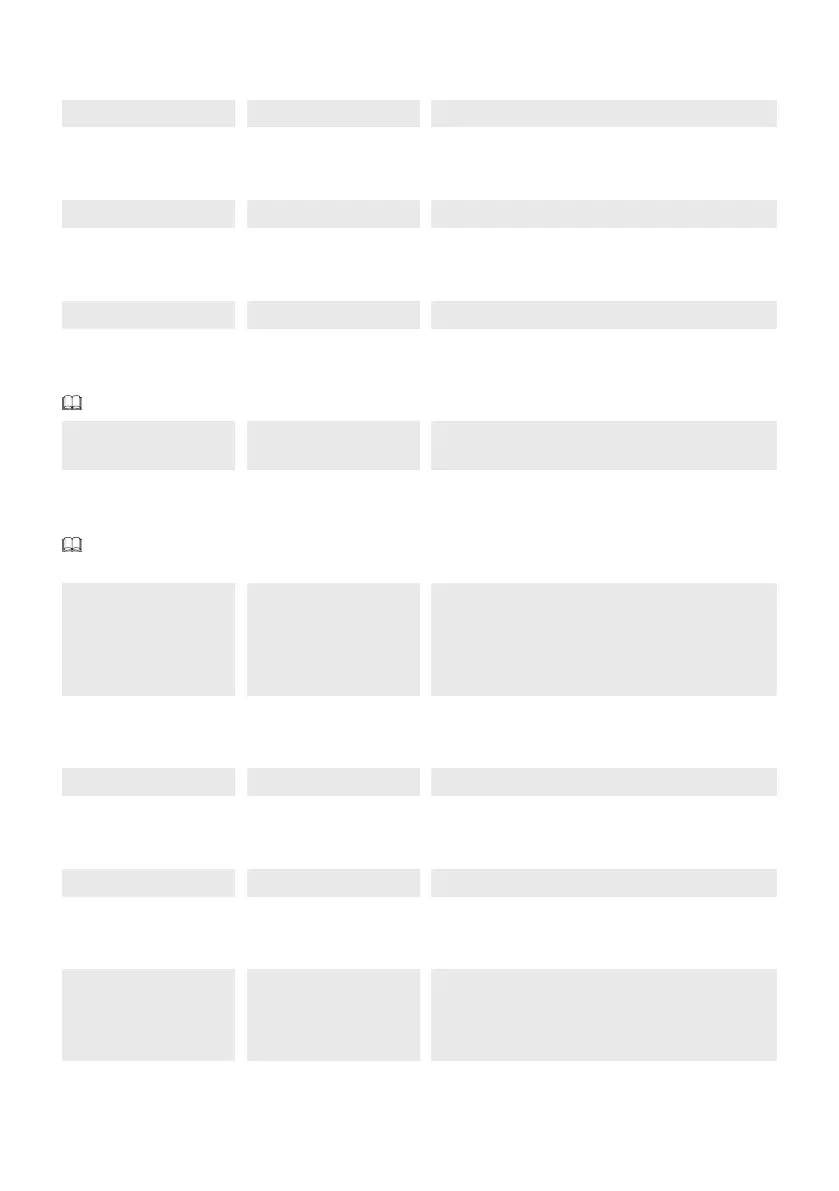p. 25 - Manual FA01317-EN - 01/2020 - © CAME S.p.A. - The contents of this manual may be changed at any time and without notice. - Translation of the original instructions
Electric lock time
Adjust the electric lock release time after an opening or closing command.
[SET TIME] [Lock time] from 1 to 5 seconds (Default 2 seconds)
Thrust time
Adjust the gearmotor closing thrust time after an opening or closing command.
[SET TIME] [Thrust T.] from 1 to 10 seconds (Default 1 second)
Partial opening time
Adjust M2 opening time.
[SET TIME] [Part. open] from 5 to 60 seconds (Default 10 seconds)
Slowdown time
Set the slowdown time before each limit switch.
This function appears only with the [Op.LS-Cl.Slow.] or [Slow.] parameters from the [Confi g] function.
[SET TIME] [Slow. time] function [OFF]
from [0 s] to [30 s] (Default 5 s)
New user
Register up to a maximum of 250 users and assign a function to each one.
The operation can be carried out by using a transmitter or another control device. The boards that manage the
control devices (AF - R700 - R800) must be inserted into the connectors.
[USERS] [New user] [Deactivated]
[2-7] (Step-by-step or sequential control)
[Open]
[B1-B2]
[2-3P] (Pedestrian or partial opening)
Edit name
Change the username or associated number.
[USERS] [Edit name]
Edit code
Modify the code of a command associated to a user.
[USERS] [Edit code]
Associated function
Associate a function with the user.
[USERS] [Associated Func.] [2-7] (Step-by-step or sequential control) (Default)
[Open]
[B1-B2]
[2-3P] (Pedestrian or partial opening)
