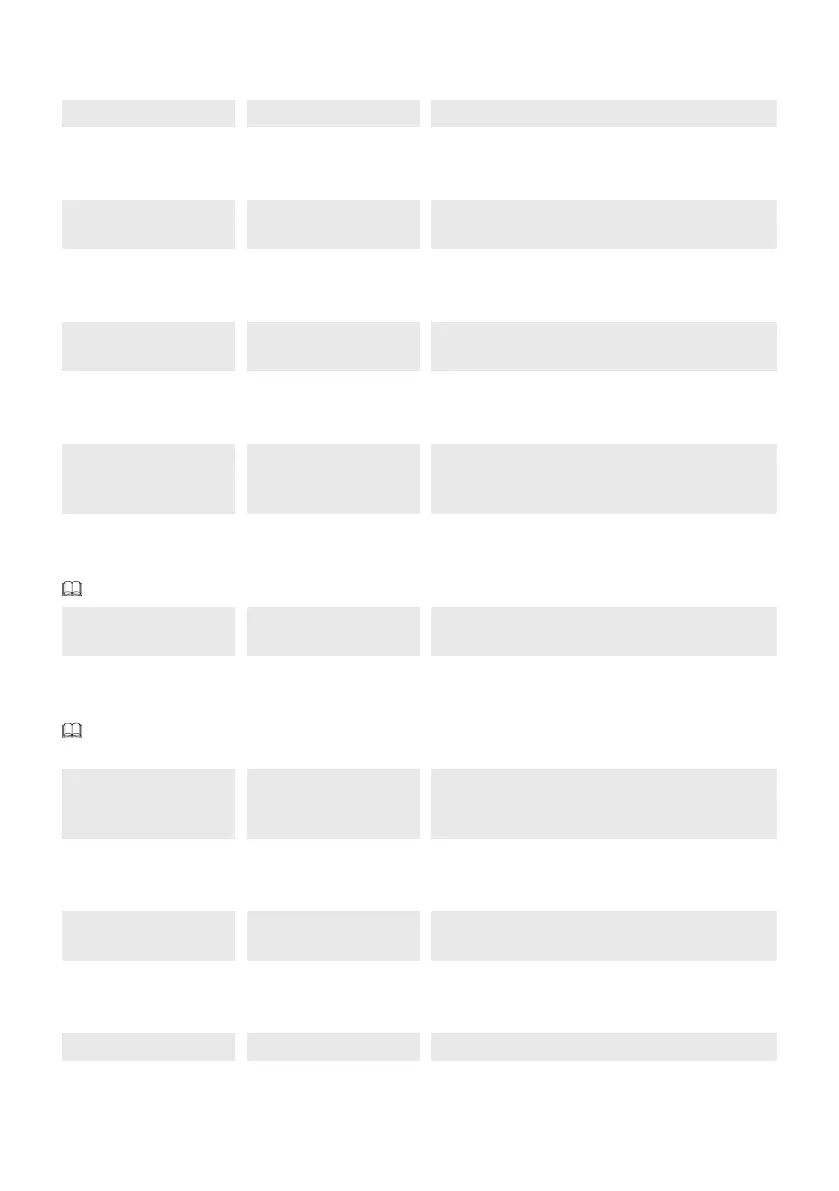p. 26 - Manual FA01317-EN - 01/2020 - © CAME S.p.A. - The contents of this manual may be changed at any time and without notice. - Translation of the original instructions
Remove user
Remove one of the registered users.
[USERS] [Delete user]
Remove all
Remove all registered users.
[USERS] [Delete all users] [Confi rm? (No)]
[Confi rm? (Yes)]
Sensor type
Set the type of control device.
[USERS] [SENSOR] [Keypad] (Default)
[Transponder]
Save memory
Save the system users and settings in the Memory Roll.
[USERS] [Save memory] [Confi rm? (No)]
[Confi rm? (Yes)]
Press ENTER to confi rm.
Load the memory
Load the users and system settings from the Memory Roll.
The boards must be the same version, otherwise only the users can be loaded.
[USERS] [Load memory] [Confi rm? (No)]
[Confi rm? (Yes)]
Radio decoding
Choose the type of radio coding for the transmitters enabled to control the operator.
If you choose the type of radio coding for the transmitters [Rolling code] or [TW key block], any transmitters with
a di erent type of radio coding saved previously will be deleted.
[USERS] [Radio decoding] [All decoding]
[Rolling code]
[TW Key block]
Self-Learning
Save a new transmitter by copying an existing one without following the add new user procedure [New User].
[USERS] [Self-Learning] [Deactivated] (Default)
[Activated]
Version
Display the fi rmware version number.
[INFO] [Version]
