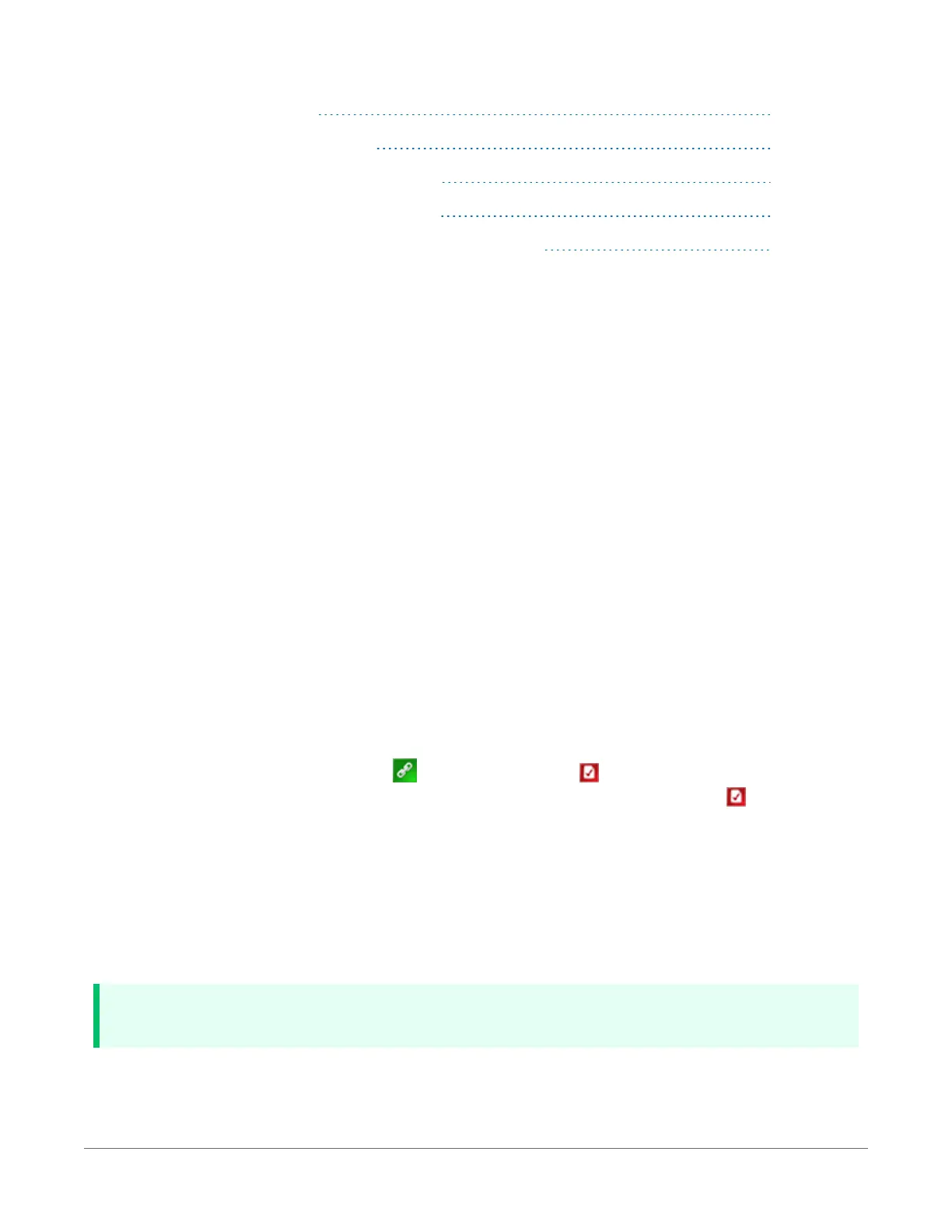9.8 Field calibration 122
9.9 File system error codes 122
9.10 File name and resource errors 123
9.11 Background calibration errors 124
9.12 Information tables and settings (advanced) 124
Also, consider checking, or posting your question to, the Campbell Scientific user forum http://
www.campbellsci.com/forum. Our web site https://www.campbellsci.eu has additional manuals
(with example programs), FAQs, specifications and compatibility information for all of our
products.
Video tutorials https://www.campbellsci.eu/videos and blog articles
https://www.campbellsci.com/blog are also useful troubleshooting resources.
9.1 Checking station status
View the condition of the datalogger using Station Status. Here you see the operating system
version of the datalogger, the name of the current program, program compile results, and other
key indicators. Items that may need your attention appear in red or blue. The following
information describes the significance of some entries in the station status window. Watch a
video or use the following instructions.
9.1.1 Viewing station status
Using your datalogger support software, access the Station Status to view the condition of the
datalogger.
l
From LoggerNet: Click Connect , then Station Status to view the Summary tab.
l From PC200W and PC400: Select the Datalogger menu and Station Status to view the
Summary tab.
9.1.2 Watchdog errors
Watchdog errors indicate that the datalogger has crashed and reset itself. Experiencing a few
watchdog errors is normal. You can reset the Watchdog error counter in the Station Status >
Status Table.
TIP:
Before resetting the counter, make note of the number accumulated and the date.
9. Tips and troubleshooting 113
