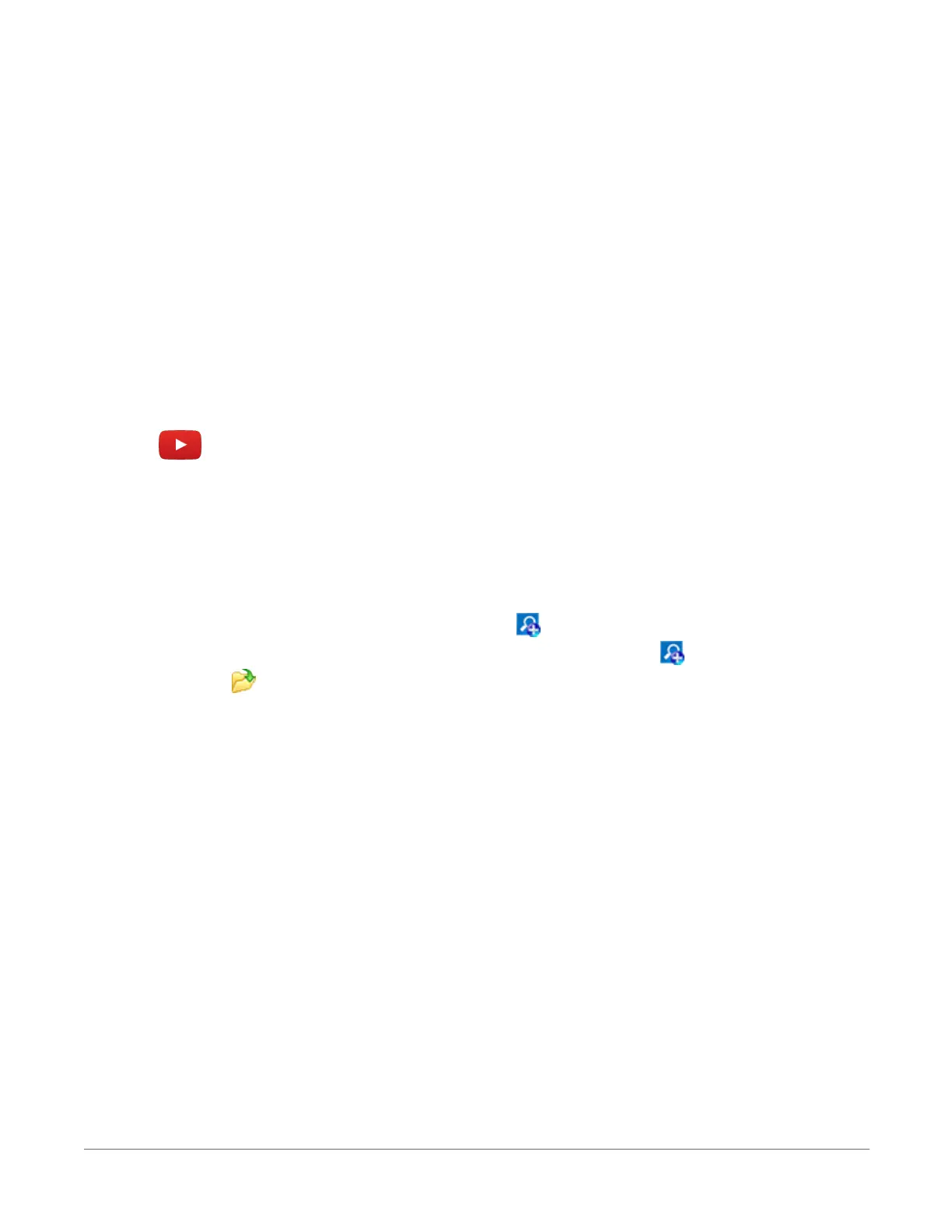option.
l All data from datalogger (Overwrite data files): Collects all of the data in the selected
tables and replaces the existing data files on the computer.
4. By default, all output tables set up in the data logger program are selected for collection.
5. Click Start Data Collection.
6. After the data is collected, the Data Collection Results window displays the tables collected
and where they are stored on the computer.
7. Select a data file, then View File to view the data. See Viewing historic data (p. 30)
4.3 Viewing historic data
Open data files using View Pro. View Pro contains tools for reviewing data in tabular form as well
as several graphical layouts for visualization. Use these instructions or follow the View Data
Tutorial .
Once the data logger has had enough time to store multiple records, you should collect and
review the data.
1. To view the most recent data, connect the data logger to your computer and collect your
data (see Collecting data (p. 29) for more information).
2. Open View Pro:
l
LoggerNet users click Data then View Pro on the LoggerNet toolbar.
l
PC200W and PC400 users click View Data Files via View Pro .
3.
Click Open , navigate to the directory where you saved your tables (the default directory
is C:\Campbellsci\[your data logger software application]). For example: navigate to the
C:\Campbellsci\LoggerNet folder and select OneMin.dat.
4.4 Data types and formats
Data takes different formats as it is created and manipulated in the data logger, as it is displayed
through software, and as it is retrieved to a computer file. It is important to understand the
different data types, formats and ranges, and where they are used. See Data types, ranges and
resolutions (p. 31)
4. Data 30
