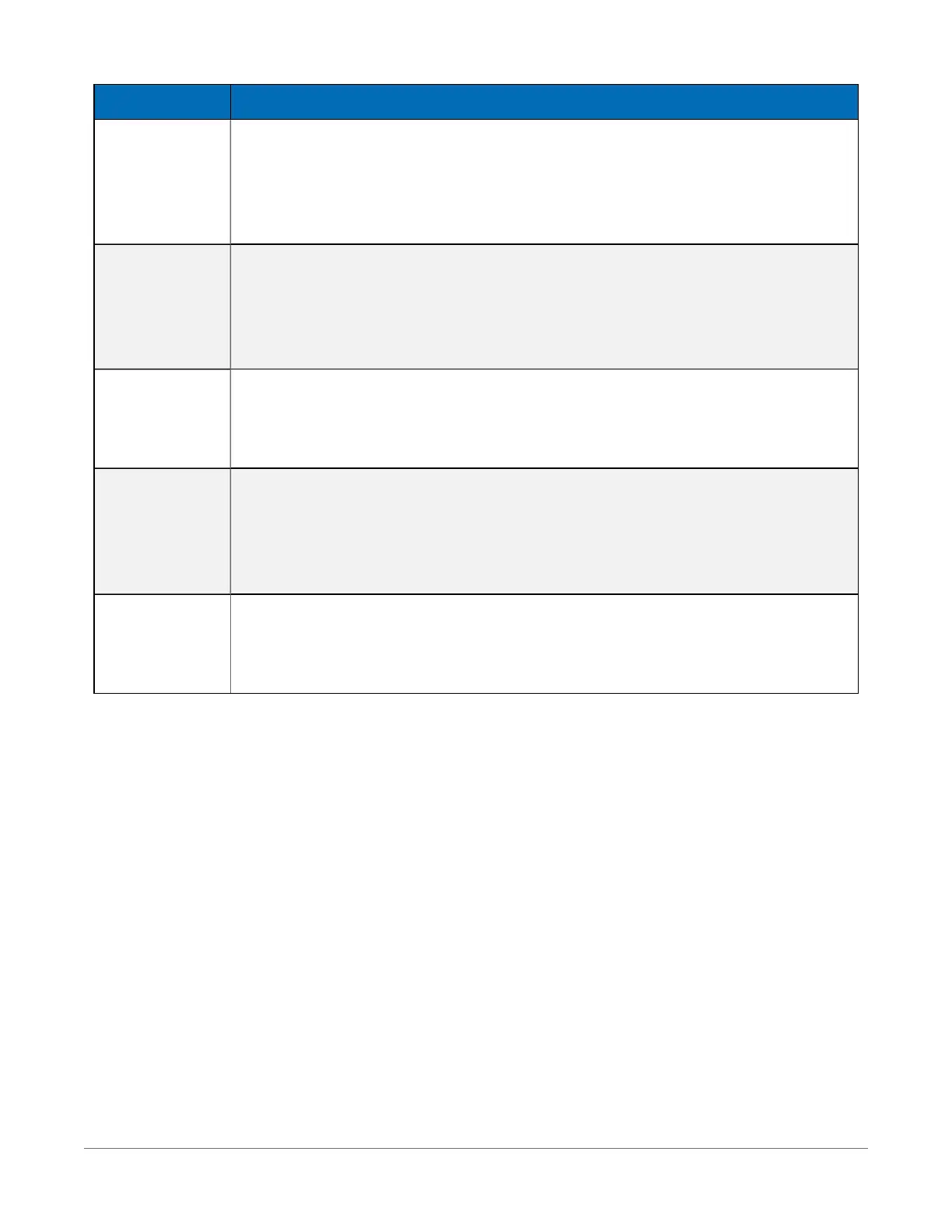Keyword Information and Location
DataTableName
Reports the names of data tables. Array elements are in the order the data
tables are declared in the CRBasic program.
l String data type
l Read only
RecNum
Record number is incremented when any one of the DataTableInfo fields
change, for example SkippedRecord.
l Long data type
l Read only
SecsPerRecord
Reports the data output interval for a data table.
l Numeric data type
l Read only
SkippedRecord
Reports how many times records have been skipped in a data table. Array
elements are in the order that data tables are declared in the CRBasic program.
Enter 0 to reset.
l Numeric data type
TimeStamp
Scan time that a record was generated
l NSEC data type
l Read only
9.12.2.2 Status Table system information and settings
The Status table is an automatically created data table and most of the settings are read only.
View the Status table by connecting the datalogger to your computer (see Making the software
connection (p. 23) for more information).
9. Tips and troubleshooting 129
