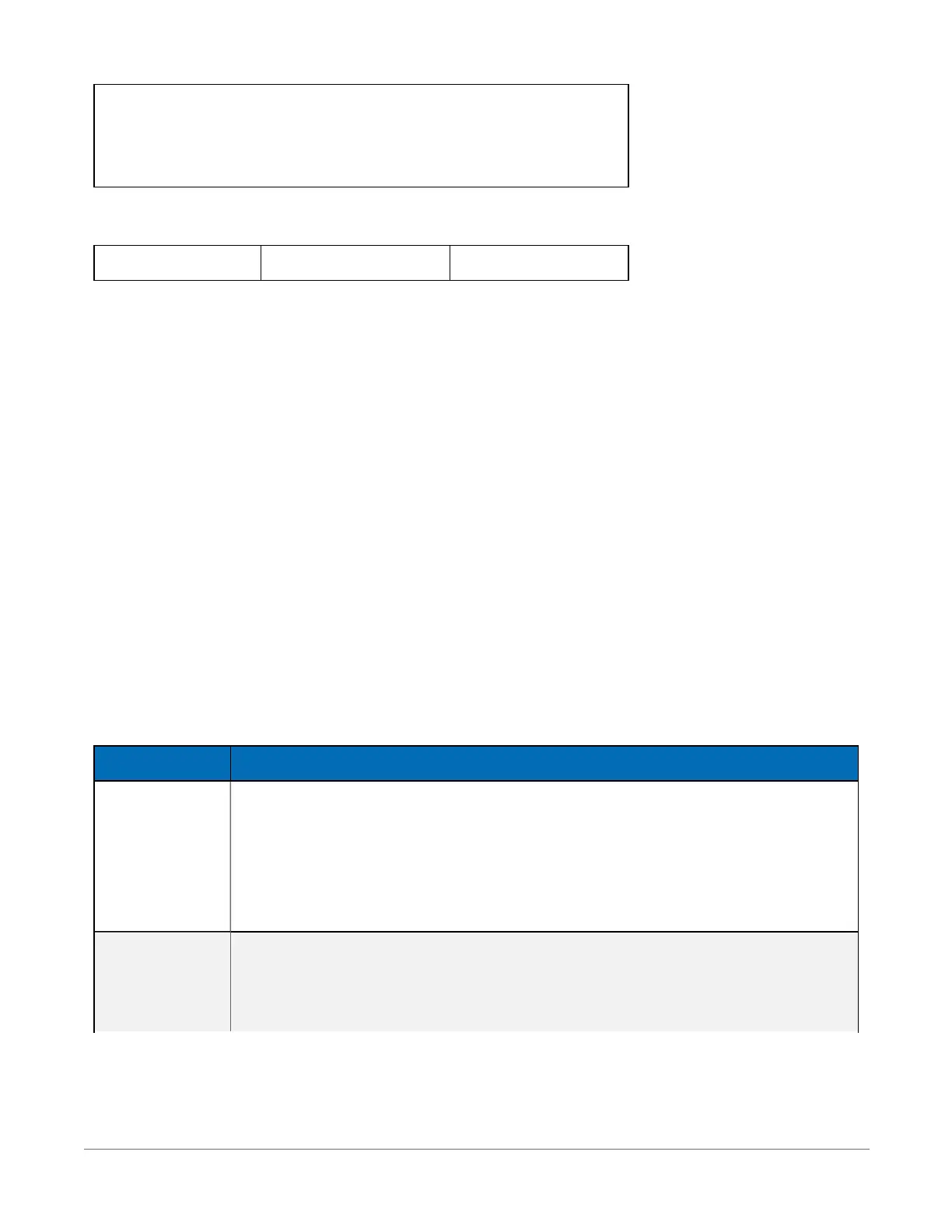PakBusTCPPassword
PakBusEncryptionKey
Security
9.12.1.8 Signatures
OSSignature ProgSignature RunSignature
9.12.2 Information tables and settings descriptions
Information tables and settings consist of fields, settings, and system information essential to
setup, programming, and debugging of many advanced CR1000X systems. There are several
locations where this system information and settings are stored or changed.
l DataTableInfo Table System Information and Settings
l Status Table Information and Settings
l Device Configuration Utility Settings
9.12.2.1 DataTableInfo table system information and settings
The DataTableInfo table is automatically created when a program produces other data tables.
View the DataTableInfo table by connecting the datalogger to your computer (see Making the
software connection (p. 23) for more information).
l PC200W and PC400 users, click the Monitor Data tab and add the DataTableInfo to display
it.
l LoggerNet users, select DataTableInfo from the Table Monitor list.
Keyword Information and Location
DataFillDays
Reports the time required to fill a data table. Each table has its own entry in a
two-dimensional array. First dimension is for on-board memory. Second
dimension is for card memory.
l Numeric data type
l Read only
DataRecordSize
Reports the number of records allocated to a data table.
l Numeric data type
l Read only
9. Tips and troubleshooting 128
