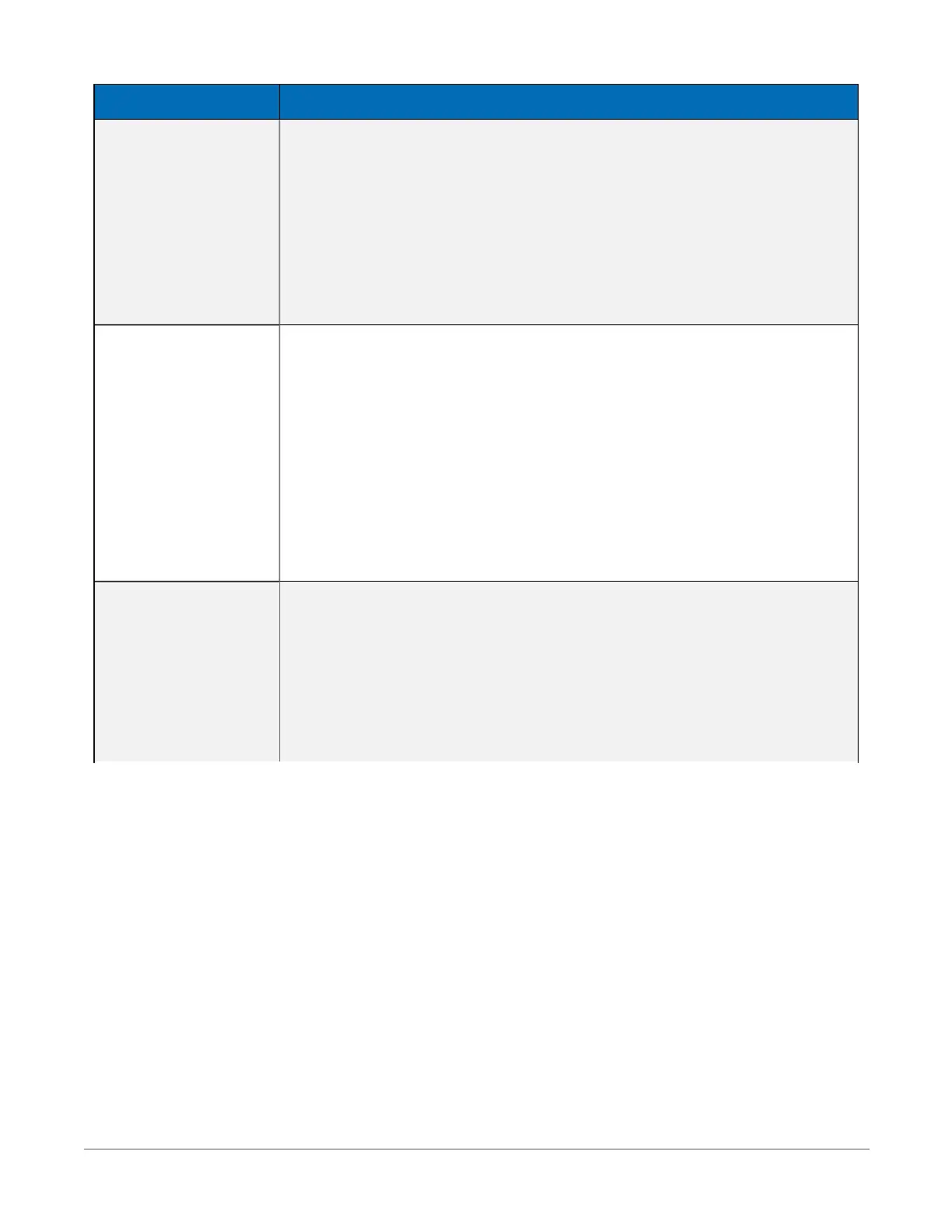Keyword Information and Location
PakBusTCPEnabled
By default, PakBus TCP communications are enabled. To disable PakBus
TCPcommunications, set the PakBusPort setting to 65535.
l Numeric data type
Where to find:
l Settings Editor tab in Device Configuration Utility: Network
Services | PakBus/TCP Service Port
PakBusTCPPassword
This setting specifies a password that, if not empty, will make the
datalogger authenticate any incoming or outgoing PakBus/TCP
connection. This type of authentication is similar to that used by CRAM-
MD5.
l String data type
Where to find:
l Settings Editor tab in Device Configuration Utility: Datalogger |
PakBus/TCP Password
PingEnabled
Set to one to enable the ICMP ping service.
l Numeric data type
Where to find:
l Settings Editor tab in Device Configuration Utility: Network
Services | Ping Enabled
9. Tips and troubleshooting 152
