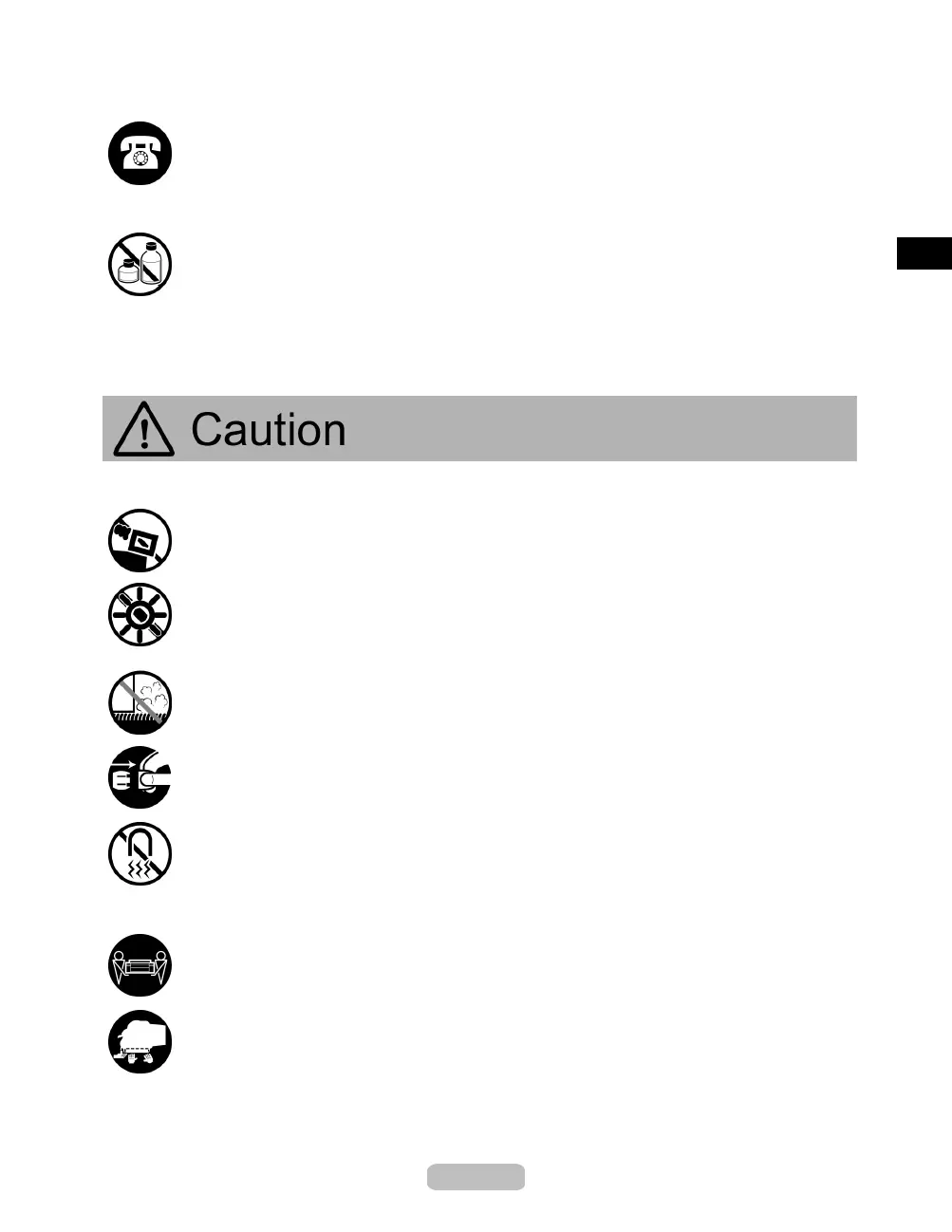Safety Pre cautions
█In an Em ergency
•
If the printer emits smoke or strange odors, continuing to
use the printer may cause a fire or
electrical shock. Switch the printer off immediately and remove the power plug from the power
outlet. Contact the nearest service center.
█Cleaning the Printer
•
For cleaning, use a cloth dampened in water. Never use flammable s olvents such as alcohol,
benzene, or thinner. If these substances come into contact with electrical components inside
the printer, the re is a risk of fire or electrical shock.
█Pacemakers
•
This printer generates a low-level magnetic field. Anyone wearing a pacemaker who
experiences discomfort while working around the printer should leave the area. Consult a
physician before continuing to work around th
eprinter.
█Printer locatio n
•
Never install the printer on an unstable or vibrating surface. If it falls over, this could cause
personal injury.
•
Never set up the printer in a location that is exposed to high humidity or large amounts of dust,
or exposed to direct sunlight, high temperature, or open flame. This could cause a fire or
electrical shock. Use the printer location in an environment where temperature and humidity
are within the ranges of 15 Degrees C to 30 Degrees C (59 Degrees F to 86Degrees F) and 10
to 80% RH (with no condensation).
•
Never place the printer on a heavy wool or shag ca rpet. The fibers may ente
r the printer
and cause a fire.
•
Keep the area around the power outlet clear of items so that you can disconnect the pow er
cable immediately if the printer starts operating a bnorma lly. In the event of a printer malfunction,
remove the power cable from the outlet as soon as possible to prevent fire and electrical shocks.
•
Do not i nstall the printer near sources of strong electromag netic fields, whether equipmen t
that generates such fields or places where such fields occur. This co uld damage the printer
or cause malfunction.
█Moving the Printer
•
The weights of main printer units are as follows:
•
iPF710: 64 Kg
Moving the printer requires at least three people, one person on each side of th e unit. Be
careful to avoid back strain and other injuries.
•
When moving the printer, firmly grasp th e Carrying handles located on the bottom surface at
both sides. Holding t he printer at other positions is dange
rous a nd poses a r isk of injury and
damage if the printer is dropped.
3