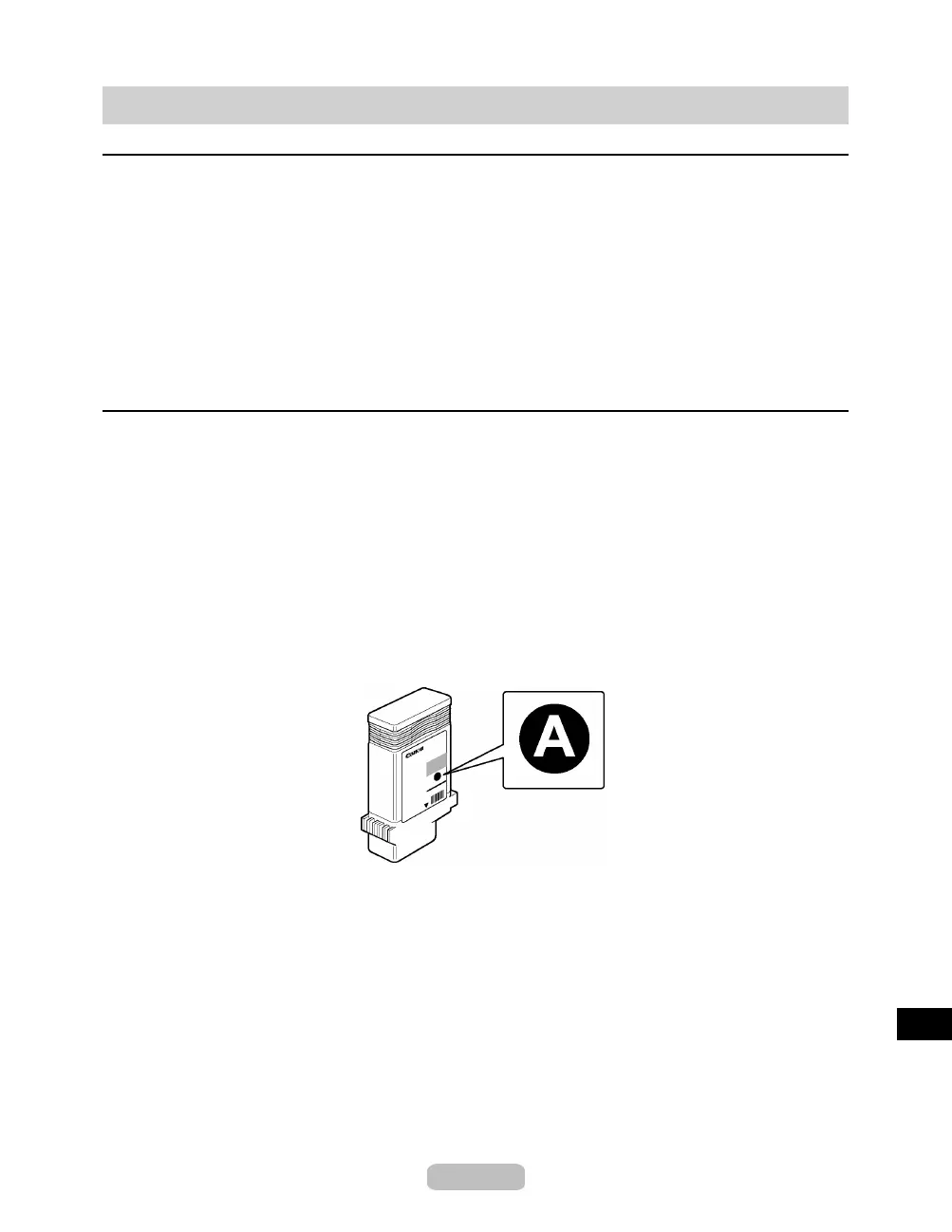Consumables
Supported Paper
The Paper Reference Guide iden tifies paper that can be used with the printer. The Paper
Reference Guide is installed on yo
ur computer w hen you install the User Manual or Media
Configuration Tool.
In Windows, double-click the iPF710 Support icon on the desktop and select Paper
Reference Guide in the imagePROGRAF Support Inform ation window.
In Mac OS X, click the iPF Support icon in the Dock and select Paper Reference Guide in
the imagePROGRAF Support Information window.
In Mac OS 9, double-cl ick the iPF710 Paper Reference Guide icon on the desktop.
Ink Tanks
An Ink Tank that can be used in the printer is labeled with a white letter "A" in a black
circle on the side. W hen purchasing an Ink Tank, make sure an "A" is printed on the l a bel,
along with the f ollow ing Ink Tank part num bers.
•
BK Ink Tank PFI-102BK
•
MBK Ink Tank PFI-102MBK
•
C Ink Tank PFI-102C
•
M Ink Tank PFI-102M
•
Y Ink Tank PFI-102Y
130 m l (4.4 fl oz) per color
81
