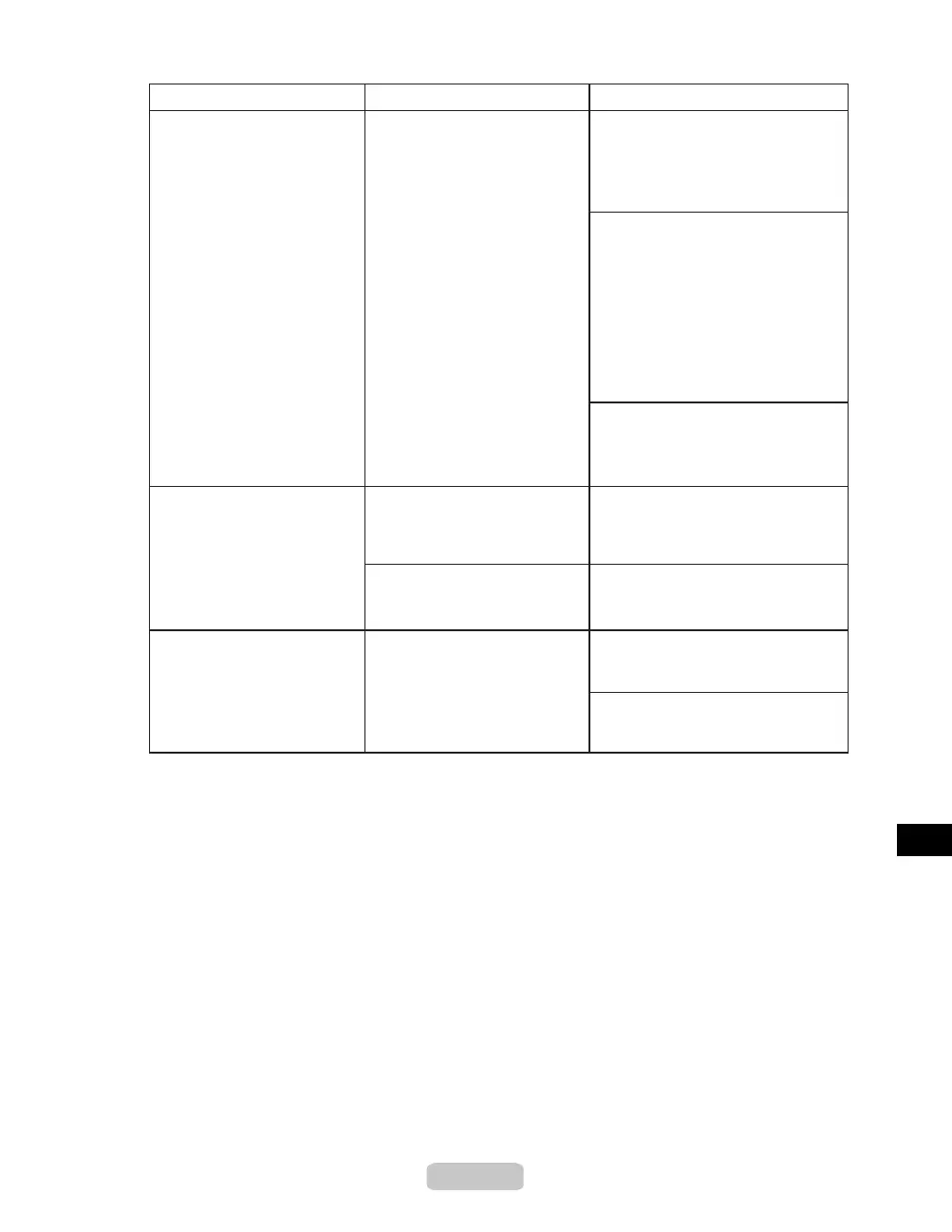Responding to Messages
53
Papr Type Mismatch The paper type as specied
on the printer does not match
the type specied in the printer
driver.
Leading edge detection
error.
A roll has been loaded when
sheets are selected as the
paper source on the Control
Panel.
Follow these steps to ensure the
paper type matches on the printer
and in the printer driver.
Error Messages
Cause
Corrective Action
Make sure the same type of paper
is specied on the printer as in the
printer driver.
(→P.11)
(→P.18)
1.
2.
Hold down the Stop button for a
second or more to cancel printing.
Either change the type of paper
specied in the printer driver
settings or replace the loaded
paper and change the paper type
setting on the printer.
Press the Online button to resume
printing.
However, this may cause a paper
jam or printing problem.
Either remove the roll and load a
sheet or select the roll as the media
source on the Control Panel.
The sheet is loaded askew. Reload the sheet straight, in the
correct position.
(→P.18)
Cannot feed paper. Paper came out of the feed
path during feeding.
Reload the paper correctly and
advance it again.
(→P.11)
If the message is displayed when
paper is not being advanced, contact
your Canon dealer for assistance.
