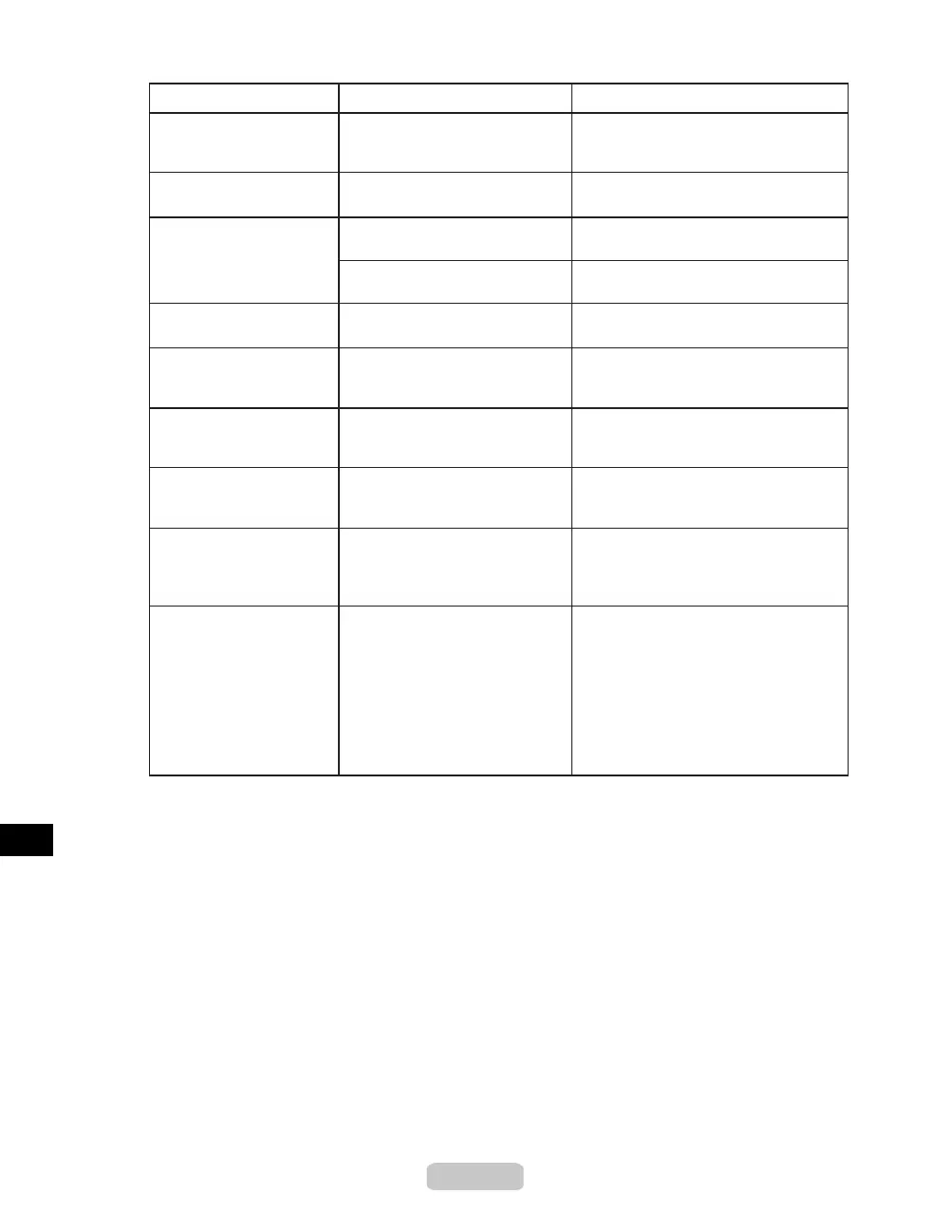Troubleshooting If You Cannot Print as Expected
72
Cannot Load Sheets Press the Feeder Selection button to
activate the Cut Sheet lamp.
The paper source selection is
incorrect.
Roll paper cannot be
inserted into the Paper
Feed Slot
The roll paper is warped.
HP-GL/2 printing takes a
long time.
Lines or images are
missing in the HP-GL/2
data that was printed.
Check the size of the data in the print
job.
The memory is full.
With HP-GL/2, printing is
misaligned.
Check the printing commands. The plotter origin is incorrect.
Phenomenon
Cause
Corrective Action
Straighten out curls and reload the roll.
A GL/2 command not supported
by this printer was received.
Check the print job and settings.
Large print jobs with a lot of data
take longer to print.
On the printer Control Panel, set Input
Resolution to 300dpi.
(→"Main Menu Settings," User Manual)
Lines are printed too thick
or thin from the HP-GL/2
data.
The line width setting is incorrect. On the printer Control Panel, check
the Line Width setting.
(→"Main Menu Settings," User Manual)
HP-GL/2 jobs are printed
in monochrome (or color).
The color mode is incorrect. On the printer Control Panel, check
the color mode setting.
(→"Main Menu Settings," User Manual)
The memory buffer was cleared from
the Control Panel.
The printer stops when
printing a HP-GL/2 job
(the carriage stops
moving)
Either wait a while for printing to
resume, or on the printer Control
Panel, set Input Resolution to 300dpi.
(→"Main Menu Settings," User Manual)
The printer is analyzing the print
job.
Replotting with HP-GL/2
jobs is not possible.
Data for replotting is lost after the
following operations. In this case, send
the print job again.
The data was lost because of
replotting.
・
The printer was turned off.
・
The printer has received a new HP-
GL/2 print job.
・
Printing has been canceled
・
