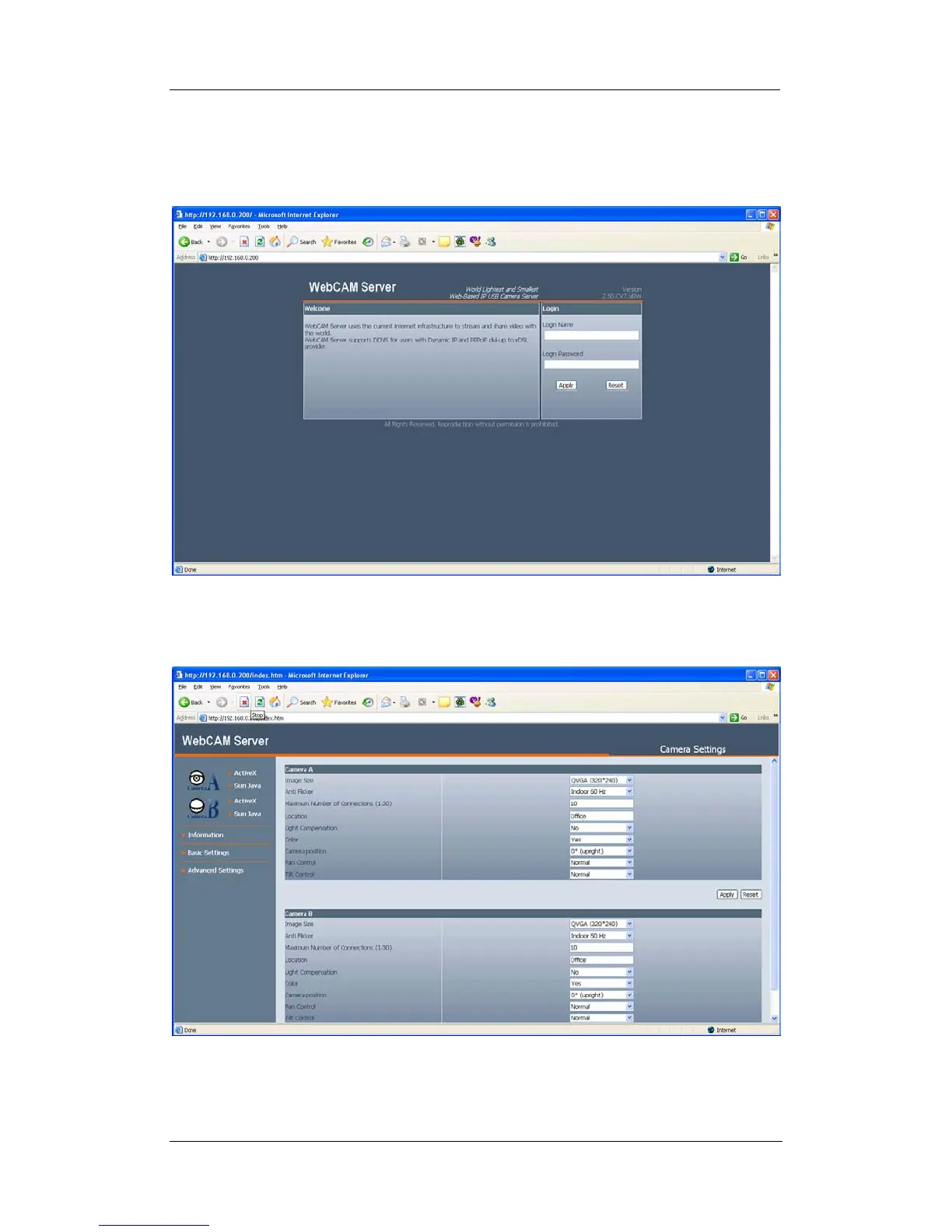WebCAM user manual -16-
Chapter 4: Using Utility to Setup IP & Update Firmware
Key in the account name and password entered earlier (if you did not configure one,
then revert to the default name “admin” and key in the Master password, OR just
press ENTER or click on the “Apply” button, if the account name and password was
not set and have been deleted).
The WebCAM webpage will appear. Click ActiveX for Camera A to view the video
images.
2.3 IP Configuration
This section allows you to determine IP address configuration for WebCAM.