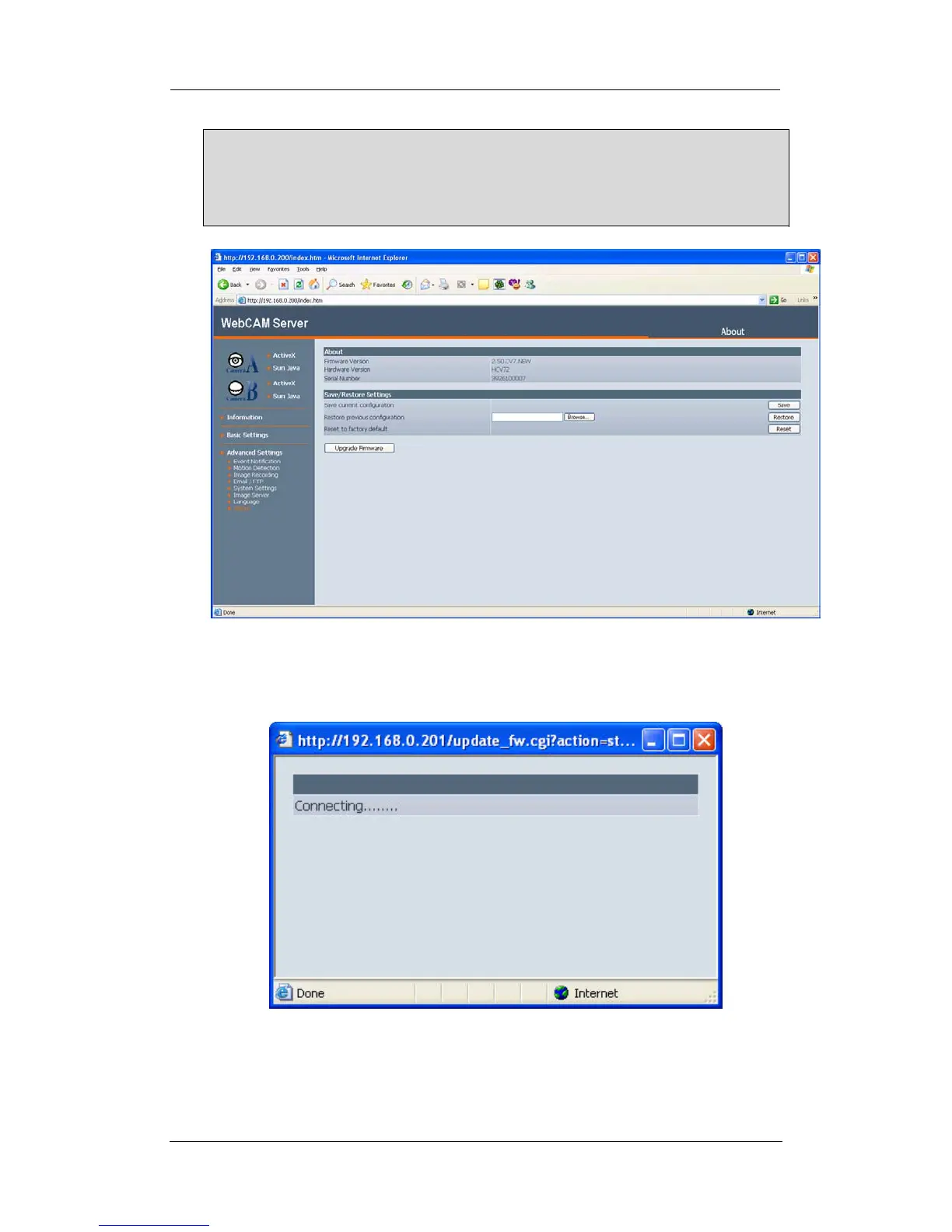WebCAM user manual -48-
Chapter 5: Web Manager
WARNING:
Remember to save the desired settings and configurations before resetting to
factory default. After this “Reset”, the user will have to go through the initial
securities again; the “Input Device Password”, the “Administrator
authentication”, and the WebCAM web login.
Fig.41. WebCAM About Page
“Upgrade Firmware”
Click to check for the latest firmware. WebCAM will automatically download and
install the latest firmware
Fig.42. WebCAM checking for latest firmware to upgrade
2.5 Viewing images using PDA / Web enabled mobile phone