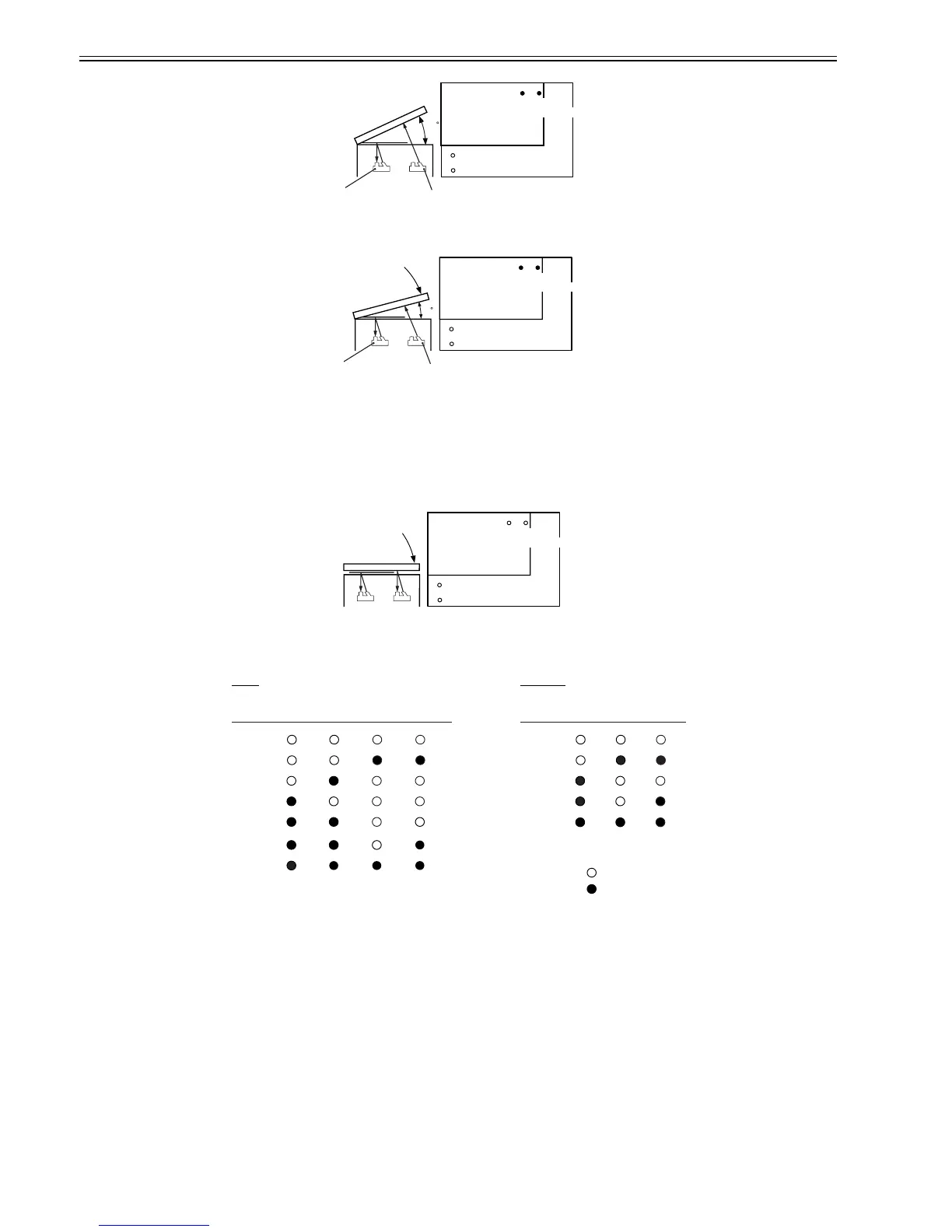Chapter 4
4-12
F-4-22
4) The copyboard cover is closed (at an angle of more than 5 deg but less than 30 deg)
Original sensor: Turns on and original size identification process 2 is performed.
F-4-23
5) The original cover is closed (at an angle of 5 deg or less)
The original size is identified.
Original sensor: Turns off.
In identifying the original size, the data obtained in the original size identification process 1 is compared with the data obtained in the original size identification
process 2 to check whether these two pieces of data are identical.
Note that a wrong original size may be identified because the sensor output level does not change in the following cases:
- When the original is A3-sized black
- When the original is a book (its thickness does not allow the copyboard cover to close fully, making it difficult to detect the sensor level change).
- When the copyboard cover is not closed fully (the sensor level change is not detected after lapse of the above time-out time)
F-4-24
Before original size identification processes 1 and 2 are performed, the original size is detected with original sensors as follows:
F-4-25
* For Chinese paper, the following sizes are detected:
8K:Equivalent to B4 size
16K:Equivalent to B5 size
4.3.5 Dirt Sensor Control
4.3.5.1 Outline
0010-4257
iR2016J / iR2016 / iR2020 / / iR2016i / iR2020i
The machine changes the original read position or corrects the read image depending on the presence/absence of dust on the stream reading glass or ADF platen
roller, thus preventing dust from showing up in the image. This control is performed only when the ADF is used and it is closed.
[Control Timing]
- At job end
- Immediately before scanning (one sheet at a time)
30
Original sensor 2
Original sensor 1
Original (A4R)
Original sensor 3/4
Original sensor 1/2
Original sensor 4
Original sensor 3
5
Original sensor 2
Original sensor 1
Original (A4R)
Original sensor 3/4
Original sensor 1/2
Original sensor 4
Original sensor 3
Change absent
Change present
Original sensor 2
Original sensor 1
Original (A4R)
Original sensor 4
Original sensor 3
AB-Configration
A3
A4
B4(8K)*1
B5(16K)*1
A4R
B5R(16K)*1
No original
Original
size
Original
sensor 1
Original
sensor 2
Original
sensor 3
Original
sensor 4
Inch-Configration
11"X17"
LTR
LGL
LTR-R
No original
Original
size
Original
sensor 1
Original
sensor 3
Original
sensor 5
:No original
:Change absent
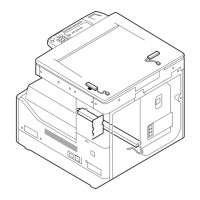